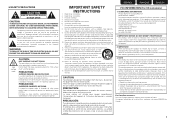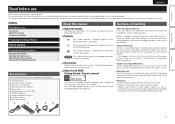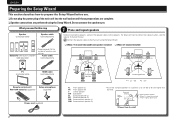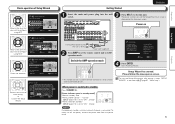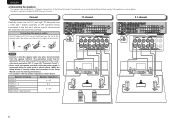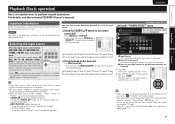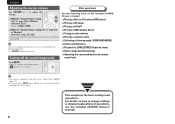Marantz SR6006 Support Question
Find answers below for this question about Marantz SR6006.Need a Marantz SR6006 manual? We have 1 online manual for this item!
Question posted by Olebrinck on October 28th, 2012
Marantz Sr6007. Play From Blueray Disabled After Firmware Update
Current Answers
Answer #1: Posted by gorantp on December 27th, 2012 5:02 PM
1. Turn off the power using ON/STANDBY.
2. Press ON/STANDBY while simultaneously pressing DISPLAY and ZONE SELECT.
3. Once the display starts flashing at intervals of about 1 second, release the two buttons.
4. Set up your speakers with Audyssey Auto Setup.
Hope it works!
Related Marantz SR6006 Manual Pages
Similar Questions
Very often the receiver just ignore the commands form remote control, to change tuner station, inter...
How can I abort this ongoing attempt?