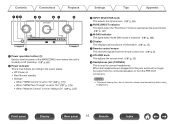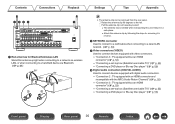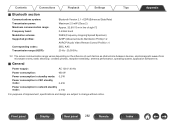Marantz SR5010 Support Question
Find answers below for this question about Marantz SR5010.Need a Marantz SR5010 manual? We have 5 online manuals for this item!
Question posted by caligirl7292 on October 31st, 2021
Bluetooth Unable To Pair With My Samsung A12 Android Cell Phone....why??
The person who posted this question about this Marantz product did not include a detailed explanation. Please use the "Request More Information" button to the right if more details would help you to answer this question.
Current Answers
Answer #1: Posted by itasklive on October 31st, 2021 8:02 PM
Bluetooth is a wireless technology that allows you to connect your devices to one another. The most common types of Bluetooth are Class 1 and Class 2. Class 1 has a range of up to 10 meters (about 33 feet) and Class 2 has a range of up to 100 meters (about 328 feet).
The Marantz SR5010 does not support Class 1 Bluetooth. It only supports the lower class, which means it will only work with devices within 10 meters (about 33 feet).
Answer #2: Posted by SonuKumar on November 1st, 2021 8:56 AM
SR5009/SR6009: Hold down the "TUNER PRESET CH -" and "DIMMER" buttons simultaneously for at least 3 seconds. SR5010/SR5011: Hold down the "TUNER PRESET CH +" and "STATUS" buttons simultaneously for at least 3 seconds.
Please respond to my effort to provide you with the best possible solution by using the "Acceptable Solution" and/or the "Helpful" buttons when the answer has proven to be helpful.
Regards,
Sonu
Your search handyman for all e-support needs!!
Related Marantz SR5010 Manual Pages
Similar Questions
Nr1603 Bluetooth Issue
hi.my nr1603 does not recognize bluetooth anymore? it did until a few days ago.can you suggest a cor...
hi.my nr1603 does not recognize bluetooth anymore? it did until a few days ago.can you suggest a cor...
(Posted by cittagm 8 years ago)
Conn. Rocketfish Bluetooth Adapt. To My Sr5008
I just bought a SR5008. I connected the optical cable to Optical audio out / CD port, paired ok with...
I just bought a SR5008. I connected the optical cable to Optical audio out / CD port, paired ok with...
(Posted by marksiebel 9 years ago)
Is Marantz Mm8003 Bridgeable?
is it possible to bridge any 2 pairs of MM8003 channels - thus converting it to 6-ch. configuration,...
is it possible to bridge any 2 pairs of MM8003 channels - thus converting it to 6-ch. configuration,...
(Posted by vafonin61 10 years ago)
No Display After Switching Off From Maximum Volume Setting
I put my Marantz SR5005 into full maximum volume while running on bluetooth operation. After awhile ...
I put my Marantz SR5005 into full maximum volume while running on bluetooth operation. After awhile ...
(Posted by yulroa 12 years ago)
Firmware Upgrade, Connection Fail
when i go to check for a firmware upgrade or add new feature, the sr7005 comes back with a message "...
when i go to check for a firmware upgrade or add new feature, the sr7005 comes back with a message "...
(Posted by draddwyer1 12 years ago)