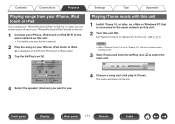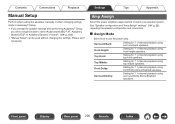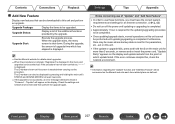Marantz SR5010 Support and Manuals
Get Help and Manuals for this Marantz item

View All Support Options Below
Free Marantz SR5010 manuals!
Problems with Marantz SR5010?
Ask a Question
Free Marantz SR5010 manuals!
Problems with Marantz SR5010?
Ask a Question
Most Recent Marantz SR5010 Questions
Bluetooth Unable To Pair With My Samsung A12 Android Cell Phone....why??
(Posted by caligirl7292 2 years ago)
Marantz SR5010 Videos

MARANTZ SR5010 7.2 Channel Network Audio/Video Receiver - w/Lawrence Mittler
Duration: 2:59
Total Views: 5,099
Duration: 2:59
Total Views: 5,099
Popular Marantz SR5010 Manual Pages
Marantz SR5010 Reviews
We have not received any reviews for Marantz yet.