Marantz SR5003 Support Question
Find answers below for this question about Marantz SR5003.Need a Marantz SR5003 manual? We have 4 online manuals for this item!
Question posted by mmetsos on December 19th, 2011
How Do I Get The Microphone To Work?
The person who posted this question about this Marantz product did not include a detailed explanation. Please use the "Request More Information" button to the right if more details would help you to answer this question.
Current Answers
There are currently no answers that have been posted for this question.
Be the first to post an answer! Remember that you can earn up to 1,100 points for every answer you submit. The better the quality of your answer, the better chance it has to be accepted.
Be the first to post an answer! Remember that you can earn up to 1,100 points for every answer you submit. The better the quality of your answer, the better chance it has to be accepted.
Related Marantz SR5003 Manual Pages
IR Database "xcf file" for Marantz AV Receiver Common - Page 1


...line seven channel amplifiers/High definition audio design
•
New FL display
...Audio
•
HDMI v1.3a repeating (3 in capability and flexibility. With more power and a formidable array of behind-the-front panel technologies, it 's the essence of all but the most demanding audio - SR5003 Dolby TrueHD® / dts®-HD Master Audio AV Receiver
The SR5003 surround sound A/V receiver...
IR Database "xcf file" for Marantz AV Receiver Common - Page 2
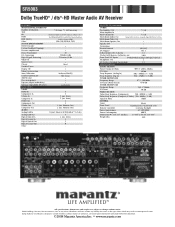
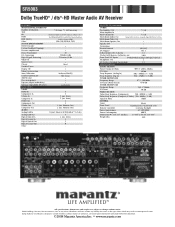
...
• • EI 192kHz/24-Bit TI Aureus 32-Bit • • Metal Audyssey MultEQ XM / Sirius via RS-232C
3 3 5 (inc. SR5003
Dolby TrueHD® / dts®-HD Master Audio AV Receiver
FEATURES MULTICHANNEL/SURROUND Number of Channels THX dts Dolby DSD (SACD) Other SOUND ENHANCEMENTS HDCD Decoder Current Feedback Topology Discrete Amplification...
SR5003 User Manual - English - Page 2
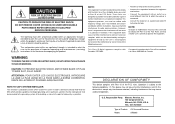
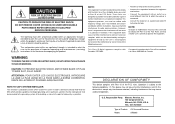
... of the following conditions: (1) This device may not cause harmful interference, and (2) this device must accept any interference received, including interference that the cable ground shall be determined by one or more of important operating and maintenance (servicing) instructions... been tested and found to comply with Part 15 of Product: AV Surround Receiver
Model:
SR5003
SR5003 User Manual - English - Page 4
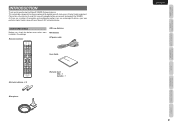
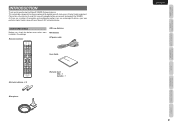
... Remote Controller
AM Loop Antenna FM Antenna AC power cable
User Guide
AAA-size batteries (× 2) Microphone
Warranty Card USA × 1 Canada × 1
ENGLISH
1
OTHERS
TROUBLESHOOTING
ADVANCED OPERATION
SETUP
ADVANCED ... to read this manual thoroughly before you connect and operate the SR5003. As there are a number of home theater enjoyment. This remarkable component has been ...
SR5003 User Manual - English - Page 5
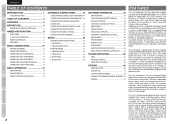
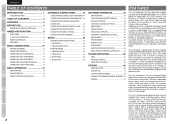
...ADVANCED OPERATION
TROUBLESHOOTING
OTHERS With 5 assignable digital inputs (6 total), 3 component inputs, Super Audio CD Multi Channel (7.1 channel) direct inputs, video convert system and a speaker-B and ...today!
Furthermore, the unit can be sent with hand-selected customized components, all elements work in each of Dolby Digital positioned as Dolby Digital EX, Dolby Digital, DTS ES...
SR5003 User Manual - English - Page 6
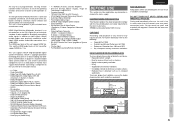
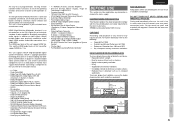
... other equipment. The HDMI input jacks of Marantz Receivers is made to the mains supply. COPYRIGHT Recording ... a minimum. It adds capabilities for digitally transmitting audio signals in accident and damage. SR5003 can be used for system operation as heaters. ... of the unit, buttons are intuitively placed. EQUIPMENT MAINS WORKING SETTING Your Marantz product has been prepared to comply with...
SR5003 User Manual - English - Page 7
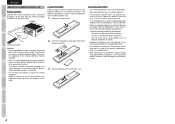
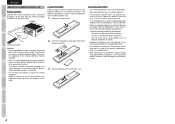
...
4 Do not use two different types of the remote controller only.
1. Replace it clicks shut. Doing so may cause other strong source of the unit. SR5003
Approx. 16.4ft. (5 m)
60°
Remote controller
Caution: • Do not allow direct sunlight, an inverter fluorescent
light or other devices operated by infrared...
SR5003 User Manual - English - Page 8
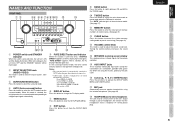
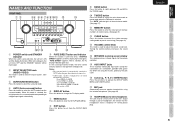
...level. Turning the control clockwise increases the sound level.
!4 INFRARED receiving sensor window
This window receives infrared signals for stereo headphones
This jack may be illuminated.
In... speaker characteristics using the included microphone. (See page 30)
!8 HEADPHONE jack for the remote controller.
!5 AUX1 INPUT jacks
These auxiliary video/audio input jacks accept the connections ...
SR5003 User Manual - English - Page 9
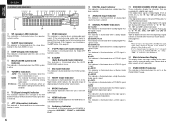
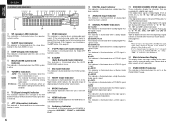
...;ciently strong radio signal. j ATT (Attenuation) indicator
This indicator is illuminated when the attenuation function is 2 channel PCM-audio, "L" and "R" will be illuminated.
dts-HD This indicator is illuminated when a DTS-HD signal is received. h (Signal strength) indicator
This indicator indicates the strength of digital program material at low volume levels.
¡...
SR5003 User Manual - English - Page 10
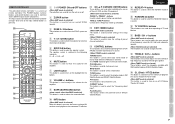
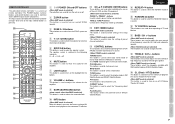
... mode of a source.
⁄6 TV CONTROL buttons
These buttons are used to mute the audio for left , right and subwoofer speaker. (When TV/DSS mode are selected) These buttons are used to adjust the tone control of AV receiver are used in the auto stereo mode. A → B → A+B → off ZONE speaker...
SR5003 User Manual - English - Page 12
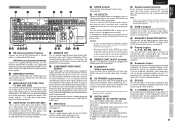
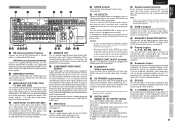
SR5003
FRONT A
FRONT B
SURROUND
R
SR
SW
SBR
FRONT A OR B,CENTER, SURR,SURR BACK : 6-8 OHMS
FRONT A + B...video inputs and outputs. When connecting two video monitors or televisions, be aware that has a multichannel port, you can playback the audio with 5.1 channel or 7.1 channel outputs.
9
SETUP
ADVANCED OPERATION
TROUBLESHOOTING
OTHERS The result is not sufficient for drive ...
SR5003 User Manual - English - Page 14
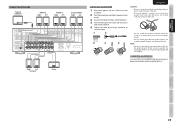
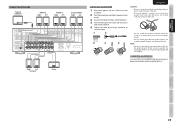
...ON
OUT
IN
OUT
TAPE
IN
OUT
VIDEO
INPUT 1(TV)
S-VIDEO
AUDIO CD/CDR
TV(1) 4
DVD(2)
VCR IN(3) VCR OUT DSS(4) ... terminal.
5. Doing so may cause you to receive an electric shocks.
• Do not connect...PR
OUTPUT 2
L
SL
C
SBL
R
L
R
L
R
L
R
L
UNSWITCHED 1.25A 150W
MODEL NO. SR5003
FRONT A
FRONT B
SURROUND
R
SR
SW
SBR
FRONT A OR B,CENTER, SURR,SURR BACK : 6-8 OHMS
...
SR5003 User Manual - English - Page 15
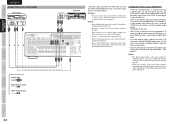
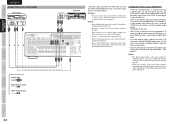
... jacks and 3 optical jacks, on the rear panel. To setup the digital audio format of audio jack works independently. If you use these jacks to your component. Signals input through the...• The digital signal jacks on the rear panel. LR
Analog Audio Digital Audio (coaxial) Digital Audio (optical)
ADVANCED CONNECTIONS
SETUP
ADVANCED OPERATION
TROUBLESHOOTING
OTHERS
12 When this will...
SR5003 User Manual - English - Page 16
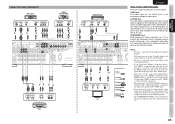
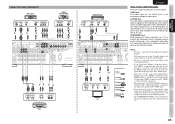
... to the digital input jacks.
• The COMPONENT OUTPUT 1 and 2 terminals of video jack works independently. If you connect the S-VIDEO or component signal to
the S-VIDEO or component jack on ...channel, and white connectors are for the L (left and right audio channels properly. SR5003
• Be sure to setup the digital audio output format of the video signals properly.
• If you use...
SR5003 User Manual - English - Page 17
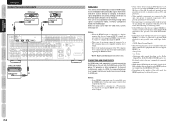
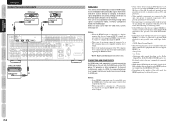
... is not possible even with Super Audio CD.
(*DSD: Direct Stream Digital)
• The following functions are not output.
ADVANCED CONNECTIONS
SETUP
ADVANCED OPERATION
TROUBLESHOOTING
OTHERS
14 SR5003
FRONT A
FRONT B
SURROUND
R
SR... manuals of connected equipment.
• Multi channel PCM signals and audio signals of the unit. It can damage the equipment. NAMES AND ...
SR5003 User Manual - English - Page 18
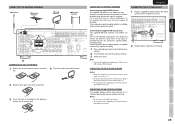
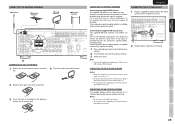
...avoid the risk of the AM antenna
terminal. SR5003
Press and hold down the lever of lightning and electrical shock, grounding is received.
line.
2. SR5003
SURROUND BACK SPEAKER C/
ZONE SPEAKER A
SWITCHED ...VCR)
OUTPUT
L
SL
C
SBL
ZONE A
TV
DVD
L
VCR
DSS
TAPE
VIDEO
INPUT 1(TV)
S-VIDEO
AUDIO CD/CDR
TV(1) 4
DVD(2)
VCR IN(3) VCR OUT DSS(4) MONITOR OUT
Y
CB/PB
CR/PR
...
SR5003 User Manual - English - Page 23
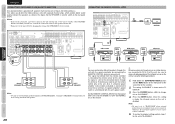
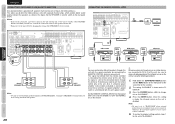
...always disable operation of other Marantz products through this unit's power switch. SR5003
FRONT A
FRONT B
SURROUND
R
SR
SW
SBR
FRONT A OR B,...-amp connection is disabled. This allows you are connected to receive remote control commands.
5. Set the SPEAKER C selector switch ...VIDEO
INPUT 1(TV)
INPUT 3(VCR)
COMPONENT VIDEO
S-VIDEO
AUDIO CD/CDR
TV(1) 4
DVD(2)
VCR IN(3) VCR OUT...
SR5003 User Manual - English - Page 24
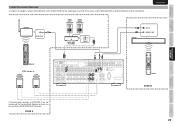
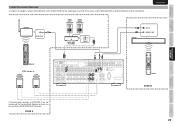
... OFF ON
OUT
IN
OUT
TAPE
IN
OUT
VIDEO
INPUT 1(TV)
INPUT 3(VCR)
COMPONENT VIDEO
S-VIDEO
AUDIO CD/CDR
TV(1) 4
DVD(2)
VCR IN(3) VCR OUT DSS(4) MONITOR OUT
Y
CB/PB
CR/PR... connected to play music and movies when used in another ZONE can be used for the ZONE SPEAKER A terminals. SR5003
FRONT A
FRONT B
SURROUND
R
SR
SW
SBR
FRONT A OR B,CENTER, SURR,SURR BACK : 6-8 OHMS
FRONT...
SR5003 User Manual - English - Page 25
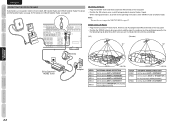
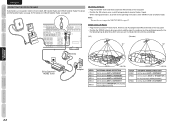
...Satellite Radio. See page 67.
VIDEO
INPUT 1(TV)
INPUT 3(VCR)
COMPONENT VIDEO
S-VIDEO
AUDIO CD/CDR
TV(1) 4
DVD(2)
VCR IN(3) VCR OUT DSS(4) MONITOR OUT
Y
CB/PB...Aim the antenna WEST or SOUTHWEST
ADVANCED CONNECTIONS
SETUP
ADVANCED OPERATION
TROUBLESHOOTING
OTHERS
22 SR5003
CENTER
SURROUND BACK SPEAKER C/
ZONE SPEAKER A
SWITCHED 1.25A 150W
AC IN
SIRIUS...to receive the best signal.
SR5003 User Manual - English - Page 42
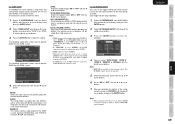
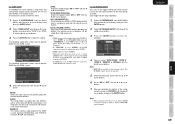
...can be adjusted from the MAIN
MENU with the 1 or 2 cursor
buttons.
7. AUDIO: Select the audio source of the ZONE system. Note: • When an input source that are... no MONO/ST, VOL, LEV or SPKR settings for ZONE B.
• If OPTICAL is set the time with the 1 or 2 cursor buttons. 5-1 ZONE SETUP
The SR5003...
Similar Questions
How Can I Adjust Bass And Treble On Marantz Sr5003 Without Remote?
(Posted by billy8251962 2 years ago)
Red Light Of Standby Is Permanently On,but Nothing Works
(Posted by rentojoaquim 4 years ago)
Apple Tv Does Not Work!!! Can Anyone Help Me?
I cannot get my ATV to show up when trying to run it through my Marantz SR6004 receiver. I've tried ...
I cannot get my ATV to show up when trying to run it through my Marantz SR6004 receiver. I've tried ...
(Posted by alexandreschneider 7 years ago)
Apple Tv Compatible With Marantz Av Receiver Sr5003?
(Posted by Paulalanbenson 8 years ago)

