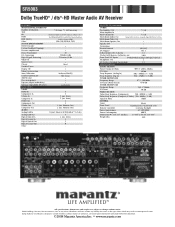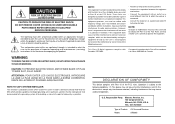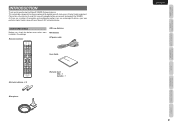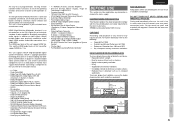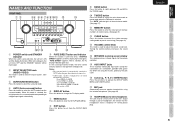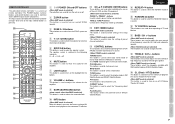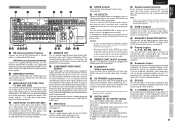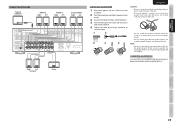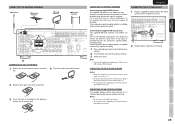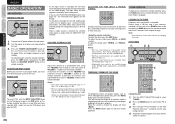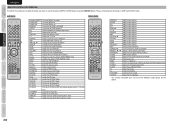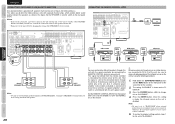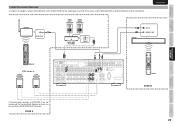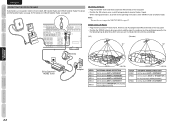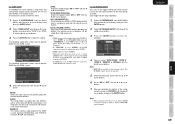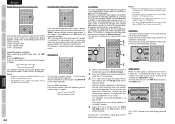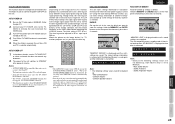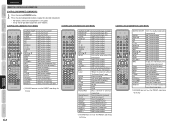Marantz SR5003 Support Question
Find answers below for this question about Marantz SR5003.Need a Marantz SR5003 manual? We have 4 online manuals for this item!
Question posted by billy8251962 on November 13th, 2021
How Can I Adjust Bass And Treble On Marantz Sr5003 Without Remote?
Current Answers
Answer #1: Posted by SonuKumar on November 13th, 2021 8:17 AM
https://www.fixya.com/support/t19443621-set_bass_treble_in_marnatz_sr5200
https://manualsbrain.com/en/manuals/1391516/
or
https://play.google.com/store/apps/details?id=com.dmholdings.marantzremoteapp&hl=en_IN&gl=US
Please respond to my effort to provide you with the best possible solution by using the "Acceptable Solution" and/or the "Helpful" buttons when the answer has proven to be helpful.
Regards,
Sonu
Your search handyman for all e-support needs!!
Related Marantz SR5003 Manual Pages
Similar Questions
Hi. When i press the power button to switch on the amplifier it will sound a loud double boom from t...
I'm running my Marantz NR 1602 in 2.0 stereo and have no idea how to access the tone controls. The m...