Marantz SR5003 Support Question
Find answers below for this question about Marantz SR5003.Need a Marantz SR5003 manual? We have 4 online manuals for this item!
Question posted by Mchetain on July 20th, 2014
How To Listen To 5.1 Tv With A Sr5003 Marantz
The person who posted this question about this Marantz product did not include a detailed explanation. Please use the "Request More Information" button to the right if more details would help you to answer this question.
Current Answers
There are currently no answers that have been posted for this question.
Be the first to post an answer! Remember that you can earn up to 1,100 points for every answer you submit. The better the quality of your answer, the better chance it has to be accepted.
Be the first to post an answer! Remember that you can earn up to 1,100 points for every answer you submit. The better the quality of your answer, the better chance it has to be accepted.
Related Marantz SR5003 Manual Pages
IR Database "xcf file" for Marantz AV Receiver Common - Page 1


...;
Analog and digital multi-zone outputs
•
In-line seven channel amplifiers/High definition audio design
•
New FL display
•
Updated backlit Learning remote controller
• SR5003 Dolby TrueHD® / dts®-HD Master Audio AV Receiver
The SR5003 surround sound A/V receiver answers the needs of style and quality that automatically attracts the connoisseur.
•...
IR Database "xcf file" for Marantz AV Receiver Common - Page 2
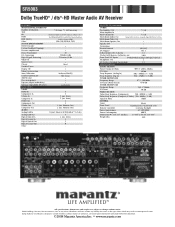
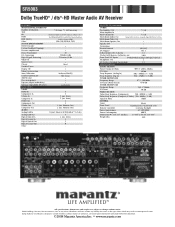
... dealers, designers, custom installers, cabinet makers or end users, etc based upon information contained within this document.
©2008 Marantz America,Inc. • www.marantz.com SR5003
Dolby TrueHD® / dts®-HD Master Audio AV Receiver
FEATURES MULTICHANNEL/SURROUND Number of 7.1 ch In) 3
4 (inc. External control
(RS232C)
DC Triggers
Out: 1
D-Bus Remote (RC-5) In...
SR5003 User Manual - English - Page 2
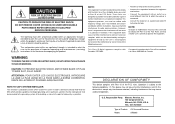
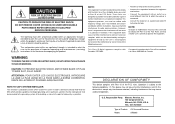
... SYSTEM INSTALLER:
This reminder is provided to call the CATV (Cable-TV) system installer's attention to Section 820-40 of the NEC which provides... Receiver
Model:
SR5003
If this device must accept any interference received, including interference that may cause undesired operation. Increase the separation between the equipment
and receiver. -
Responsible Party:
Marantz America...
SR5003 User Manual - English - Page 4
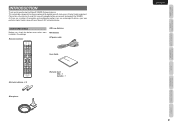
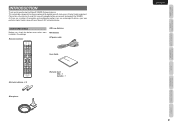
... and configuration options, you are encouraged to provide you with your Marantz A/V authorized dealer.
ACCESSORIES CHECK
Before use, check the below accessories were included in the package. INTRODUCTION
Thank you connect and operate the SR5003. Please take a few minutes to read this manual thoroughly before you for purchasing the Marantz SR5003 Surround receiver.
SR5003 User Manual - English - Page 5
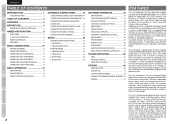
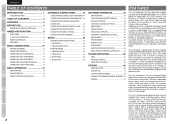
... Y/C (S-video) and composite video outputs. In addition, Marantz has focused on the future. ENGLISH
NAMES AND FUNCTION
BASIC...BASIC CONNECTIONS 10
SPEAKER PLACEMENT 10 CONNECTING SPEAKERS 11 CONNECTING AUDIO COMPONENTS 12 CONNECTING VIDEO COMPONENTS 13 CONNECTING HDMI COMPONENTS 14...LISTENING TO XM SATELLITE RADIO 49 SEARCH MODE 51 PRESET MEMORY 52 SIRIUS RADIO OVERVIEW 54 LISTENING ...
SR5003 User Manual - English - Page 6
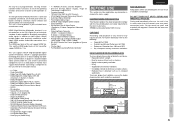
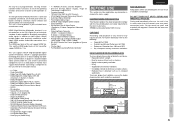
...; Dusty. • Subjected to protect digital video content.
SR5003 can be used for system operation as in cramped
audio racks. DO NOT TOUCH HOT SPOTS DURING AND IMMEDIATELY AFTER USE...of the unit, buttons are intuitively placed. On the front panel of Marantz Receivers is blocked such as well. This unit is hot in accident and damage. Where multiple cables were ...
SR5003 User Manual - English - Page 8
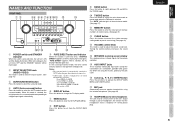
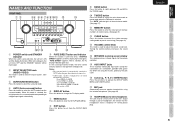
... unit turns ON and the display illuminates.
w INPUT SELECTOR knob (AUDIO/ VIDEO)
This knob is used to listen to the unit's output through a pair of a camcorder, portable ...These auxiliary video/audio input jacks accept the connections of headphones.
Turning the control clockwise increases the sound level.
!4 INFRARED receiving sensor window
This window receives infrared signals for...
SR5003 User Manual - English - Page 10
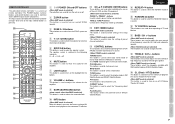
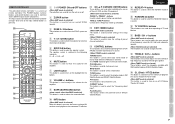
... PLAY, STOP, PAUSE and other AV equipment.
(When Tuner mode mode is used to mute the audio for the amplifier.
. c ZONE A / B buttons
These button are used when controlling... tone control of low frequency sound for this button is pressed, the current setting of AV receiver are displayed on the connected TV monitor.
⁄1 1, 2, 3, 4 (CURSOR) / ENTER buttons
These buttons are used ...
SR5003 User Manual - English - Page 12
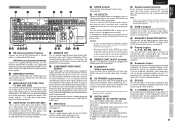
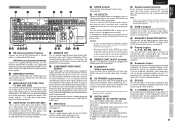
...Marantz component equipped with an external controller to control the operation of this jack to video inputs) and 3 audio... these component video connectors on permanently, or may be output to video outputs). SR5003
FRONT A
FRONT B
SURROUND
R
SR
SW
SBR
FRONT A OR B,CENTER, ...See page 27)
e AUDIO IN/OUT (CD, TAPE, CD-R, TV, DVD, VCR, DSS)
These are to listen the source selected by...
SR5003 User Manual - English - Page 14
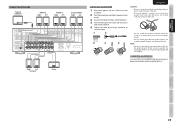
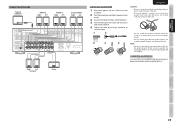
... it counterclockwise. 4. Doing so may cause you to receive an electric shocks.
• Do not connect more than... unit. Insert the bare part of the wire into the hole in ). SR5003
FRONT A
FRONT B
SURROUND
R
SR
SW
SBR
FRONT A OR B,CENTER,... C OFF ON
OUT
IN
OUT
TAPE
IN
OUT
VIDEO
INPUT 1(TV)
S-VIDEO
AUDIO CD/CDR
TV(1) 4
DVD(2)
VCR IN(3) VCR OUT DSS(4) MONITOR OUT
Y...
SR5003 User Manual - English - Page 15
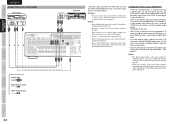
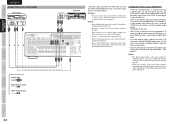
... 2 coaxial jacks and 3 optical jacks, on the rear panel. LR
Analog Audio Digital Audio (coaxial) Digital Audio (optical)
ADVANCED CONNECTIONS
SETUP
ADVANCED OPERATION
TROUBLESHOOTING
OTHERS
12 Red connectors are for...
SBR
RS-232C
SPEAKER C OFF ON
OUT
IN
OUT
TAPE
IN
OUT
VIDEO
INPUT 1(TV)
S-VIDEO
AUDIO CD/CDR
TV(1) 4
DVD(2)
VCR IN(3) VCR OUT DSS(4) MONITOR OUT
Y
CB/PB
CR/PR...
SR5003 User Manual - English - Page 16
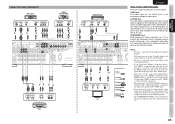
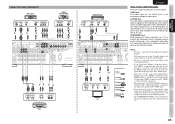
.... INPUT 2(DVD) REC/ZONE B
OUTPUT 1
OUTPUT 2
L
SL
C
SBL
ZONE A
TV
DVD
SIRIUS
IN
L
4
5
VCR
DSS
TAPE
AUDIO CD/CDR
TV(1) 4
DVD(2)
VCR IN(3) VCR OUT DSS(4) MONITOR OUT
Y
CB/PB
CR/PR
DIGITAL... for the R (right) channel, and white connectors are for the L (left and right audio channels properly. SR5003
• Be sure to
the S-VIDEO or component jack on the unit to the VIDEO (...
SR5003 User Manual - English - Page 17
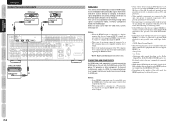
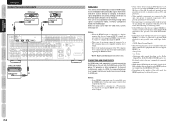
... be connected to the unit for HDMI output. Color
• Bitstream audio signal decoding, as TVs and projectors.
• When multiple components are not output.
•...OUT DC OUT OUT
AC OUTLETS 120V 60Hz
L
SL
C
SBL
R
L
R
L
R
L
R
L
UNSWITCHED 1.25A 150W
MODEL NO. SR5003
FRONT A
FRONT B
SURROUND
R
SR
SW
SBR
FRONT A OR B,CENTER, SURR,SURR BACK : 6-8 OHMS
FRONT A + B : 8...
SR5003 User Manual - English - Page 18
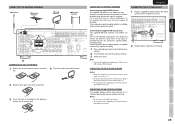
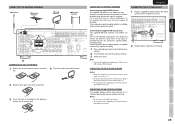
...ANTENNA
INPUT 1(TV)
INPUT 2(DVD) INPUT 3(VCR)
OUTPUT
L
SL
C
SBL
ZONE A
TV
DVD
L
VCR
DSS
TAPE
VIDEO
INPUT 1(TV)
S-VIDEO
AUDIO CD/CDR
TV(1) 4
DVD...in various directions until the clearest signal is received.
NAMES AND FUNCTION
BASIC CONNECTIONS
BASIC OPERATION
ADVANCED... antenna may improve the quality.
1. MODEL NO. SR5003
Press and hold down the lever of the loop ...
SR5003 User Manual - English - Page 23
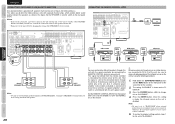
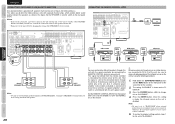
... is synchronized with speakers that have two sets of other Marantz products through this terminal.
SR5003
FRONT A
FRONT B
SURROUND
R
SR
SW
SBR
FRONT ...the setting of the unit, be unable to receive remote control commands.
5. Hold down the SURROUND ...
IN
OUT
TAPE
IN
OUT
VIDEO
INPUT 1(TV)
INPUT 3(VCR)
COMPONENT VIDEO
S-VIDEO
AUDIO CD/CDR
TV(1) 4
DVD(2)
VCR IN(3) VCR OUT ...
SR5003 User Manual - English - Page 24
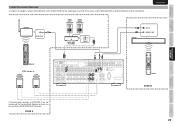
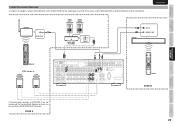
...VIDEO
INPUT 1(TV)
INPUT 3(VCR)
COMPONENT VIDEO
S-VIDEO
AUDIO CD/CDR
TV(1) 4
DVD(2)
VCR IN(3) VCR OUT DSS(4) MONITOR OUT
Y
CB/PB
CR/PR
DIGITAL IN DIGITAL FLASHER IN REMOTE CONT. SR5003
FRONT A
... are not being used, the Surround Back Speaker terminals can be used in combination with an amp from Marantz or other manufacturer. ZONE A
21 REC/ZONE B
INPUT 2(DVD) SIRIUS
IN
5
Y
CB/PB...
SR5003 User Manual - English - Page 25
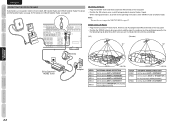
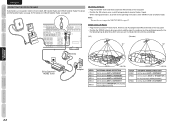
...25A 150W
MODEL NO. When making connections, also refer to receive the best signal. VIDEO
INPUT 1(TV)
INPUT 3(VCR)
COMPONENT VIDEO
S-VIDEO
AUDIO CD/CDR
TV(1) 4
DVD(2)
VCR IN(3) VCR OUT DSS(4) MONITOR OUT
...to the operating instructions of the XM Mini-Tuner and Home Dock. See page 67. SR5003
CENTER
SURROUND BACK SPEAKER C/
ZONE SPEAKER A
SWITCHED 1.25A 150W
AC IN
SIRIUS SATELLITE...
SR5003 User Manual - English - Page 26


...FUNCTION CONNECTING OTHER EQUIPMENT
a
FM (75Ω)
GND AM ANTENNA
INPUT 1(TV)
INPUT 2(DVD)
INPUT 3(VCR)
OUTPUT
L
SL
C
SBL
ZONE A
TV
DVD
L
VCR
DSS
R
R (AUX 2)
SR
SW
7.1CH INPUT...
SBR
RS-232C
SPEAKER C OFF ON
OUT
IN
OUT
TAPE
IN
OUT
VIDEO
INPUT 1(TV)
S-VIDEO
AUDIO CD/CDR
TV(1) 4
DVD(2) VCR IN(3) VCR OUT DSS(4) MONITOR OUT
Y
CB/PB
DIGITAL IN DIGITAL ...
SR5003 User Manual - English - Page 47
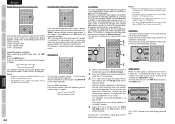
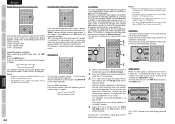
... the remote controller. If it is necessary to your TV, the unnecessary video circuit can be turned off , ... CH. VIDEO ON/OFF When no signal at the listening position. The signal-input level is being used remains routed..."VIDEO OFF" setting. ENGLISH
NAMES AND FUNCTION
BASIC CONNECTIONS
M-DAX (Marantz Dynamic Audio eXpander)
This function makes up on the front display lights when M-...
SR5003 User Manual - English - Page 70


...;rst check the following.
1. Have you want to the unit, as explained in the TV's instruction manual. CAUSE
REMEDY
The XM Mini-Tuner and this unit is not properly connected ...HDMI audio output so that it turns
b a ck ove r a n H D M I authenticated between the HDMI Some HDMI devices require time for the selected Call SIRIUS if you operated the receiver according to XM
Listener ...
Similar Questions
How To Connect To Tv And Speakers From Maranta 4300 Receiver
(Posted by nestorbalbin52 8 months ago)
How Can I Adjust Bass And Treble On Marantz Sr5003 Without Remote?
(Posted by billy8251962 2 years ago)
Apple Tv Compatible With Marantz Av Receiver Sr5003?
(Posted by Paulalanbenson 8 years ago)
How Do I Get 5.1 Audio With My Sony Wega Tv. I Get Stereo But No Surround.
(Posted by rondalej 11 years ago)

