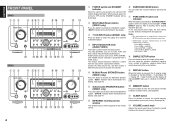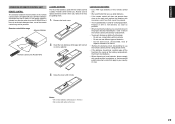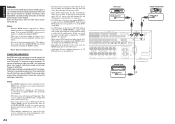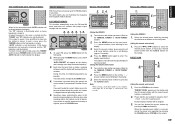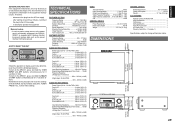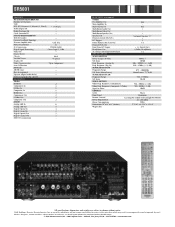Marantz SR5001 Support Question
Find answers below for this question about Marantz SR5001.Need a Marantz SR5001 manual? We have 3 online manuals for this item!
Question posted by Timcunningham on April 5th, 2013
How Do You Switch Tuner To Digital Mode From Analog?
The person who posted this question about this Marantz product did not include a detailed explanation. Please use the "Request More Information" button to the right if more details would help you to answer this question.
Current Answers
Related Marantz SR5001 Manual Pages
Similar Questions
Marantz Amplifier Model Sr 5002 Standby Protection Mode Reset Attempt Av Receive
marantz amplifier model sr 5002 standby protection mode reset attempt av receiver
marantz amplifier model sr 5002 standby protection mode reset attempt av receiver
(Posted by Chsherazali16 1 year ago)
I Select Cd/dvd Output No Sound.what Happen?how To Repair That?
(Posted by tienlunwu100 4 years ago)
How Do I Change Change From 8ohms To 6 Ohms On My Receiver Manually?
How to make impedance changes on my receiver, changing from 8ohms setting to 6ohms manually?
How to make impedance changes on my receiver, changing from 8ohms setting to 6ohms manually?
(Posted by nditshenim 6 years ago)
Marantz Sr64000 Protect Mode
My amp is intermittently switching to protect mode when I am playing music from any source. It is cu...
My amp is intermittently switching to protect mode when I am playing music from any source. It is cu...
(Posted by christensen19492 6 years ago)
Audio Not Coming When Using Analogue Input
Hi,My Marantz SR5003 is connected to the TV through HDMI. My satellite STB is connected to the first...
Hi,My Marantz SR5003 is connected to the TV through HDMI. My satellite STB is connected to the first...
(Posted by madhut 8 years ago)