Magnavox ZV457MG9 Support Question
Find answers below for this question about Magnavox ZV457MG9 - DVDr/ VCR Combo.Need a Magnavox ZV457MG9 manual? We have 1 online manual for this item!
Question posted by tyadee30 on July 24th, 2014
I Have No Video Output From The Vcr Side Of My Magnavox Zv457mg9.
I have audio output from the vcr side and both video and audio output from the dvd side. Can someone please help?
Current Answers
There are currently no answers that have been posted for this question.
Be the first to post an answer! Remember that you can earn up to 1,100 points for every answer you submit. The better the quality of your answer, the better chance it has to be accepted.
Be the first to post an answer! Remember that you can earn up to 1,100 points for every answer you submit. The better the quality of your answer, the better chance it has to be accepted.
Related Magnavox ZV457MG9 Manual Pages
User manual, English (US) - Page 1
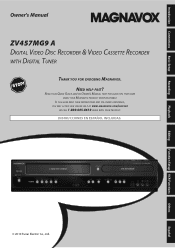
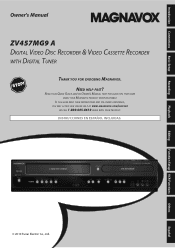
... AND STILL NEED ASSISTANCE, YOU MAY ACCESS OUR ONLINE HELP AT WWW.MAGNAVOX.COM/SUPPORT
OR CALL 1-800-605-8610 WHILE WITH YOUR PRODUCT. Editing
Function Setup VCR Functions
Others
Español Introduction Connections Basic Setup
Recording
Playback
Owner's Manual
ZV457MG9 A DIGITAL VIDEO DISC RECORDER & VIDEO CASSETTE RECORDER WITH DIGITAL TUNER
THANK YOU FOR CHOOSING...
User manual, English (US) - Page 3


... progressive scan output, it . After heating a cold room. Please dispose of any materials in a horizontal and stable position.
EN 3
Editing
Function Setup VCR Functions
Others
...IMPORTANT COPYRIGHT INFORMATION Unauthorized copying, broadcasting, public performance and lending of this 525p(480p) DVD player, please contact our customer service center. A falling unit can be exposed to a ...
User manual, English (US) - Page 8


...To keep others from discs with DVD-video playback.
HDMI (High-Definition Multimedia Interface)
You can hide chapters. Even if you can enjoy clearer audio/video output when connecting this unit. Dubbing ...This function will be played back on other DVD players. Left channel stereo recording:
This unit can divide a title into 2 or more.
VCR
Quick search for what you want to watch...
User manual, English (US) - Page 10


... S-video cable.
7. DVD indicator Lights up when the VCR output mode is selected.
11. VCR indicator Lights up when the DVD output mode is selected.
13. Infrared sensor window (DVD/VCR) Receive signals from your remote control so that you set in VCR.
20. BPLAY button (VCR) Press to VCR) duplication which you can also be turned on page 14.
16. AUDIO input...
User manual, English (US) - Page 11
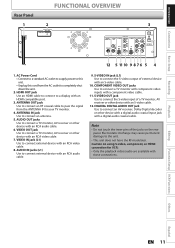
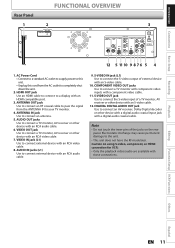
... of a TV monitor, AV receiver or other device with an RCA video cable.
8. Playback
Editing
Function Setup VCR Functions
Others
Español
EN 11 Introduction Connections Basic Setup
Recording
Rear Panel
FUNCTIONAL OVERVIEW
1
2
HDMI OUT
3
DIGITAL AUDIO OUT
AUDIO OUT
DVD/VCR S-VIDEO COMPONENT S-VIDEO
VIDEO OUT
Y
IN ---AUDIO---OUT
L
L
OUT IN
COAXIAL
L OUT R
PB /CB IN
PR /CR...
User manual, English (US) - Page 13


...change the audio out setting.
22. VCR mode:
• Press to the interlace mode.
9. STOP C button (DVD/VCR) • Press to confirm or select menu items.
8. Confirm ( • ) button (DVD/VCR) Analog ... HDMI connector's video signal output mode.
20. TIMER SET button (DVD/VCR) • Press to change the channel up the index or time search menu.
33. DTV/TV button (DVD/VCR) • ...
User manual, English (US) - Page 14


... when the PBC function is selected.
DVD
Appears when HDMI output mode (1080p) is activated. (Video CD playback DVD only. DTV : Appears when the channel is
in the timer recording standby mode. : Flashes when a program cannot be performed for some reasons.
DVD
14 EN
DB : Appears during VCR to DVD
duplication process. : Appears during duplication process.
: Appears...
User manual, English (US) - Page 16
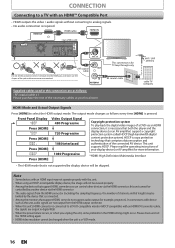
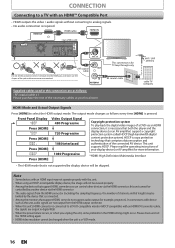
...
AUDIO OUT
DVD/VCR S-VIDEO COMPONENT S-VIDEO
VIDEO OUT
Y
IN ---AUDIO---OUT
L
L
OUT IN
COAXIAL
L OUT R
PB /CB IN
PR /CR
ANTENNA
R
R
IN ---VIDEO---OUT
ANT. Note
• Some devices with an HDMI input may be limited by display device will not be controlled by another device via the HDMI connector.
• The audio signals from the HDMI output connector...
User manual, English (US) - Page 21
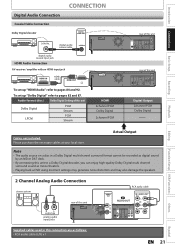
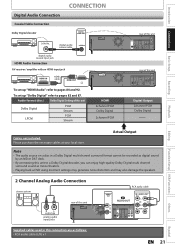
.../VCR S-VIDEO COMPONENT S-VIDEO
VIDEO OUT
IN ---AUDIO---OUT
INOUT ---VIDEO---OUT
R
COAXIAL
L OUT
Y PB /CB IN
L
L
IN
ANTENNA
R
R
IN ---VIDEO---OUT
R
PR /CR
Supplied cables used in this unit
DIGITAL AUDIO OUT
AUDIO OUT
DVD/VCR S-VIDEO COMPONENT S-VIDEO
VIDEO OUT
Y
IN ---AUDIO---OUT
L
L
OUT IN
COAXIAL
L OUT R
PB /CB IN
PR /CR
ANTENNA
R
R
IN ---VIDEO---OUT
Digital Output...
User manual, English (US) - Page 22
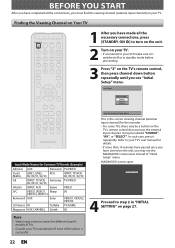
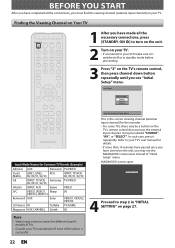
... Mathis 00, 90, 91, 92, 93
INPUT, TV/VCR, 00, 90, 91, 92, 93
GE
INPUT, TV/VCR, Samsung TV/VIDEO
00, 90, 91, 92, 93
Hitachi INPUT, AUX
Sanyo VIDEO
JVC
VIDEO, VIDEO 1, Sharp 00
VIDEO 2, VIDEO 3
Kenwood AUX
Sony
VIDEO1, VIDEO2, VIDEO3
LXI-Series 00
Toshiba TV/GAME
Magnavox AUX CHANNEL Zenith 00
Select the language for...
User manual, English (US) - Page 24


...audio format. 4. Displayed items vary depending on the cassette tape you press [DISPLAY] one more time, album name will be displayed.
Indicates the HDMI video format. *3. Indicates current disc status. * "- - -" will be displayed.
BEFORE YOU START
VCR mode
VCR... (or selected
external input channel) and an audio status of the HDMI output image. *2. Indicates a tape counter. 6.
User manual, English (US) - Page 49


.... If you want to use AUDIO L jack of monaural output to connect, then press [OK].
EN 49
Others
Español or
S-VIDEO VIDEO
OUT
OUT
AUDIO OUT
R
L
external device
(camcorder, VCR etc.)
S-VIDEO VIDEO
OUT
OUT
AUDIO OUT
R
L
S-video cable
or
RCA video cable
RCA audio cable
or
S-video cable
or
RCA video cable
RCA audio cable
S-VIDEO IN ---AUDIO---OUT
L
L
IN
R
R
IN...
User manual, English (US) - Page 84
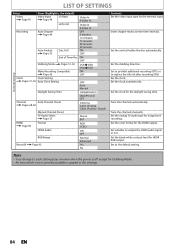
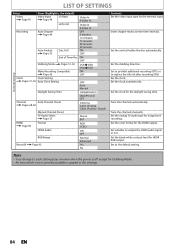
... for the external input. Set whether to the default setting. Set to output the HDMI audio signal or not. LIST OF SETTINGS
Setup
Items (highlight is the default)
Video Page 91
Video Input Page 49
L1(Rear)
Video In S-Video In
L2(Front)
Video In
S-Video In
Recording
Auto Chapter Page 40
OFF 5 minutes
10 minutes
15 minutes...
User manual, English (US) - Page 87


...
Editing
Function Setup VCR Functions
Others
Español
EN 87
Angle Icon ON OFF
Your setting will be activated.
4 Audio Language (Default : Original)
Set the audio language. Code Input... Outputs Dolby Digital signals When your amplifier/decoder is compatible with Dolby Digital, set to the language code table on a DVD also from the disc menu if it is 1 completed video image...
User manual, English (US) - Page 89


... tape, the audio/video signal of the blocked part cannot be shown properly. No audio/video signal will be output when playing back... program
higher lower higher lower higher lower
Editing
Function Setup VCR Functions
Others
Español
EN 89 If "Auto" ...unit, you record a TV program blocked by the v-chip settings on DVDs to switch between view and block. A MPAA Rating
B TV Rating...
User manual, English (US) - Page 91


...Recording
Playback
Editing
Function Setup VCR Functions
NOTE : If there ... recommended to use the HDMI or component video cable (commercially available) to connect this ... "OFF" or press and hold [SETUP] for more than the traditional output system does.
Activate? Yes No
3) Use [K / L] to select... the higher definition images than 3 seconds during DVD playback.
• When selecting "No" or...
User manual, English (US) - Page 94


...you change the output mode.
To record on it will stop automatically to protect the tape and the video head from damage... SAP. After the unit has been in VCR mode.
during DVD recording. • HDMI video resolution cannot be automatically adjusted upon playback....is in pause mode for VCR: • Only the playback audio / video are available with these connections. • Under the...
User manual, English (US) - Page 98


... DVD-video features an auto playback function.
• Depending on the TV screen when it was not finalized.
• If you are not recorded on for the unit to "OFF".
• Check the RCA audio cable connection. Press [STOP C] twice. • You have the multilingual audio tracks. • The DVD-video prohibits the changing of other DVD players. DVD...
User manual, English (US) - Page 102


... is a method of a TV screen relative to PCM. S-Video Output It delivers independently each signal of sampling in DVD players. See also "Chapter". The numbers of color(C) and luminance(Y) to compress digital sound developed by looking on this unit.
See also "Sampling Frequency" and "Analog Audio". Dolby Digital The system to TV as Dolby Digital...
User manual, English (US) - Page 103
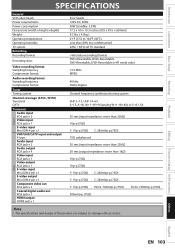
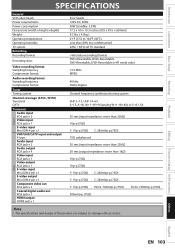
... video out RCA jack x 3 Coaxial digital audio out RCA jack x 1 HDMI output HDMI jack x 1
Four heads 120V AC, 60Hz 30W (standby: 3.3W) 17.2 x 4.0 x 10.3 inches (435 x 99.5 x 260mm) 9.5 lbs. ( 4.3kg ) 41°F (5°C) to 104°F (40°C) Less than 80% (no condensation) ATSC / NTSC-M TV standard
+VR (video recording) format DVD+Rewritable, DVD+Recordable DVD-Rewritable, DVD...
Similar Questions
Magnavox Dvd/vcr Combo Dvd Won't Read Eject
(Posted by stensdelapa 9 years ago)
Magnavox Zv427mg9 Dvd Recorder/vcr Combo Dvd Wont Play In My Computer
(Posted by giCodeb 9 years ago)
How To Repair Magnavox Zv457mg9 Vcr/dvd Player Combo
(Posted by joseewaw 10 years ago)
How To Connect Old Sanyo Tv To Magnavox Vcr Zv457mg9
(Posted by slthivan 10 years ago)
Who Sells The Magnavox Dvd Vcr Zv457mg9?
(Posted by djshocanton 10 years ago)

