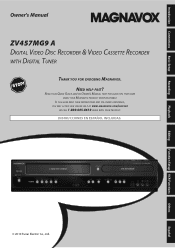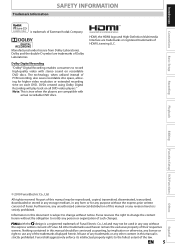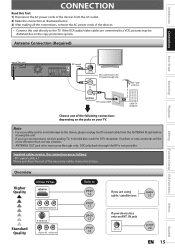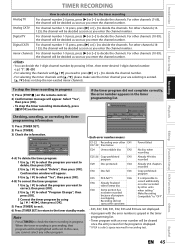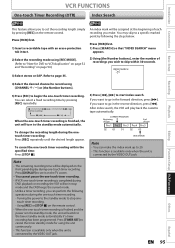Magnavox ZV457MG9 Support Question
Find answers below for this question about Magnavox ZV457MG9 - DVDr/ VCR Combo.Need a Magnavox ZV457MG9 manual? We have 1 online manual for this item!
Question posted by mencherh on December 21st, 2009
Is The Magnavox Zv457mg9 Compatible With Funai Model Wv20v6?
I contacted a FUNAI Customer service rep and wanted to know what DVD recorder that I could purchase that would allow me to finalize already-recorded DVD discs via the FUNAI Model WV20v6 that have not been finalized. The FUNAI Model WV20v6 is no longer manufactured and the one that I have is having problems. The customer service rep recommended the Magnavox Model ZV457MG9 which she said would finalize discs recorded by the FUNAI Model WV20v6. I am asking Magnavox if this is a true statement. Is the FUNAI Model WV20v6 DVD recorder compatible with the Magnavox Model ZV457MG9 in that it will read and finalize discs created on the FUNAI Model WV20v6 DVD recorder?
Current Answers
Related Magnavox ZV457MG9 Manual Pages
Similar Questions
How To Finalize A Disc On A Dvd Vcr Combo
(Posted by micda 9 years ago)
How Do You Use Chapters On A Magnavox Vcr Combo
(Posted by BigAGBIG 9 years ago)
How To Hook Up Magnavox Zv427mg9 - Dvdr/ Vcr Combo
(Posted by jpgloste 9 years ago)
Want To Burn Vcr To Dvd Using Dvd+r How Do I Make A Title
put the disc in vcr to dvd but i dont know how to make a title for dvd+r. what am i missing in the i...
put the disc in vcr to dvd but i dont know how to make a title for dvd+r. what am i missing in the i...
(Posted by jkjackson46 12 years ago)
Magnavox Zv420wm8 - Dvdr/vcr Combo
What type of DVD-r disc is best to record. I need and owners manual, can you send me a link to we...
What type of DVD-r disc is best to record. I need and owners manual, can you send me a link to we...
(Posted by pablomiramontes1 12 years ago)