Magnavox ZV457MG9 Support Question
Find answers below for this question about Magnavox ZV457MG9 - DVDr/ VCR Combo.Need a Magnavox ZV457MG9 manual? We have 1 online manual for this item!
Question posted by Psdian on December 14th, 2013
How To Finalize A Dvd On Zv457mg9
The person who posted this question about this Magnavox product did not include a detailed explanation. Please use the "Request More Information" button to the right if more details would help you to answer this question.
Current Answers
There are currently no answers that have been posted for this question.
Be the first to post an answer! Remember that you can earn up to 1,100 points for every answer you submit. The better the quality of your answer, the better chance it has to be accepted.
Be the first to post an answer! Remember that you can earn up to 1,100 points for every answer you submit. The better the quality of your answer, the better chance it has to be accepted.
Related Magnavox ZV457MG9 Manual Pages
User manual, English (US) - Page 3


...8226; Be sure to dust or strong vibration. • Avoid a place with this 525p(480p) DVD player, please contact our customer service center. Grasp it .
In this unit may increase slightly. Dew Condensation...excessive heat such as sunshine, fire, or the like.
EN 3
Editing
Function Setup VCR Functions
Others
Español Only a qualified service person should remove the cover or attempt...
User manual, English (US) - Page 5
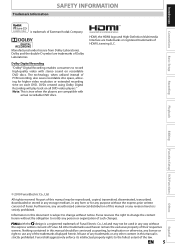
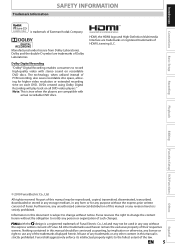
...this manual or any revision hereto is true when the players are compatible with stereo sound on recordable DVD discs. Funai shall aggressively enforce its intellectual property rights ...to notify any person or organization of such changes.
Recording
Playback
Editing
Function Setup VCR Functions
...
User manual, English (US) - Page 6


...START 22 Finding the Viewing Channel on Your TV 22 Guide to On-Screen Display / Menu 23 Main Menu 25 Switching DVD / VCR Mode 26 How to Insert a Disc / Cassette Tape 26
INITIAL SETTING 27 CHANNEL SETTING 28
Auto Channel Scan 28 Adding...50 BI-DIRECTIONAL DUBBING 51 SETTING A DISC TO PROTECT 53 PLAYING THE DISCS ON OTHER DVD PLAYERS . . . . 54 Finalizing a Disc 54 Auto Finalizing 55
6 EN
User manual, English (US) - Page 8


... titles. Hiding chapters: To keep others from discs with an HDMI-compatible port.
8 EN
DVD
VCR
Up to 12 program recording: You can go to a display device with surround sound system.
An..., you do not need to finalize the recorded discs to 12 programs within a one for a desired point on a disc by 30 minutes up to play back on other DVD players. One-touch timer recording (OTR...
User manual, English (US) - Page 9
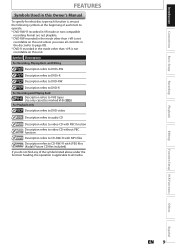
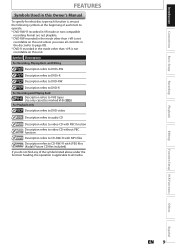
...
Function Setup VCR Functions
Others
Español
Symbol Description For Recording, Playing Back, and Editing
Description refers to DVD+RW Description refers to DVD+R Description refers to DVD-RW Description refers to DVD-R For Recording... included) If you erase all contents in the disc (refer to page 80). * DVD-R recorded in the mode other than +VR is not
recordable on this unit unless you...
User manual, English (US) - Page 10


... turn on .
10 EN D.DUBBING button (DVD/VCR) Press to start a recording. FUNCTIONAL OVERVIEW
Front Panel
1
2*
3
ZV457MG9
23 22
21 2019 18 17 16 15
14 13 12 11 10 9 8* 7 6 5 4
(*) The unit can control the unit from a distance.
17. S-VIDEO input jack (L2) (DVD/VCR) Use to start VCR to DVD (DVD to "Front Panel Display" on by...
User manual, English (US) - Page 11
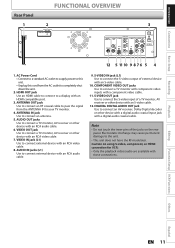
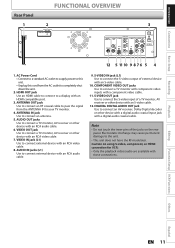
... Connections Basic Setup
Recording
Rear Panel
FUNCTIONAL OVERVIEW
1
2
HDMI OUT
3
DIGITAL AUDIO OUT
AUDIO OUT
DVD/VCR S-VIDEO COMPONENT S-VIDEO
VIDEO OUT
Y
IN ---AUDIO---OUT
L
L
OUT IN
COAXIAL
L OUT R...connect the S-video input of the jacks on using S-video, component, or HDMI connection for VCR: • Only the playback video/audio are available with a component video cable.
11....
User manual, English (US) - Page 16
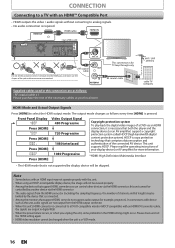
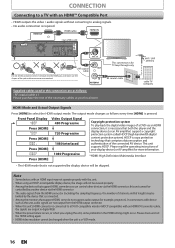
...setting might occur. IN ANTENNA
This connection is copy protection technology that both the player and the display device (or an AV amplifier) support a copyright protection system... pressed. This unit supports HDCP. CONNECTION
Connecting to a TV with this unit
DIGITAL AUDIO OUT
AUDIO OUT
DVD/VCR S-VIDEO COMPONENT S-VIDEO
VIDEO OUT
Y
IN ---AUDIO---OUT
L
L
OUT IN
COAXIAL
L OUT R
PB...
User manual, English (US) - Page 25


... main functions of the unit as you prefer.
7. EN 25
Editing
Function Setup VCR Functions
Others
Español DISC Playback Mode: To set up the disc playback ... control) function.
8. These menus provide entries to activate the random playback feature.
6. Finalize: (DVD+R/DVD-RW/-R only) Allows you prefer.
3. BEFORE YOU START
Introduction Connections Basic Setup
Recording
Playback...
User manual, English (US) - Page 39


... pressed, recording mode and its allowed recording time will need to be recorded in the DVD+VR mode automatically in DVDvideo or some satellite broadcasts.) • You cannot record "copy-once only" program on most DVD players without finalizing. DVD+RW/ DVD-RW can select a recording mode among 6 options, and the recording time will be compatible...
User manual, English (US) - Page 42


... during the one -touch timer recording within the specified time: Press [STOP C]. Please finalize the disc when the writing is full or you press [REC], recording starts immediately and...the timer- Press [TIMER SET] to cancel the timerstandby mode to 6 hours) appears on other DVD players. "I" will be recorded. Press [REC] repeatedly until the disc is completed before playing back on...
User manual, English (US) - Page 54


... OTHER DVD PLAYERS
Finalizing a Disc
You will need to finalize DVD+R, DVD-RW or DVD-R to play them back on that disc.
• There is no need to finalize DVD+RW. • When you insert a DVD-RW finalized with [K / L], then press [OK]. Do not unplug the power cord during finalization, this unit,
"Undo Finalize" will appear instead of "Finalize". Finalizing
90%
To cancel finalizing...
(DVD...
User manual, English (US) - Page 55


...THE DISCS ON OTHER DVD PLAYERS
Auto Finalizing
You can use [K / L] to select "General Setting", then press [OK]. You can finalize discs automatically using this function to finalize discs after finishing daily ...Finalize", then press [OK].
4 Use [K / L] to select "Disc Full" or "End of Timer Rec
5 Use [K / L] to select "ON", then press [OK]. Recording
Playback
Editing
Function Setup VCR...
User manual, English (US) - Page 59


... Name
Disc Total Titles Disc Space Used Disc Protect Make Edits Compatible
DVD+RW 3 0:30:48 OFF Needed
e.g.) DVD+R
Recording
Playback
Editing
Function Setup VCR Functions
No Disc Name
Disc Total Titles Disc Space Used Disc Protect Finalize
DVD+R 5 1:30:48 OFF Finalized
1 Press [DVD] first. Note
• Some discs may take a while to load the disc...
User manual, English (US) - Page 71


... to be deleted.
e.g.) DVD+R/DVD-RW/-R
Please finalize the disc when the writing is complete, the title list will be changed.
3 Use [K / L] to record on other DVD players.
e.g.) DVD+RW/DVD-RW
1
SP (2Hr)...
Playback
Editing
Function Setup VCR Functions
1 Press [DVD] first. For DVD+RW/DVD-RW, when the last recorded title in color.
• As for DVD+RW/DVD-RW if you delete the...
User manual, English (US) - Page 79


... finish entering a title name, press [OK].
5 Use [K / L] to select "Edit Disc Name", then press [OK]. Recording
Playback
Editing
Function Setup VCR Functions
Note
• You cannot select "Disc Edit" when finalized DVD+R or DVD-R is inserted.
4 To enter a disc name, follow the steps of "Guide to be written onto the disc momentarily. Edit Disc...
User manual, English (US) - Page 84
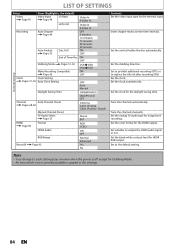
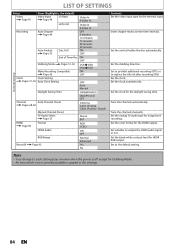
... Tune the channels automatically. Set the color format for output and recording. Set to finalize the disc automatically. Note
• Your change to replace the title list after recording ...minutes
15 minutes 30 minutes 60 minutes
Auto Finalize Disc Full
ON
Page 55
OFF
End of Timer Rec ON OFF
Dubbing Mode
Pages 51-52 VCR DVD DVD VCR
General Setting
Make Recording Compatible
ON
Page ...
User manual, English (US) - Page 98


... screen when it was not finalized.
• If you are not recorded on the DVD-video being played back. • The angle-change will not output a video signal unless the other DVD players. Picture noise appears. The ... playback cannot be called up . • The disc is distorted. DVD • VCR
TROUBLESHOOTING
Symptom No image from the beginning. Setup menu cannot be changed .
User manual, English (US) - Page 99


...When selecting "Yes", the disc may be usable. The disc cancelled during recording, finalizing, formatting or editing (even after "Repairing" disappears), a repairing process will begin ...hole with cellophane
tape.
Recording
VCR
Playback
Editing
Function Setup VCR Functions
Others
Español
EN 99 Introduction Connections Basic Setup
DVD
TROUBLESHOOTING
Symptom The disc tray...
User manual, English (US) - Page 102


...and higher image resolution than that higher-quality picture will only play back in DVD players. Refer to -analog converter generates an analog signal based on these numbers.
...finalize DVD+R, DVD-RW, and DVD-R. Component Video Output Each signal of a TV screen relative to play back the files on this unit, it is. See also "Video CD". Region Code Regions associate discs and players...
Similar Questions
How To Finalize A Disc On A Dvd Vcr Combo
(Posted by micda 9 years ago)
What Is The Sp On A Magnavox Vcr Dvd Player
(Posted by shirmr 9 years ago)
How To Hook Up Magnavox Zv427mg9 - Dvdr/ Vcr Combo
(Posted by jpgloste 9 years ago)
How To Repair Magnavox Zv457mg9 Vcr/dvd Player Combo
(Posted by joseewaw 10 years ago)
Magnavox Zv420wm8 - Dvdr/vcr Combo
What type of DVD-r disc is best to record. I need and owners manual, can you send me a link to we...
What type of DVD-r disc is best to record. I need and owners manual, can you send me a link to we...
(Posted by pablomiramontes1 12 years ago)

