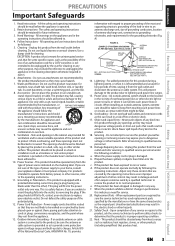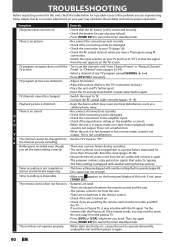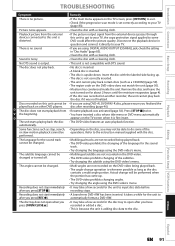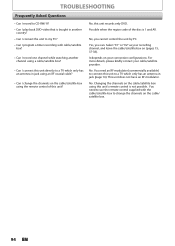Magnavox ZV450MW8 Support Question
Find answers below for this question about Magnavox ZV450MW8 - DVD Recorder And VCR Combo.Need a Magnavox ZV450MW8 manual? We have 1 online manual for this item!
Question posted by veganready on May 30th, 2013
What Is The Remote Code For Magnavox Zv450mw8
The person who posted this question about this Magnavox product did not include a detailed explanation. Please use the "Request More Information" button to the right if more details would help you to answer this question.
Current Answers
Answer #1: Posted by TommyKervz on May 30th, 2013 1:55 AM
Greetings - The following is a link with Megnvox remote codes for several TV,VCR and Cable Boxes brands (including Megnvox), however if your Remote's maker/brand is not Meganvox, you will need codes particularly for your romote brand to program your Megnvox DVD recorder.
http://www.remotecentral.com/features/r-mag.htm
Hope this helps
Related Magnavox ZV450MW8 Manual Pages
Similar Questions
Universal Remote Code For Magnavox Mdr557h
What is the universal remote code for the Magnavox MDR557H HDD & DVD Recorder?
What is the universal remote code for the Magnavox MDR557H HDD & DVD Recorder?
(Posted by vhson777 8 years ago)
How To Finalize Disc On Magnavox One Touch Dubbing Vcr Combo Format Disk
(Posted by jrdolu 9 years ago)
Magnavox Tv Dvd Vcr Combo Vcr Shuts Off Tv When Put Tape In
(Posted by kithoan 9 years ago)
Magnavox Dvd/vcr Recorder Zv420mw8
Hello and morning Sir, my name is Lisa, I have the Magnavox DVD/VCR Combo Unit model number is ZV420...
Hello and morning Sir, my name is Lisa, I have the Magnavox DVD/VCR Combo Unit model number is ZV420...
(Posted by LaRothVA79 11 years ago)
Remote Code
I need the remote code for my Magnavox MDV630r recorder. I lost my old remote and cant program it ...
I need the remote code for my Magnavox MDV630r recorder. I lost my old remote and cant program it ...
(Posted by brandtvanhorn 13 years ago)