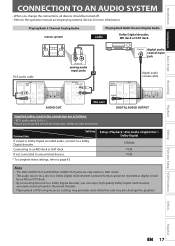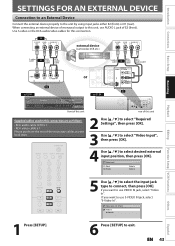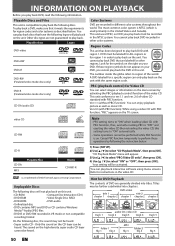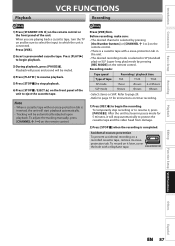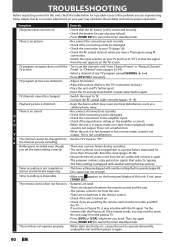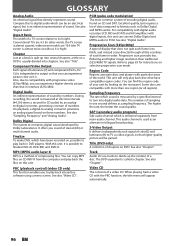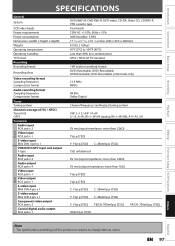Magnavox ZV450MW8 Support Question
Find answers below for this question about Magnavox ZV450MW8 - DVD Recorder And VCR Combo.Need a Magnavox ZV450MW8 manual? We have 1 online manual for this item!
Question posted by LaRothVA79 on August 29th, 2012
Magnavox Dvd/vcr Recorder Zv420mw8
Current Answers
Answer #1: Posted by Anonymous-76378 on September 27th, 2012 1:01 AM
I know this stinks because it's a combo and trust me, it would be cheaper to buy a Magnavox DVD recorder for $49.00 at Amazon and buy a VCR for about $6 (That's the going rate around here at Goodwills) and then just check Google on hooking them to gether. Simple! If a tape won't copy due to copyguard then just search Google for copyguard removal. They WILL run you just over $100 and don't buy the cheaper ones. If you just have home videos or stuff you recorded off the TV then you won't need anything than the two items I mentioned. Good Luck!!
Related Magnavox ZV450MW8 Manual Pages
Similar Questions
shows e1, then runs for 7 seconds and .
I have 3 of the ZV450MW8 units and when trying to tape channel 13[PBS] and channel 5.1[when checking...