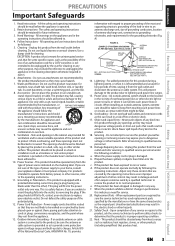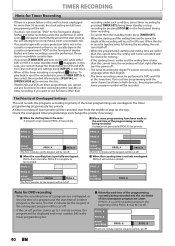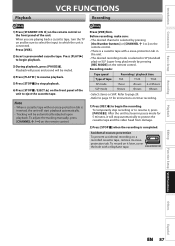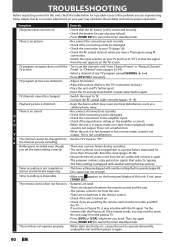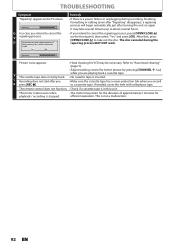Magnavox ZV450MW8 Support Question
Find answers below for this question about Magnavox ZV450MW8 - DVD Recorder And VCR Combo.Need a Magnavox ZV450MW8 manual? We have 1 online manual for this item!
Question posted by awanalinda on March 12th, 2013
Where Can I Get Parts? The Vcr Is Eating Tapes And Need To Have A Plastic Part.
I took it to a technician who said a small plastic part was broken, and I need to replace it.
Current Answers
Related Magnavox ZV450MW8 Manual Pages
Similar Questions
How To Record A Vhs Tape To A Dvd On Magnovox Zv450mw8
(Posted by iowagflocon 9 years ago)
Magnavox Tv Dvd Vcr Combo Vcr Shuts Off Tv When Put Tape In
(Posted by kithoan 9 years ago)
How To Finalize Disc On Magnavox Dvd Recorder Zv450mw8
(Posted by gyJEWEL 9 years ago)
Why Does My Magnavox Dvd Recorder/vcr With Digital Tuner, Zv450mw8 Stop Taping
and eject tape?
and eject tape?
(Posted by xeropoppy6 10 years ago)
Magnavox Zv450mw8 .magnavox. Shows E1 When I Insert A Vcr Tape Or A Dvd, It
shows e1, then runs for 7 seconds and .
shows e1, then runs for 7 seconds and .
(Posted by wwminot 10 years ago)