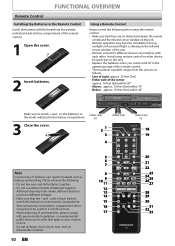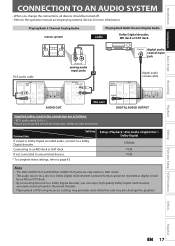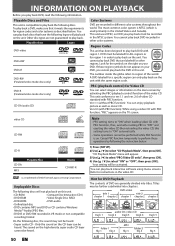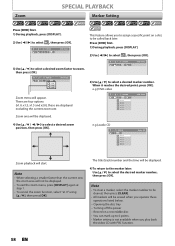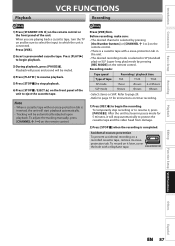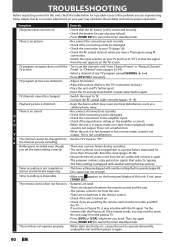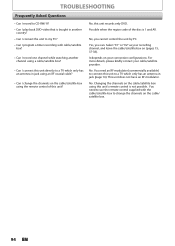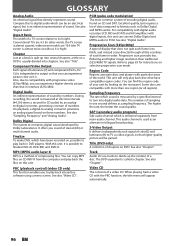Magnavox ZV450MW8 Support Question
Find answers below for this question about Magnavox ZV450MW8 - DVD Recorder And VCR Combo.Need a Magnavox ZV450MW8 manual? We have 1 online manual for this item!
Question posted by johnferderer on May 13th, 2011
Channels Won't Change
When trying to change the channel using the -/+ buttons on either the remote or the machine, nothing happens. When the machine is in VCR mode and I push the number buttons the channel will change but then changes back after a few seconds. This problem doesn't happen in DVD mode but the -/+ buttons still doen't work on either the remote or the machine. Any ideas to solve this would be greatly appreciated.
Current Answers
Related Magnavox ZV450MW8 Manual Pages
Similar Questions
How To Finalize Disc On Magnavox Dvd Recorder Zv450mw8
(Posted by gyJEWEL 10 years ago)
How To Finalize Dvd On Magnavox Dvd Recorder Zv450mw8
(Posted by MrPursanja 10 years ago)
Magnovox Converter (videos To Dvds)
Hello, My Magnovox converter has stopped working. It says Dis Error Please eject the cd. Playback ...
Hello, My Magnovox converter has stopped working. It says Dis Error Please eject the cd. Playback ...
(Posted by haileyhawkes704 10 years ago)
I've Had & Used This Recorder For A Couple Of Years,this Is What's Happening.
A
After I set it to record while I'm at work, the time &date reset itself to the year 2041. Then i...
After I set it to record while I'm at work, the time &date reset itself to the year 2041. Then i...
(Posted by dgarb 11 years ago)
Dog Chewed Mwr10d6 Dvd Remove. Need Code For Universal Remote.
Need a remote code for Magnavox DVD player MWR10D6 that will work on a universal remote.
Need a remote code for Magnavox DVD player MWR10D6 that will work on a universal remote.
(Posted by lisajuncmale 11 years ago)