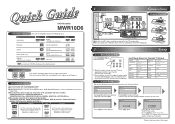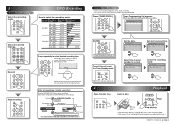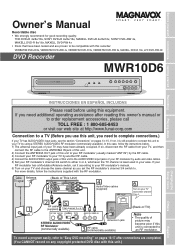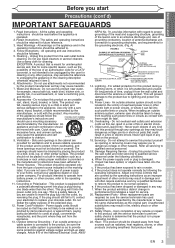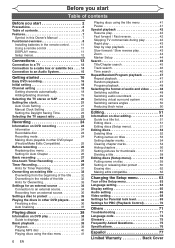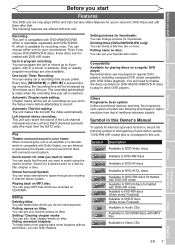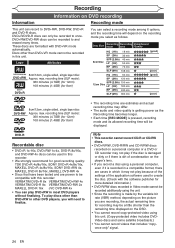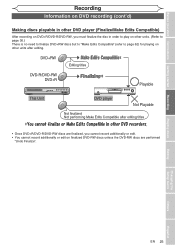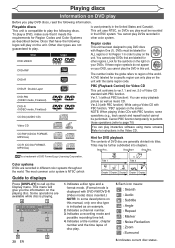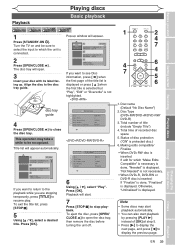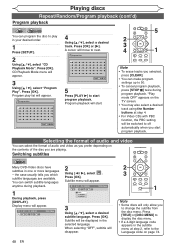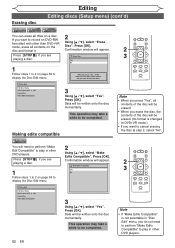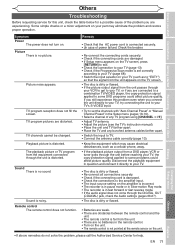Magnavox MWR10D6 Support Question
Find answers below for this question about Magnavox MWR10D6 - DVD Recorder With TV Tuner.Need a Magnavox MWR10D6 manual? We have 1 online manual for this item!
Question posted by lisajuncmale on May 30th, 2012
Dog Chewed Mwr10d6 Dvd Remove. Need Code For Universal Remote.
Need a remote code for Magnavox DVD player MWR10D6 that will work on a universal remote.
Current Answers
Related Magnavox MWR10D6 Manual Pages
Similar Questions
Getting Into 'recording Mode' Using A Universal Remote?
I am trying to record a disc on the Magnavox DVD Recorder MWR 10D6 model with a Universal remote con...
I am trying to record a disc on the Magnavox DVD Recorder MWR 10D6 model with a Universal remote con...
(Posted by nikkistixx69 2 years ago)
Is This Dvd Player And Recorder Multi Regions.
(Posted by lbwoods4970 9 years ago)
How To Use A Magnavox Mwr10d6 Dvd Player Without Remote
(Posted by AluyVa 9 years ago)
How To Reset Dvd Player
A Magnavox zv450mw8 DVD/VCR. Machine says "Loading" for about one minute, then sceen goes blank.When...
A Magnavox zv450mw8 DVD/VCR. Machine says "Loading" for about one minute, then sceen goes blank.When...
(Posted by Primmer1 12 years ago)
I Need To Know How To Connect Cable And Dvd Player/tv
(Posted by pameharre 14 years ago)