Magnavox ZV427MG9 Support Question
Find answers below for this question about Magnavox ZV427MG9 - Magnavox.Need a Magnavox ZV427MG9 manual? We have 1 online manual for this item!
Question posted by mchaney1 on April 7th, 2012
Vcr/dvd Recorder
my Magnavox ZV427MG9 stopped playing VHS tapes - just spits them out after a few seconds
Current Answers
There are currently no answers that have been posted for this question.
Be the first to post an answer! Remember that you can earn up to 1,100 points for every answer you submit. The better the quality of your answer, the better chance it has to be accepted.
Be the first to post an answer! Remember that you can earn up to 1,100 points for every answer you submit. The better the quality of your answer, the better chance it has to be accepted.
Related Magnavox ZV427MG9 Manual Pages
User manual, English (US) - Page 4


Avoid the Hazards of Electrical Shock and Fire • Do not handle the power cord with this 525p (480p) DVD player, please contact our customer service center.
4 EN About Copyright Unauthorized copying, broadcasting, public performance and lending of discs are fully compatible with insufficient ventilation for 2 ...
User manual, English (US) - Page 6


...of the Title 34 Hints for Overwriting 35 EXTERNAL DEVICE RECORDING 36 Recording from an External Device 36 SETTING A DISC TO PROTECT 37 PLAYING THE DISCS IN OTHER DVD PLAYERS . . . . . 38 Finalizing a Disc 38...72 Display 75 Video 76 HDMI 77 Reset All 78
VCR Functions
VCR FUNCTIONS 79 Playback 79 Recording 79 One-touch Timer Recording (OTR 79 Index Search 80 Time Search 80 Other ...
User manual, English (US) - Page 7


... you wish to skip. You cannot record on other DVD players. Automatic title list making: The unit makes a title list with surround sound system. Although DVD+R are also available. Setting / clearing chapter marks:
You can set before
attempting to record. For Recording and Playing Back Description refers to VHS tapes Use only cassettes marked VHS ( )
For Playback only
Description refers...
User manual, English (US) - Page 11


... or file. • When playback is in pause, press repeatedly to VCR) duplication which you must unplug the AC power cord.)
2. CM SKIP button (DVD) • During playback, press to stop playback or recording. STOP C button (DVD/VCR) • Press to skip 30 seconds.
11. FFW D button (DVD/VCR) DVD mode: • During playback, press to fast forward playback. • When...
User manual, English (US) - Page 24


... to be displayed. INFORMATION ON DVD RECORDING
Before you select as the recording time becomes longer.
• Each time [REC MODE] is not recordable on this unit unless you will be played back if the disc is damaged or dirty or if there is condensation on the player's lens. • If you record a disc using this unit...
User manual, English (US) - Page 29


... the same. When finished operating, press [TIMER SET] to select a recording media ("DVD" or "VCR"), then press [B]. Your program setting is connected, then press [B].
BS CS DR
CD
HDD DVD
"VCR" will appear instead of the disc when you select the recording mode.
If their recording channels are overlapped, "Timer program overlapped" appears, and the overlapped program...
User manual, English (US) - Page 30
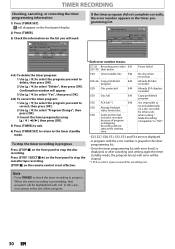
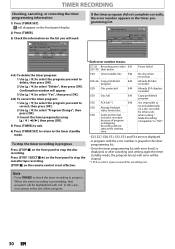
... not effective. Confirmation window will be cleared.
*1 PCA is grayed in the timer programming list. Press [STOP / EJECT C A] on the front panel to stop the cassette tape recording. [STOP C] on the front panel to select the program you will be highlighted with red. If the timer program did not start at the starting time.
...
User manual, English (US) - Page 31


...Please insert a recordable cassette tape.
• If you turn on the front panel during timer standby or timer recording. PROG. B
actual recording
PPRROOGG. Editing
Function Setup VCR Functions
Others
Español
EN 31 You cannot change the mode between DVD and VCR.
Introduction Connections Basic Setup
Recording
Playback
TIMER RECORDING
Hints for Timer Recording
• If...
User manual, English (US) - Page 32


Satellite Link
Start 5:00PM
DVD VCR
DVD
Mode SP (2Hr)
To Standby Mode
5 Use [K / L] to set the desired starting time, then press [B]. • The hour can set the unit to start recording, and stop output audio/ video signals when it detects the video signal from the external tuner.)
• The external tuner should be equipped with...
User manual, English (US) - Page 33
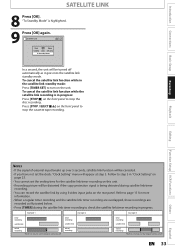
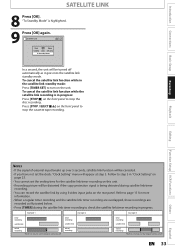
... turn on the front panel to stop the disc recording. Satellite Link
Start 5:00PM
DVD VCR
DVD
Mode SP (2Hr)
To Standby Mode
In a second, the unit will be cut off...
recording. • You can record the satellite link by using S-video input jacks on the front panel to stop the cassette tape recording. example 1
example 2
example 3
timer recording
satellite link
actual recording
...
User manual, English (US) - Page 36


... the rear of this unit;
EXTERNAL DEVICE RECORDING
Recording from an External Device
Before recording from an external device, refer to the instructions for VCR.
5 Press [RECORD I] (DVD or VCR) on the unit to start recording.
6 Start playback on the external device to record from.
2 75
7 For disc: Press [STOP C] on the unit to record properly. Press [OPEN/CLOSE A] to the...
User manual, English (US) - Page 38


... select "Yes", then press [OK].
Finalizing
5%
• If appears when pressing [STOP C], you cannot cancel finalizing because the finalizing has been in certain progress.
• ..."Finalize". PLAYING THE DISCS IN OTHER DVD PLAYERS
Finalizing a Disc
You will need to finalize DVD+RW. • When you insert a DVD-RW finalized with [K / L], then press [OK].
A shorter recording period on ...
User manual, English (US) - Page 39


... VCR Functions
Others
Español
EN 39 e.g.) "Disc Full"
General Setting
Playback Display Video Recording Clock...recordings and at the end of the disc space.
1 Press [SETUP] and use this function. "General Setting" menu will be activated.
6 Press [SETUP] to select "Recording", then press [OK].
Introduction Connections Basic Setup
Recording
PLAYING THE DISCS IN OTHER DVD PLAYERS...
User manual, English (US) - Page 41


...Dubbing MoDduebbing Mode Make Recording Compatible VCR DVD DVD VCR
DVD",
4 Use [K / L] to exit. DVD to VCR duplication will automatically appear. • If you want to watch the duplicated material after setting the dubbing mode to DVD VCR, the setting will start .
9 Press [STOP C] to DVD duplication, press [OK] and then select "Play" in the title.
6 Press [PLAY B]. EN 41
Españ...
User manual, English (US) - Page 48


... files, playback will resume from the point you stopped playing back the disc last.
Press [DVD] first. 1) During playback, press [STOP C]. Fast forward or fast reverse playback across titles (for DVD) or files (for MP3 files) is fixed at 30 seconds ahead from the point at which it stopped last. speed) 5x: 20x: 40x:
48 EN
B
Playback...
User manual, English (US) - Page 49


... pause 1/16x 1/8x 1/3x
h
h
h
h
h
h
2) To return to play back step by Step Playback
Press [DVD] first. 1) During playback, press [PAUSE F].
Note
• Audio (language) setting cannot be indicated with the sound muted. Editing
Function Setup VCR Functions
Others
Español
EN 49 No effects.
2) Press [PLAY B] to continue the normal playback. Playback will...
User manual, English (US) - Page 71


...
Disc Full
15 minutes 30 minutes 60 minutes
ON OFF
End of Timer Rec ON OFF
General Setting
Dubbing Mode Pages 40-41
Make Recording Compatible Page 25
VCR DVD DVD VCR
ON OFF
Clock Page 23
HDMI
Clock Setting
Format → page 77
HDMI Audio → page 77
RGB Range → page 77
Reset...
User manual, English (US) - Page 76


..., press [SETUP] to exit.
76 EN
3) Use [K / L] to select "Yes" within 15 seconds at the top and bottom of the widescreen DVDs will appear normal with either have a widescreen TV:
Select the "16:9 Wide" setting.
General Setting
Playback Display Video Recording Clock HDMI Reset All
Progressive Scan
TV Aspect TV Aspect Video Input...
User manual, English (US) - Page 82


... unit.
Actual change operation is connected to cancel a repairing process ? recording stops.
It may not be performed when the portion has come up.
• The DVD-video prohibits changing angles.
• Try changing the angle using DVD+R, DVD-RW/-R disc, please ensure you finalized the
played back on the front panel, then select "Yes" and press...
User manual, English (US) - Page 86


...DVD equivalent is measured by a specified interval to turn into fields, and instead scans directly through all regions). Chapter Just...44,100 times a second for store video ...recorded on, possible to play back in DVD players. Compare this unit can be gained. Finalize To make DVD, which can convert Dolby Digital and MPEG audio to its height. For compatibility with digital audio recorders...
Similar Questions
Vcr/dvd Player Will Only Play In Black And White
(Posted by DZIpinch 10 years ago)
Magnavox Vcr Dvd Recorder Turns Of Machine When I Stop Or Pause Tape
(Posted by dmtur 10 years ago)
How To Delete Empty Title On Magnavox Vcr Dvd Recorder Zv427mg9
(Posted by rodr96 10 years ago)
Why Can't I Play Vhs Tapes On My Recorder?
My recorder won't play VHS tapes. When I dub from VHS tape to DVD disk, the recorder identifies mthe...
My recorder won't play VHS tapes. When I dub from VHS tape to DVD disk, the recorder identifies mthe...
(Posted by swivchar 11 years ago)
Model Zv427mg9a Plays Dvd Disks But Can't Get It To Play Vhs Tapes.
We have Dish Network DVR and HD TV and use a HDMI cable for connection from VCR Recorder to TV. When...
We have Dish Network DVR and HD TV and use a HDMI cable for connection from VCR Recorder to TV. When...
(Posted by tjlekas 12 years ago)

