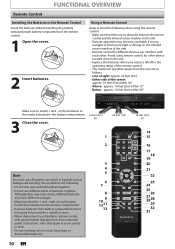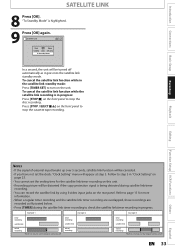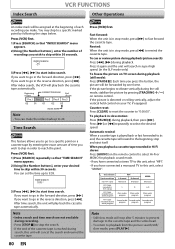Magnavox ZV427MG9 Support Question
Find answers below for this question about Magnavox ZV427MG9 - Magnavox.Need a Magnavox ZV427MG9 manual? We have 1 online manual for this item!
Question posted by tfhunterr on December 27th, 2020
Unit Will Not Power Up.
Using either the remote, or the power button on the unit, it will attempt to power up, then turn itself right off.
Current Answers
Answer #1: Posted by Odin on December 28th, 2020 9:15 AM
It could be a region issue. See https://ishort.ink/FGJk. Otherwise: remove the electrical plug from the wall outlet and wait a while before inserting it into the wall outlet again.If the problem persists or if you require further explanation, you'll have to consult Magnavox. Use the contact information at https://www.contacthelp.com/magnavox/customer-service.
Hope this is useful. Please don't forget to click the Accept This Answer button if you do accept it. My aim is to provide reliable helpful answers, not just a lot of them. See https://www.helpowl.com/profile/Odin.
Related Magnavox ZV427MG9 Manual Pages
Similar Questions
How To Use The Dvd Player Mdv2100 Without Control Remote
(Posted by lm4Belly 10 years ago)
Dvd Recorded On Zv427mg9 Wont Play On Other Dvd Players
(Posted by hotmfranky 10 years ago)
How To Make Magnavox Dvd Vhs Zv427mg9 Region Free
(Posted by mazne 10 years ago)
What Is The Code For A Magnavox Mdv2100 Dvd Player For A Programmable Remote Ge
(Posted by aekstarrb 10 years ago)
Dvd Player Not Working
model zv427mg9 dvd player will nt play
model zv427mg9 dvd player will nt play
(Posted by Anonymous-111697 10 years ago)