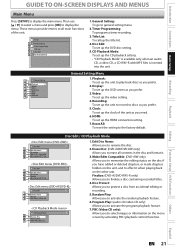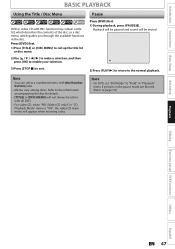Magnavox ZV427MG9 Support Question
Find answers below for this question about Magnavox ZV427MG9 - Magnavox.Need a Magnavox ZV427MG9 manual? We have 1 online manual for this item!
Question posted by southblinge on September 6th, 2013
Cannot Use Certain Discs When Dubbing Vhs To Dvd On Magnavox Zv427mg9
The person who posted this question about this Magnavox product did not include a detailed explanation. Please use the "Request More Information" button to the right if more details would help you to answer this question.
Current Answers
Related Magnavox ZV427MG9 Manual Pages
Similar Questions
Can I Run Vhs/dvd Player Magnavox Dv220mw9 Without Remote
(Posted by cevajony 10 years ago)
How Do I Erase An Empty Title On A Dvd-r Disc For A Magnavox Zv427mg9 A
How do I erase an empty title on a dvd-r disc? It's last remaining minutes on the disc that I don't ...
How do I erase an empty title on a dvd-r disc? It's last remaining minutes on the disc that I don't ...
(Posted by myblacktie 12 years ago)
Problem Dubbing Vhs To Dvd
when dubbing vhs to dvd, stops after 3 minutes and shows on screen (no signal). Also get sound but n...
when dubbing vhs to dvd, stops after 3 minutes and shows on screen (no signal). Also get sound but n...
(Posted by rainbowreach 12 years ago)
Is Two Hdmi Cables All That Is Neede When Hooking Up A Zv457mg9a Vhs/dvd Player?
(Posted by ltjdknypd 14 years ago)