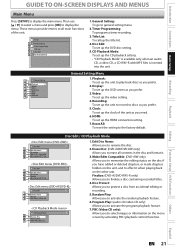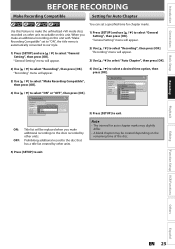Magnavox ZV427MG9 Support Question
Find answers below for this question about Magnavox ZV427MG9 - Magnavox.Need a Magnavox ZV427MG9 manual? We have 1 online manual for this item!
Question posted by ucmar on December 27th, 2013
How Do You Record Multiple Shows On One Disc Using The Magnavox Zv427mg9
The person who posted this question about this Magnavox product did not include a detailed explanation. Please use the "Request More Information" button to the right if more details would help you to answer this question.
Current Answers
Related Magnavox ZV427MG9 Manual Pages
Similar Questions
No Recorded Title Shows On Screen When Trying To Dub From Vcr To Dvd On Jvc
recorder
recorder
(Posted by salst 10 years ago)
How To Use The Dvd Player Mdv2100 Without Control Remote
(Posted by lm4Belly 10 years ago)
What Type Of Dvd Do I Record On For The Magnavox Zv427mg9, -r Or R
(Posted by loriharden 10 years ago)
How To Transfer Vhs To Dvd Using Zv427mg9
(Posted by naformal 10 years ago)
I Have Magnavox Mbp5130/f7 Blue Ray Disc/dvd Player. I Have Netflex.
I cant get netflex on my tv using my dvd player?
I cant get netflex on my tv using my dvd player?
(Posted by dstumpf39 13 years ago)