Magnavox ZV427MG9 Support Question
Find answers below for this question about Magnavox ZV427MG9 - Magnavox.Need a Magnavox ZV427MG9 manual? We have 1 online manual for this item!
Question posted by sadby on December 12th, 2013
What Will Cause A Magnavox Zv427mg9 Vcr Combo To Quit Dubbing
The person who posted this question about this Magnavox product did not include a detailed explanation. Please use the "Request More Information" button to the right if more details would help you to answer this question.
Current Answers
There are currently no answers that have been posted for this question.
Be the first to post an answer! Remember that you can earn up to 1,100 points for every answer you submit. The better the quality of your answer, the better chance it has to be accepted.
Be the first to post an answer! Remember that you can earn up to 1,100 points for every answer you submit. The better the quality of your answer, the better chance it has to be accepted.
Related Magnavox ZV427MG9 Manual Pages
User manual, English (US) - Page 1


.... Editing
Function Setup VCR Functions
Others
Español
INSTRUCCIONES EN ESPAÑOL INCLUIDAS.
© 2009 Funai Electric Co., Ltd.
READ YOUR QUICK GUIDE AND/OR OWNER'S MANUAL FIRST FOR QUICK TIPS THAT MAKE USING YOUR MAGNAVOX PRODUCT MORE ENJOYABLE.
Introduction Connections Basic Setup
Recording
Playback
Owner's Manual
ZV427MG9 DIGITAL VIDEO DISC...
User manual, English (US) - Page 2
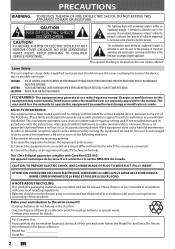
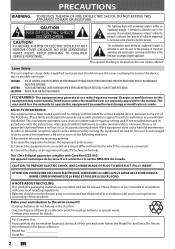
... and maintenance (servicing) instructions in accordance with Canadian ICES-003. REFER SERVICING TO QUALIFIED SERVICE PERSONNEL. The exclamation point within the product's enclosure that may cause harmful interference to provide reasonable protection against harmful interference in accordance with the limits for a Class B digital device, pursuant to possible eye injury. CAUTION:
CAUTION...
User manual, English (US) - Page 3
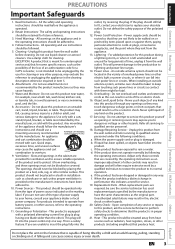
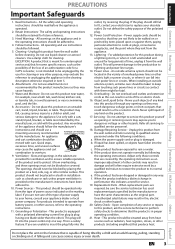
... as radiators, heat registers, stoves, or other similar surface. Editing
Function Setup VCR Functions
Others
Español
Do not place the unit on the appliance and ... For products intended to operate from battery power, or other purpose, may fall into this can cause serious injury or even death. This is damaged. Power Lines - Servicing - Damage Requiring Service ...
User manual, English (US) - Page 4


... that not all high definition television sets are prohibited. Supplied Accessories remote control (NB887UD) with this 525p (480p) DVD player, please contact our customer service center.
4 EN Moisture Condensation Warning Moisture condensation may cause artifacts to strong vibration or strong magnetic fields. In case of discs are fully compatible with batteries (AAx2)
RCA...
User manual, English (US) - Page 5


...front page to define the cause of Dolby Laboratories. Sound will play back on recordable DVD discs. Manufactured under license ...• Playback picture may be used .
Playback
Editing
Function Setup VCR Functions
Others
© 2009 Funai Electric Co., Ltd. All rights ... manual is clear. with stereo sound on all DVD-video players." All other content in this manual may become ...
User manual, English (US) - Page 6


...36 SETTING A DISC TO PROTECT 37 PLAYING THE DISCS IN OTHER DVD PLAYERS . . . . . 38 Finalizing a Disc 38 Auto Finalizing 39 DUBBING MODE 40
Playback
INFORMATION ON PLAYBACK 42 BASIC PLAYBACK 43
Direct Playback... 70 SETUPS 72
Playback 72 Display 75 Video 76 HDMI 77 Reset All 78
VCR Functions
VCR FUNCTIONS 79 Playback 79 Recording 79 One-touch Timer Recording (OTR 79 Index Search...
User manual, English (US) - Page 7


...record up to 6 hours for DVD, and 8 hours for VCR. Daily or weekly program recordings are recorded on regular DVD players, including computer DVD drives compatible with DVD-video playback.
er surround sound from... by 30 minutes up to a DVD disc. Putting names on titles. Dubbing mode: You can put your favorite names on titles:
You can copy a DVD disc to a cassette tape or copy...
User manual, English (US) - Page 8


....
2. VIDEO input jack (E2) (DVD/VCR) Use to open .
4. STANDBY-ON y button (DVD/VCR) Press to VCR) duplication
which you can adjust the picture blurred vertically.
15. D.DUBBING button (DVD/VCR) Press to start the one -touch timer recording.
18. F.FWD D button (VCR) Press to start VCR to DVD (DVD to turn on page 12.
16. RECORD Ibutton (DVD) • Press once to...
User manual, English (US) - Page 9


... of a TV monitor, AV receiver or other device with an HDMI compatible port.
3. Electrostatic discharge may cause permanent damage to completely shut down the unit.
2. Recording
Playback
Editing
Function Setup VCR Functions
Others
Español
EN 9 S-VIDEO OUT jack (DVD only) Use to a display with an S-video cable. 10. AUDIO OUT jacks...
User manual, English (US) - Page 11


...; Press to open or close the disc tray. D.DUBBING button (DVD/VCR) • Press to start playback or resume playback.
26. OPEN/CLOSE A button (DVD/VCR) DVD mode: • Press to display the disc menu.
5. CLEAR button (DVD/VCR) DVD mode: • Press to clear the password once entered or to cancel the programming for more than 3 seconds to...
User manual, English (US) - Page 22


... Common TV Brands (Example)
Admiral AUX
Panasonic TV/VIDEO
Curtis LINE1, LINE2, RCA Mathis 00, 90, 91, 92, 93
INPUT, TV/VCR, 00, 90, 91, 92, 93
GE
INPUT, TV/VCR, Samsung TV/VIDEO
00, 90, 91, 92, 93
Hitachi INPUT, AUX
Sanyo VIDEO
JVC
VIDEO, VIDEO 1, Sharp 00
VIDEO 2, VIDEO 3
Kenwood...
User manual, English (US) - Page 25
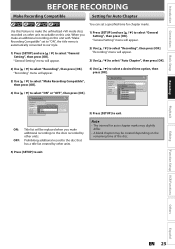
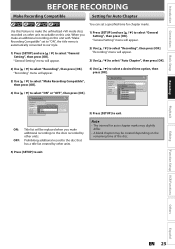
...the discs recorded by other unit recordable on this unit. Recording
Playback
Editing
Function Setup VCR Functions
Others
Español
EN 25
"Recording" menu will be created depending on...General Setting
Playback Display Video Recording Clock HDMI Reset All
Auto Chapter
Make RecordAinugtoCFoimnaplaiztieble Dubbing Mode
ON Make Recording Compatible OFF
4) Use [K / L] to exit. ...
User manual, English (US) - Page 27


... start recording.
Using [REC] or [STOP C] on page 57.)
e.g.) DVD+R
I " will be in stop mode and the VCR keeps the current mode. • When one-touch timer recording is finished and... the recording pause mode. • You can perform the following operations during VCR playback or recording, the DVD will be recorded during the recording pause mode.
Press [TIMER SET] to cancel...
User manual, English (US) - Page 36


... the unit to stop recording. EXTERNAL DEVICE RECORDING
Recording from an External Device
Before recording from an external device, refer to the instructions for VCR.
5 Press [RECORD I] (DVD or VCR) on the unit to start recording.
6 Start playback on the external device to record from.
2 75
7 For disc: Press [STOP C] on the unit...
User manual, English (US) - Page 39


...VCR Functions
Others
Español
EN 39 "Recording" menu will be activated.
6 Press [SETUP] to select "Recording", then press [OK]. Introduction Connections Basic Setup
Recording
PLAYING THE DISCS IN OTHER DVD PLAYERS... Recording Clock HDMI Reset All
Auto Chapter
Auto FinalizAeuto Finalize Disc Full Dubbing Mode
Disc Full Make Recording Compatible EndOoNf Timer Rec
OFF
Your setting will...
User manual, English (US) - Page 40


.... "Recording" menu will appear.
Refer to page 24.
1 Press [SETUP] and use [K / L] to a DVD.
Be advised to DVD duplication.
40 EN Note for VCR to DVD duplication
• After starting VCR to select "Recording", then press [OK]. DUBBING MODE
You can copy a DVD to a cassette tape or copy a cassette tape to select "General Setting", then press [OK...
User manual, English (US) - Page 41


.... General Setting
Playback Display Video Recording Clock HDMI Reset All
Auto Chapter Auto Finalize Dubbing MoDduebbing Mode Make Recording Compatible VCR DVD DVD VCR
VCR",
5 Press [SETUP] to VCR duplication: • This function is for more than 3 minutes during VCR
to DVD duplication. • Dubbing indicator will be set to start recording. • Since it takes about a few seconds...
User manual, English (US) - Page 71


... Finalize Page 39
Disc Full
15 minutes 30 minutes 60 minutes
ON OFF
End of Timer Rec ON OFF
General Setting
Dubbing Mode Pages 40-41
Make Recording Compatible Page 25
VCR DVD DVD VCR
ON OFF
Clock Page 23
HDMI
Clock Setting
Format → page 77
HDMI Audio → page 77
RGB Range →...
User manual, English (US) - Page 81


... 13). Picture noise appears.
Timer recording is distorted.
• Keep the device which may cause electrical disturbances, such as to the amplifier input. • Check if the input device setting...the unit. • The remote control is far from the plasma TV. • Press [DVD] or [VCR], whichever you have a tuner to receive TV broadcasting.
• You must connect this unit ...
User manual, English (US) - Page 92
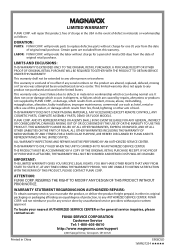
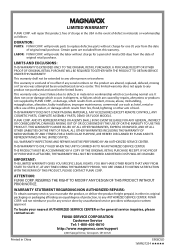
... the product, or deliver the product freight prepaid, in shipment, or failures which are caused by repairs, alterations or products not supplied by FUNAI CORP., or damage, which results..., please contact us at:
FUNAI SERVICE CORPORATION Customer Service
Tel: 1-800-605-8610 http://www.magnavox.com/support
2200 Spiegel Drive, Groveport, OH 43125
Printed in materials or workmanship as hotel, rental...
Similar Questions
Magnavox Zv427mg9 Dvd Recorder/vcr Combo Dvd Wont Play In My Computer
(Posted by giCodeb 9 years ago)
Magnavox Dv220mw9 Dvd Player Vcr Combo Wont Play Dvd-r
(Posted by raldange 10 years ago)
How To Hook Up Magnavox Dvd Recorder Vcr Combo Zv427mg9 To Directv Box
(Posted by annarrever 10 years ago)
Where To Buy Magnavox Zv427mg9 Hdmi Dvd Recorder/vcr Combo
(Posted by mariemikeyb 10 years ago)
Sound Is Fine For Tv And Vcr But Not On Dvd Player
(Posted by drurytrish 12 years ago)

