Magnavox ZV427MG9 Support Question
Find answers below for this question about Magnavox ZV427MG9 - Magnavox.Need a Magnavox ZV427MG9 manual? We have 1 online manual for this item!
Question posted by sflyerfan on December 22nd, 2010
Blank Dvd Types & Brands
Is there any brand of dvd that this unit will not use. Also will it write to dl disks?
Current Answers
There are currently no answers that have been posted for this question.
Be the first to post an answer! Remember that you can earn up to 1,100 points for every answer you submit. The better the quality of your answer, the better chance it has to be accepted.
Be the first to post an answer! Remember that you can earn up to 1,100 points for every answer you submit. The better the quality of your answer, the better chance it has to be accepted.
Related Magnavox ZV427MG9 Manual Pages
User manual, English (US) - Page 4


...compatible with this 525p (480p) DVD player, please contact our customer service center.
4 EN Do
not place anything directly on the sides of the unit.
Reverse engineering or disassembly is ..., broadcasting, public performance and lending of the unit.
Do not use this unit: • Install the unit in the picture. Do not place the unit directly on top of the TV. •...
User manual, English (US) - Page 5


...without notice.
Cleaning the disc lens
• If this manual should be used in this unit still does not perform properly although you can test if the remote control sends...Dolby® Digital Recording enables consumers to remote control, press and hold a button on all DVD-video players." The technology, when utilized instead of PCM recording, also saves recordable disc space, allowing ...
User manual, English (US) - Page 6


... RECORDING 36 Recording from an External Device 36 SETTING A DISC TO PROTECT 37 PLAYING THE DISCS IN OTHER DVD PLAYERS . . . . . 38 Finalizing a Disc 38 Auto Finalizing 39 DUBBING MODE 40
Playback
INFORMATION ON ...the Title List 44 Playing Back an Audio CD and a CD-RW/-R with MP3 Files 46 Using the Title / Disc Menu 47 Pause 47 SPECIAL PLAYBACK 48 Resume Playback 48 Fast Forward / Fast...
User manual, English (US) - Page 7


... you can go to E1(Rear) jacks of this unit to 6 hours for DVD, and 8 hours for playing back discs on a regular DVD player: Recorded discs can enjoy MP3 files which you to record...and Editing
Description refers to DVD+RW
Description refers to DVD+R
Description refers to DVD-RW
Description refers to DVD-R
Quick search for what disc type each item to operate. * DVD-RW/-R recorded in VR ...
User manual, English (US) - Page 8


...DVD/VCR) Use to connect external device with an RCA video cable.
6. Disc tray (DVD) Place a disc when it is on by pressing these buttons or insert a cassette tape.
1. SOURCE button (DVD/VCR) Press to "Front Panel Display" on and off the unit... an RCA audio cable.
5. S-VIDEO input jack (E2) (DVD/VCR) Use to view the picture rapidly in still mode, you can also be turned on .
8 EN...
User manual, English (US) - Page 9


... connect the S-video output of external device with an RCA audio cable. 7. S-VIDEO IN jack (E1) (DVD/VCR) Use to connect external device with an S-video cable. 8. AUDIO OUT jacks (DVD only) Use to the unit. Note
• Do not touch the inner pins of a TV monitor, AV receiver or other device with a coaxial digital...
User manual, English (US) - Page 13


...cable RCA video cable RCA audio cable
OUT
IN
external tuner
Supplied cables used in this setup: • You can record any unscrambled channel by ... the appropriate video input type by selecting the channel on CVBS output even when the power of the unit is provided to call ... VIDEO IN
L
R
rear of your TV
DVD/VCR S-VIDEO IN ---AUDIO---OUT
L
RCA audio cable
RCA video cable
HDMI ...
User manual, English (US) - Page 14
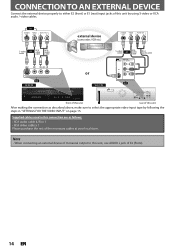
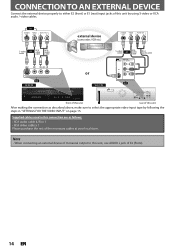
... at your local store. Supplied cables used in this connection are as follows:
• RCA audio cable (L/R) x 1 • RCA video cable x 1 Please purchase the rest of this unit
After making the connection as described above, make sure to E1 IN
HDMI OUT
E1
DIGITAL AUDIO OUT
DVD
DVD/VCR
AUDIO S-VIDEO COMPONENT S-VIDEO IN...
User manual, English (US) - Page 15


...Recording
SETTINGS FOR THE VIDEO INPUT
You must let the unit know which video input jack you are using before making a recording.
1 Press [SETUP] and use [K / L] to select desired external input position, ...(Rear) E2 (Front)
5 Use [K / L] to select the input jack type to exit.
If you want to use S-VIDEO IN jack, select "S-Video In". If you want to use VIDEO IN jack, select "Video...
User manual, English (US) - Page 17


... HDMI connector; The output mode changes as this unit.
• When using an HDCP-incompatible display device, the image will ...audio/video signal may not be output when playing back a commercial DVD-video.
Please purchase the necessary cables at your display device (... data encryption and authentication of both the player and the display device (or an AV amplifier) support a copyright...
User manual, English (US) - Page 20


...tape counter. 5.
On-Screen Display / Menu
The on the disc you inserted. Indicates a disc type and format mode. 2. Indicates the selected external input position. 3. Indicates the current time. 3.
...unit uses the following order as you press [DISPLAY]. OFF
VCR mode 1
12:00AM 2
Disc Information/Menu (only in DVD mode)
Title Name Information (only when DVD+RW/DVD+R/DVD-RW/DVD...
User manual, English (US) - Page 24


... unit unless you record a disc using this unit. Recordable Discs
Recording Mode
This unit can play back discs other than DVD+RW on other than +VR is not recordable on DVD.
24 EN You can only be a little shorter than +VR is included in the mode other DVD players, you are proven to and erased many times. DVD+RW/ DVD...
User manual, English (US) - Page 26
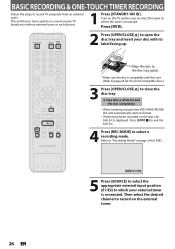
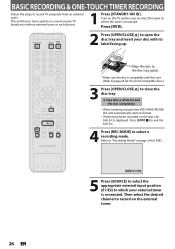
... TV broadcasts without external tuner or such devices.
1 Press [STANDBY-ON y].
It may take a while to load the disc completely.
• When inserting a brand-new DVD+RW/DVD-RW, the unit automatically starts to format.
• If titles have been recorded on page 24 for the list of compatible discs.)
3 Press [OPEN/CLOSE A] to...
User manual, English (US) - Page 27


... record images as 4:3. • When the unit clock has not been set the recording time in the title list. (Refer to "Guide to a Title List" on page 57.)
e.g.) DVD+R
I 0:30
0:30
(normal recording)
1:00
6:00
5:30
• To cancel one -touch timer recording (OTR)...
"I" will be blank. • You cannot change a channel to...
User manual, English (US) - Page 38


... and the unit will be continued.
• You cannot cancel finalizing the DVD+R/DVD-R once it has started. "Disc Edit" menu will appear.
3 Use [K / L] to select "Finalize", then press [OK].
4 Use [K / ...], finalizing will start. PLAYING THE DISCS IN OTHER DVD PLAYERS
Finalizing a Disc
You will need to finalize DVD+RW. • When you insert a DVD-RW finalized with [K / L], then press [OK...
User manual, English (US) - Page 39


... be activated.
6 Press [SETUP] to exit. Playback
Editing
Function Setup VCR Functions
Others
Español
EN 39
"General Setting" menu will appear.
2 Use [K / L] to select "ON", then press [OK]. Introduction Connections Basic Setup
Recording
PLAYING THE DISCS IN OTHER DVD PLAYERS
Auto Finalizing
You can use [K / L] to select "General Setting", then press [OK].
User manual, English (US) - Page 41


... the output mode during dubbing. For VCR to DVD duplication: • The playback sound mode is for more than 3 minutes during VCR
to DVD duplication. • Dubbing indicator will automatically appear. • If you turn off the unit after the VCR to select a recording mode using [REC MODE].
8 Press [D.DUBBING]. Introduction Connections Basic Setup...
User manual, English (US) - Page 42


INFORMATION ON PLAYBACK
Before you play back DVD, read the following discs. To play back interactive software using a video CD with PBC function, thus, even after setting PBC to select "ON" or "OFF", then press [OK]. Other disc types are labeled for other color systems.
Region Codes
This unit has been designed to ver.1.1 and...
User manual, English (US) - Page 82


...up.
• The DVD-video prohibits changing angles.
• Try changing the angle using DVD+R, DVD-RW/-R disc, please ...leave the unit turned on the disc, you may not be able to do some of other DVD players.
The...unit cannot play back.
• No disc is inserted.
• A blank disc is inserted. • The disc is first insert. The unit starts playing back the disc • The DVD...
User manual, English (US) - Page 86


... and play back in DVD players. It can be gained. Progressive Scan (525p/480p) A type of display that have been recorded on, possible to play back the files on a DVD is called a chapter.... and players with one second defines as it is high). Track Audio CD use tracks to its height.
The DVD equivalent is usually divided into several chapters, a title on this unit can...
Similar Questions
Finalizing Dvds
I have recorded a DVD-R from a VHS tape. However when I press "setup" to begin finalizing the DVD no...
I have recorded a DVD-R from a VHS tape. However when I press "setup" to begin finalizing the DVD no...
(Posted by jetur2 4 years ago)
What Type Of Blank Dvd Used On A Zv427mg9
(Posted by bubAdfell 9 years ago)
What Type Of Dvd Do I Record On For The Magnavox Zv427mg9, -r Or R
(Posted by loriharden 10 years ago)
Will The Zv427mg9 Magnavox Dvd/vcr Recorder Use Memorex Dvd+rw /4x4.7gb/go Blank
I bought new blanks,not sure if they'll work
I bought new blanks,not sure if they'll work
(Posted by mdjackson1958 11 years ago)
Dvd Error
when inserting a blank DVD-R the player says load for ever I can load a DVD+ DISC but it will not r...
when inserting a blank DVD-R the player says load for ever I can load a DVD+ DISC but it will not r...
(Posted by thegarniers 12 years ago)

