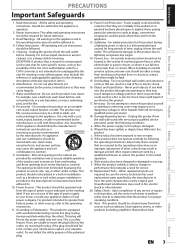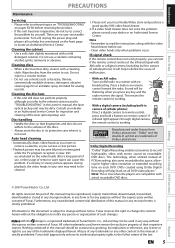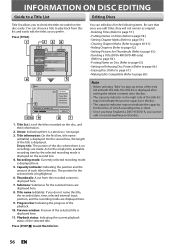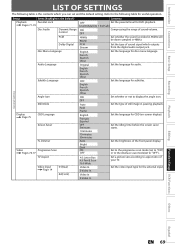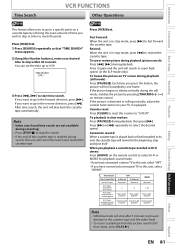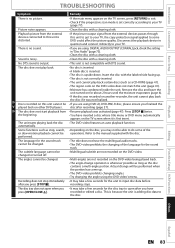Magnavox ZV420MW8 Support Question
Find answers below for this question about Magnavox ZV420MW8 - DVDr/ VCR Combo.Need a Magnavox ZV420MW8 manual? We have 1 online manual for this item!
Question posted by elted0 on February 8th, 2015
I Am Going In Circles Trying To Bring This Item Up On Screed For Review/print
please send me instructions to observe what I have saved. I believe I followed all the directions but to no result.
Current Answers
Answer #1: Posted by TommyKervz on February 14th, 2015 6:50 AM
See if you can find some instructions on the owners manual' download here or call magnavox customer service center for assistance 1 800 605 8610
Related Magnavox ZV420MW8 Manual Pages
Similar Questions
When I Try To Use Vcr In Vcr/dvd Combo It Shuts Power Off
(Posted by andrmer 9 years ago)
I Didn't Finalize While I Was Recording. Is There A Way To Go Back And Do That?
(Posted by Anonymous-137875 9 years ago)
My Magnavox Dvd Player Says'root' When I Try To Open The Disc Drawer And It Won'
(Posted by tla54235 11 years ago)
How To Fix Video On Magnavox Combination Video- Dvd Player I Have Tried Every T
the video player does not change over to video on the player
the video player does not change over to video on the player
(Posted by ann376588 11 years ago)
I'm Trying To Hook Up My
Vcr/dvd Player To My Cable Tv,i Need A 3 Didget M/cod
THE INSTALLATION PART OF MY CABLE ASK FOR A 3 DIDGET MANUFATURE'S CODE, I CAN'T SEEM TO FIND IN IN M...
THE INSTALLATION PART OF MY CABLE ASK FOR A 3 DIDGET MANUFATURE'S CODE, I CAN'T SEEM TO FIND IN IN M...
(Posted by fjfluegal 12 years ago)