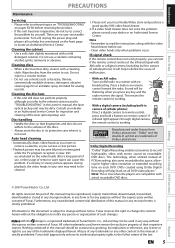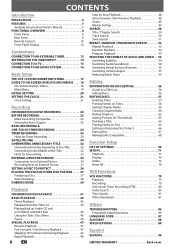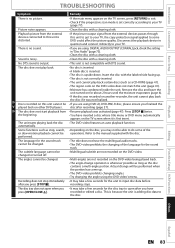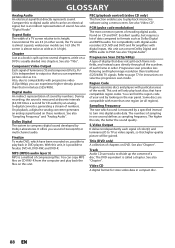Magnavox ZV420MW8 Support Question
Find answers below for this question about Magnavox ZV420MW8 - DVDr/ VCR Combo.Need a Magnavox ZV420MW8 manual? We have 1 online manual for this item!
Question posted by vrob2010 on January 8th, 2021
Why Did My Unit Shut Off
The person who posted this question about this Magnavox product did not include a detailed explanation. Please use the "Request More Information" button to the right if more details would help you to answer this question.
Current Answers
Related Magnavox ZV420MW8 Manual Pages
Similar Questions
Magnavox Dvd/vcr Combo Dvd Won't Read Eject
(Posted by stensdelapa 9 years ago)
How To Hook Up Magnavox Zv427mg9 - Dvdr/ Vcr Combo
(Posted by jpgloste 9 years ago)
Magnavox Dvd Vcr Combo Zv420mw8
When I use the dubbing feature to transfer a VHS to DVD I can't get the DVD to play in another playe...
When I use the dubbing feature to transfer a VHS to DVD I can't get the DVD to play in another playe...
(Posted by josiebailey 10 years ago)
Magnavox Zv420wm8 - Dvdr/vcr Combo
What type of DVD-r disc is best to record. I need and owners manual, can you send me a link to we...
What type of DVD-r disc is best to record. I need and owners manual, can you send me a link to we...
(Posted by pablomiramontes1 12 years ago)
Magnavox Zv420mw8 Dvd/vcr Combo Stops And Shuts Off After Playing Vhs Tapes
The unit stops playing the VHS tape several seconds after it has started and the whole unit proceeds...
The unit stops playing the VHS tape several seconds after it has started and the whole unit proceeds...
(Posted by krystaldrohan 13 years ago)