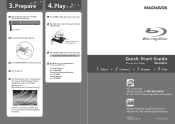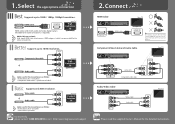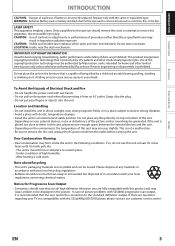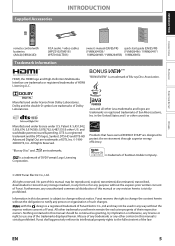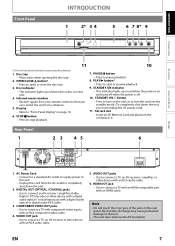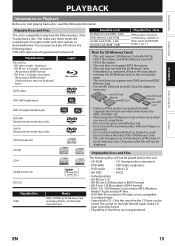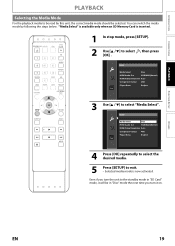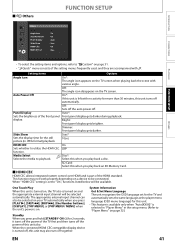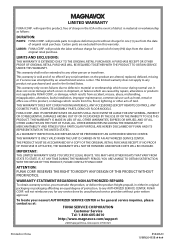Magnavox NB530MGX Support Question
Find answers below for this question about Magnavox NB530MGX - Blu-Ray Disc Player.Need a Magnavox NB530MGX manual? We have 1 online manual for this item!
Question posted by sandersmn on March 10th, 2012
Region Free For Magnavox Nb530mgx
make a region free
Current Answers
Related Magnavox NB530MGX Manual Pages
Similar Questions
Can It Record From A Vcrtape To A Disc
Can the Blu Ray disc player be connected to a vcr? And does the Blu Ray player record to disc.
Can the Blu Ray disc player be connected to a vcr? And does the Blu Ray player record to disc.
(Posted by adorseytaylor 8 years ago)
How Do You Turn On The Subtitles From The Setup Menu Of The Magnavox Nb530mgx?
(Posted by freelance61 11 years ago)
Where Can I Download The Latest Update For Model Mpb5320 Blue-ray Player
(Posted by jimsue53 11 years ago)
Why Does A Black Box Keep Appearing In The Middle Of The Tv Screen?
We have the Magnavox NB500MG1F-Blue Ray Disc Player and when watching a movie a black box keeps appe...
We have the Magnavox NB500MG1F-Blue Ray Disc Player and when watching a movie a black box keeps appe...
(Posted by btkeyesfamily 13 years ago)
Blu-ray Will Not Play Disc
My blu-ray disc player will not play blu-ray disc, but will play dvds. When I put a blu-ray disc in ...
My blu-ray disc player will not play blu-ray disc, but will play dvds. When I put a blu-ray disc in ...
(Posted by cagleharris 13 years ago)