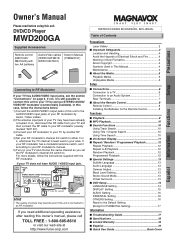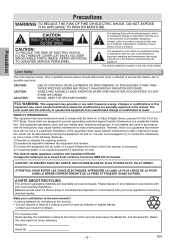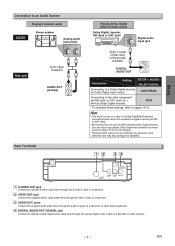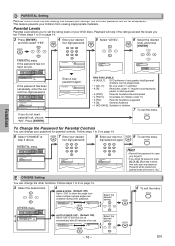Magnavox MWD200GA Support Question
Find answers below for this question about Magnavox MWD200GA.Need a Magnavox MWD200GA manual? We have 1 online manual for this item!
Question posted by sandylou9469 on November 23rd, 2013
I Want To Buy A British Dvd Set But I Don't Know How To Tell If It Will Play On
my player mwd200ga/class b
Current Answers
Related Magnavox MWD200GA Manual Pages
Similar Questions
Is There A Hack To Make Player Region Free? I Have Dvd Player / Vcr Dv220mw9
trying to play universal dvd purchased at Amazon and need to unlock region to play it. Is there a ha...
trying to play universal dvd purchased at Amazon and need to unlock region to play it. Is there a ha...
(Posted by Fleetwoodpatricia 8 years ago)
Will Magnavox Dvd Player Mwd200ga Play Region Dvds
will it play region dvds
will it play region dvds
(Posted by michellehogsten30 9 years ago)
How Do You Convert A Magnavox Mwd 200g Dvd Player To All Regions
(Posted by gcsteph 9 years ago)
I Buyed A Dvd Magnavox Mbp5320 On Clearance At Walmart, Doesn't Have Controller
I buyed a dvd magnavox MBP5320 on clearance at walmart, doesn't have controller Where can I b...
I buyed a dvd magnavox MBP5320 on clearance at walmart, doesn't have controller Where can I b...
(Posted by juanma2005 11 years ago)