Magnavox MS3252S Support Question
Find answers below for this question about Magnavox MS3252S - 32 In Color Tv.Need a Magnavox MS3252S manual? We have 1 online manual for this item!
Question posted by jernbergcbrian on November 11th, 2010
Closed Caption
i dont have the remote for the tv an the closed caption is on. how do i turn it off
Current Answers
There are currently no answers that have been posted for this question.
Be the first to post an answer! Remember that you can earn up to 1,100 points for every answer you submit. The better the quality of your answer, the better chance it has to be accepted.
Be the first to post an answer! Remember that you can earn up to 1,100 points for every answer you submit. The better the quality of your answer, the better chance it has to be accepted.
Related Magnavox MS3252S Manual Pages
User manual, English (US) - Page 1
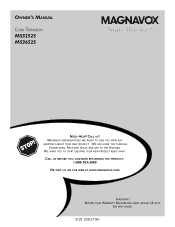
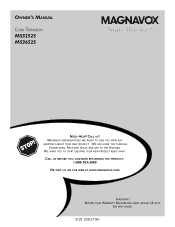
RETURN YOUR WARRANTY REGISTRATION CARD WITHIN 10 DAYS. MAGNAVOX REPRESENTATIVES ARE READY TO HELP YOU WITH ANY QUESTIONS ABOUT YOUR NEW PRODUCT. OWNER'S MANUAL Color Television MS3252S MS3652S
NEED HELP? WE WANT YOU TO START ENJOYING YOUR NEW PRODUCT RIGHT AWAY. CALL US! WE CAN GUIDE YOU THROUGH CONNECTIONS, FIRST-TIME SETUP, ...
User manual, English (US) - Page 3


... Power Lines -
Care should be serviced by the manufacturer.
12. Example of Antenna Grounding as close to Article 820-40 of time.
14. Heed all instructions.
5. Do not defeat the safety ... unit, size of grounding connectors, location of the building, as per NEC - All televisions must comply with respect to proper grounding of the mast and supporting structure, grounding of ...
User manual, English (US) - Page 4


...of one button. Closed Captioning allows the viewer to read TV program dialog or voice conversations as Personal (sound controls the way you might not want your television system. Treble Boost,...Remote Use with Accessory Devices (Direct Method) . . .28
Remote Use with Accessory Devices (Code Entry 29 Remote Use with Accessory Devices (Search Method) . . .30
Remote Control Codes 31-32 Remote...
User manual, English (US) - Page 5


... Sharpness Tint
PicCtuorloer Temp. Picture Brightness Color Picture Sharpness Tint Color Temp.
5
50
65 50 50 50 0
Normal Warm
or Cool HOW TO USE THE PICTURE ADJUSTMENT CONTROLS
T o adjust your TV picture controls, select a channel and follow the steps shown below:
1 Press the MENU button on the remote to display the on-screen menu...
User manual, English (US) - Page 6


...CH STATUS/EXIT CC
CLOCK
TV RECORD
TV/VCR
1 VCR
ACC
4
4 2 3
56
7
SMART
8 0
29
SMART
SOUND
PICTURE
MENU
SURF
Picture
Brightness
50
Color
Picture
Sharpness
Tint
Color Temp. Picture
VOL
CH
MUTE
3
Color Picture Sharpness
2
5
Tint Color Temp. Picture
Color
Picture
Sharpness
Tint
Color Temp.
DNR
On
4
OR
Picture
Color
Picture
Sharpness
Tint
Color Temp. DNR
Off...
User manual, English (US) - Page 7


...TV RECORD
TV/VCR
1 VCR
ACC
4
2 5
43
6
7
SMART
8 0
29
SMART
SOUND
PICTURE
MENU
SURF
Picture
Brightness
50
Color
Picture
Sharpness
Tint
Color Temp. Contrast +
Off
7
Picture
Picture
Sharpness
Tint
Color Temp. DNR
Contrast +
On
VOL
2 4
MUTE
CH
3 5
Picture
Color
Picture
Sharpness
Tint
Color... the ᮣᮣ button to turn the CONTRAST + feature ON or OFF...
User manual, English (US) - Page 8


... TV, enhancing the highs.
Main Picture Sound Features Install
Brightness Color Picture Sharpness Tint More...
6
SLEEP
POWER
1
A/CH STATUS/EXIT CC
CLOCK
TV RECORD...TV, enhancing the lows. The BALANCE control adjusts the sound level being heard from each speaker.
1 Press the MENU button on the remote... ᮣᮣ or ᮤᮤ button to turn the Treble Boost, Bass Boost On or Off, ...
User manual, English (US) - Page 9
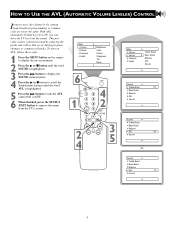
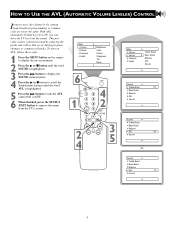
...TV level out the sound. This provides a more consistent sound by reducing the peaks and valleys that occur during program changes or commercial breaks. To turn on AVL, follow these steps.
1 Press the MENU button on the remote...
Main Picture Sound Features Install
Brightness Color Picture Sharpness Tint More...
6
SLEEP
POWER
1
A/CH STATUS/EXIT CC
CLOCK
TV RECORD
1 VCR
2
ACC
4TV/...
User manual, English (US) - Page 10
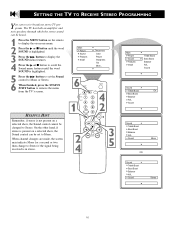
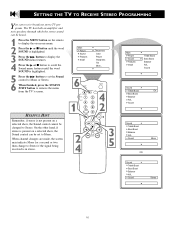
...button to set to Mono.
Main Picture Sound Features Install
Brightness Color Picture Sharpness Tint More...
6
SLEEP
POWER
1
A/CH STATUS/EXIT CC
CLOCK
TV RECORD
1 VCR
2
ACC
45
4TV/VCR
3 6
7
...remote to display the on a selected show , the Sound control cannot be changed to Stereo.
SETTING THE TV TO RECEIVE STEREO PROGRAMMING
You can receive broadcast stereo TV programs. The TV...
User manual, English (US) - Page 13


...learning how to set a personal access code:
1 Press the MENU button on the remote to display the on-screen menu.
2 Press the ᮣ or ■ button... Using the Number buttons, enter 0, 7, 1, 1.
Main Picture Sound Features Install
Brightness Color Picture Sharpness Tint More...
1
7 POWER
SLEEP A/CH STATUS/EXIT CC TV RECORD
CLOCK TV/VCR
6
1 VCR
2
3
ACC
4
7
5 8
46
9
SMART SOUND
0...
User manual, English (US) - Page 14


... Enter the correct access code. Main Picture Sound Features Install
Brightness Color Picture Sharpness Tint More...
HOW TO BLOCK CHANNELS
After your personal...to block or censor.
2 Press the MENU button on the remote to show the on the Access Code display as you press the...Press the ᮣ or ■ button until the TV has been turned off. Features Timer SmartLock
Timer Start Time Stop Time ...
User manual, English (US) - Page 15
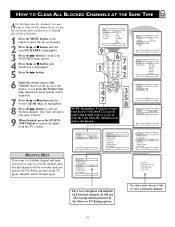
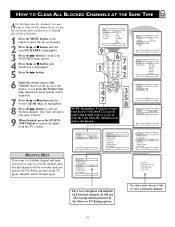
...Color Picture Sharpness Tint More...
9
SLEEP A/CH STATUS/EXIT
6POWER
CC
CLOCK
TV RECORD
TV/VCR
1 VCR
2
3
1 ACC 4 7
5 8
6 9
SMART
SMART
0
SOUND
PICTURE
MENU
SURF
7 4 2
2 VOL
4 7
MUTE
CH
3 5 8
NOTE: Remember, if you turn off the TV...blocked channels.
1 Press the MENU button on the remote to show the on the Access Code display as you may want to clear all the channels ...
User manual, English (US) - Page 16
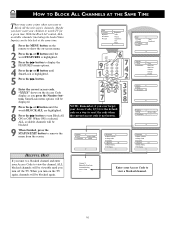
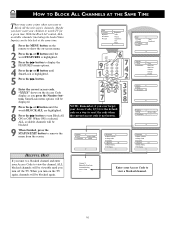
... highlighted.
8 Press the ᮣᮣ button to Block All the television's channels.
Main Picture Sound Features Install
Brightness Color Picture Sharpness Tint More... Enter your Access Code to remove the menu from...a way to watch TV for a given time.
When you turn on the TV again, channels will be blocked at the same time.
1 Press the MENU button on the remote to show the on ...
User manual, English (US) - Page 17


...Let's first look at the Movie Rating options of SmartLock:
1 Press the MENU button on the remote to display the on-screen menu.
2 Press the ᮣ or ■ button until the word...
TV off and on the Movie Industry ratings, while the other is highlighted.
5 Press the ᮣᮣ button. Main Picture Sound Features Install
Brightness Color Picture Sharpness Tint More... This will be turned ...
User manual, English (US) - Page 19


...button to highlight the desired feature.
10 When highlighted, each feature can be turned ON or OFF using the ᮣᮣ or ᮤᮤ button ...turned ON or OFF.
1 Press the MENU button on the remote to show the on the remote. Main Picture Sound Features Install
Brightness Color Picture Sharpness Tint More...
6
SLEEP
POWER
A/CH STATUS/EXIT CC
CLOCK
TV RECORD
1 VCR ACC
1 4
2 5
TV...
User manual, English (US) - Page 20


... CLOSED CAPTION CONTROL
Closed Captioning (CC) allows you to read the voice content of television programs on the remote to display the current Closed Caption setting.
2 Press the CC button repeatedly to show dialog and conversations while the TV program is broadcasting CC information.
3 When finished, press STATUS/EXIT to your area's
TV program listings for the
action on the captioned TV...
User manual, English (US) - Page 21
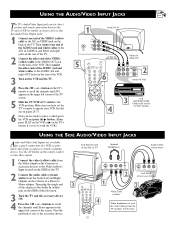
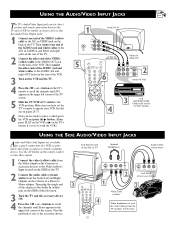
... right) jacks on the rear of the TV.
2 Connect the other ends of the VCR.
3 Turn on the back of the screen. button on the TV's
remote to scroll the channels until Front appears in AUDIO L and R(left and right) OUT jacks on the back of the television.
3 Turn the TV and the accessory device ON.
4 Press...
User manual, English (US) - Page 35


... of stationary images may encounter others .
PLACEMENT OF THE TV
• To avoid cabinet warping, cabinet color changes, and increased chance of set . Avoid wearing jewelry...Video game images and scoreboards
• Television station logos-present a problem if they might cause permanent marring of the set failure, do not place the TV where temperatures can become excessively hot (...
User manual, English (US) - Page 36


... television programs on recent Televisions and VCRs.
Closed Caption • Broadcast standard which infrared remote control signals are available for the displays to the 75 Ohm Input terminals on the TV...color adjustment, programming, etc.).
36 GLOSSARY OF TERMS
Audio/Video Inputs • These connectors (phono type plug) receive audio and video signals from the screen). The Television...
User manual, English (US) - Page 37


... 19
Closed Caption Control 20 Clear All Blocked Channels 15
Color Control 5 Definitions/Understanding SmartLock 12
Color Temperature Control 5 Movie Ratings 17
Contrast + (Black Stretch) Control 7 TV Ratings... 2 Table of Contents 4
Remote Control Use with Accessory Devices:
Timer Controls 13
Code Entry Method 29 Tint Control 5
Code List 31-32 Treble Boost Control 8
Direct ...
Similar Questions
Cannot Turn Off Closed Captioning
everytime we turn off the set, closed captioning comes back on...can turn it off intitally, but alwa...
everytime we turn off the set, closed captioning comes back on...can turn it off intitally, but alwa...
(Posted by rickybflyboy 11 years ago)
Does Magnavox Tv Model No. Rs2556 A602 Have Closed Caption
Does this tV have closed caption
Does this tV have closed caption
(Posted by donniej2010 11 years ago)
Close Caption Problem
I can't turn off the closed caption on the TV using controls on set and do not have remote. This ju...
I can't turn off the closed caption on the TV using controls on set and do not have remote. This ju...
(Posted by edlou8181 12 years ago)
Manual For A 20mt1331/17 Tv. How To Turn The Cc Off?
(Posted by uccc 13 years ago)
Tv Does Not Turn On, Numbers At The Corners And Dvd Screen But Not Tv
(Posted by julioherran 13 years ago)

