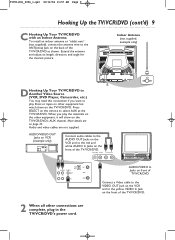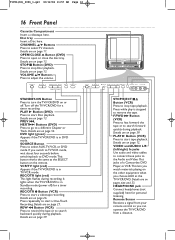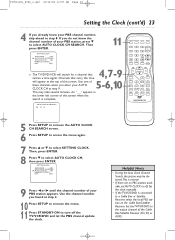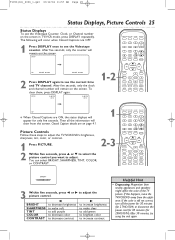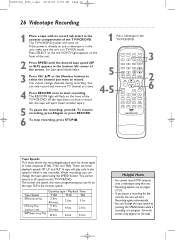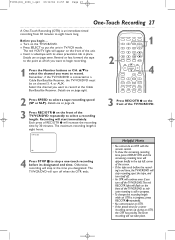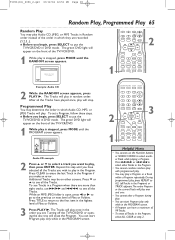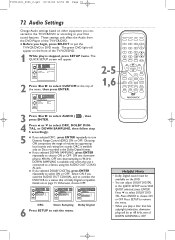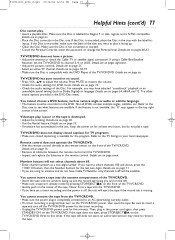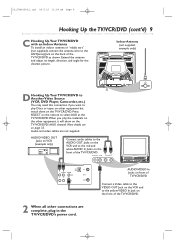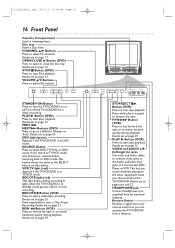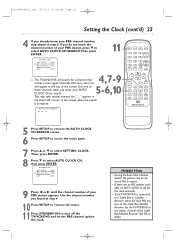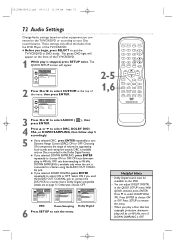Magnavox 27MC4304 Support Question
Find answers below for this question about Magnavox 27MC4304 - Tv/dvd/vcr Combination.Need a Magnavox 27MC4304 manual? We have 3 online manuals for this item!
Question posted by julioherran on September 26th, 2010
Tv Does Not Turn On, Numbers At The Corners And Dvd Screen But Not Tv
The person who posted this question about this Magnavox product did not include a detailed explanation. Please use the "Request More Information" button to the right if more details would help you to answer this question.
Current Answers
Related Magnavox 27MC4304 Manual Pages
Similar Questions
Have A 21' Crt Magnavox Tv With Vcr & Dvd All In One Unit.
my remote went out & I can't get a menu or channels 3 or 4 manually and I can't get a universal remo...
my remote went out & I can't get a menu or channels 3 or 4 manually and I can't get a universal remo...
(Posted by need2read 11 years ago)
Old Tv Magnavox Remote Control Discontinued
I have a Magnavox20MC4304 It's a tv dvd vcr combo. My remote power button no longer works. I bou...
I have a Magnavox20MC4304 It's a tv dvd vcr combo. My remote power button no longer works. I bou...
(Posted by dreamofjeanie 12 years ago)
I Am Having Trouble Connecting A Magnavox Dvd/vcr Combo To A Direct Tv Dvr
(Posted by pjcakes7630 12 years ago)
Pctiure Size
the picture on the tv is larger than the screen (can't see sides or bottom of picture)-- how do I ad...
the picture on the tv is larger than the screen (can't see sides or bottom of picture)-- how do I ad...
(Posted by kaeckert 13 years ago)
Help With Tv?
My TV only works when playing video games or a dvd, but when I try to watch a tape it turns off righ...
My TV only works when playing video games or a dvd, but when I try to watch a tape it turns off righ...
(Posted by Anonymous-26611 13 years ago)