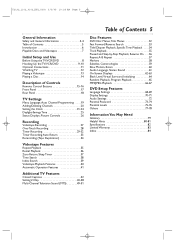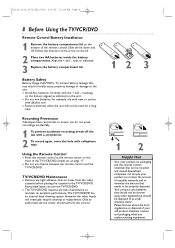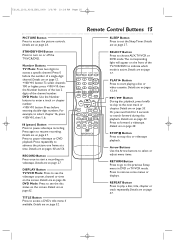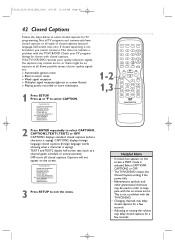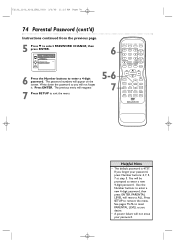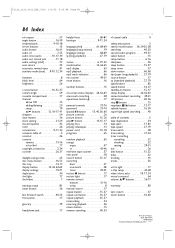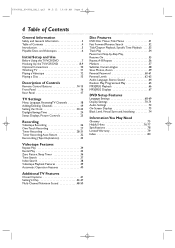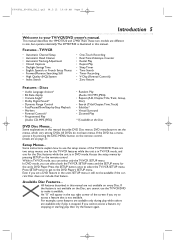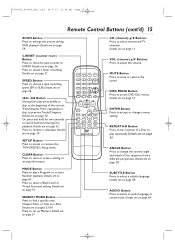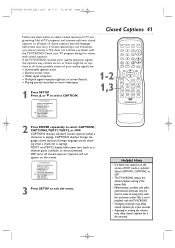Magnavox 27MDTR20 Support Question
Find answers below for this question about Magnavox 27MDTR20 - Tv/dvd/vcr Combination.Need a Magnavox 27MDTR20 manual? We have 3 online manuals for this item!
Question posted by dreamofjeanie on September 12th, 2011
Old Tv Magnavox Remote Control Discontinued
I have a Magnavox20MC4304 It's a tv dvd vcr combo. My remote power button no longer works. I bought a new Universal Remote at RAdio Shack. My tv combo is not listed. After doing the Auto search for the code, it still doesn't work. All I need is for it to turn the tv off and on.
The Magnavox Operator said they no long make a remote for this t.v.
Can anyone help?
Current Answers
Answer #2: Posted by tfarner7 on September 12th, 2011 7:53 AM
You can purchase the remote HERE. It runs between $30 and $44 depending on if you want an original nearly new, substituition or replacement.
Related Magnavox 27MDTR20 Manual Pages
Similar Questions
My Tv Has Sound But No Picture It's A Magnavox Dvd Vhs Combo
(Posted by Anonymous-119890 10 years ago)
What Is The Remote Code For The 27mdtr20/17 Combo?
We can't find the code to program the TV to our DiSH remote.
We can't find the code to program the TV to our DiSH remote.
(Posted by jdecker82998 12 years ago)
Turn Tv On Peoples Images Is Green Some Places On Tv Seen Yellow Spot
(Posted by bigbubluboy 12 years ago)
I Am Having Trouble Connecting A Magnavox Dvd/vcr Combo To A Direct Tv Dvr
(Posted by pjcakes7630 12 years ago)