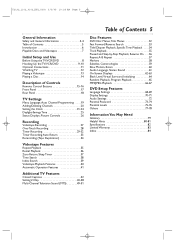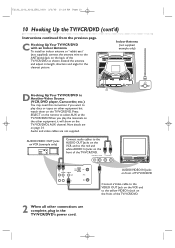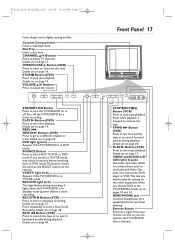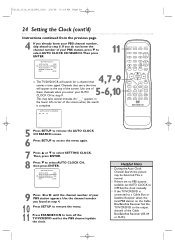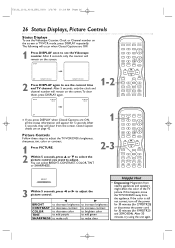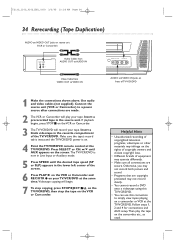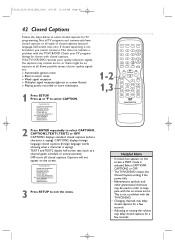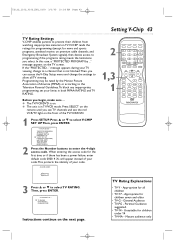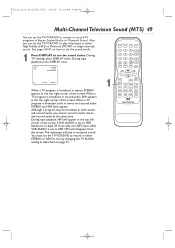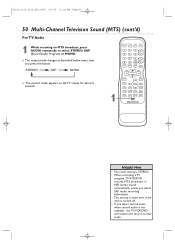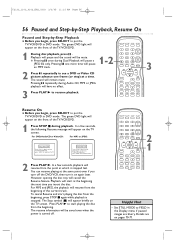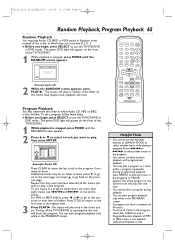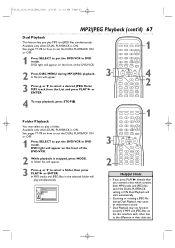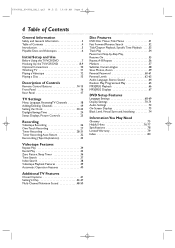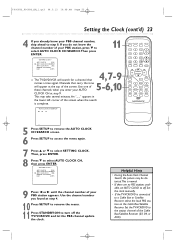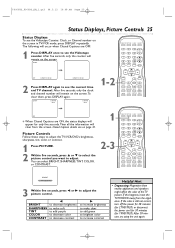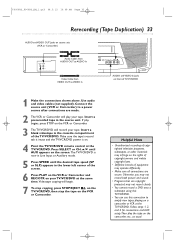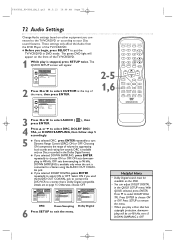Magnavox 27MDTR20 Support Question
Find answers below for this question about Magnavox 27MDTR20 - Tv/dvd/vcr Combination.Need a Magnavox 27MDTR20 manual? We have 3 online manuals for this item!
Question posted by biged2001619 on July 16th, 2011
Tv Picture
white picture cant see but can hear fine
Current Answers
Related Magnavox 27MDTR20 Manual Pages
Similar Questions
What Is The Tv/dvd Remote Control Code For Model # 37md359b/f7
What is the tv/dvd remote control code for model # 37MD359B/F7
What is the tv/dvd remote control code for model # 37MD359B/F7
(Posted by Anonymous-162586 6 years ago)
Dvd Playback Feature Is No Longer Available
I'm not sure what changed but the DVD player will no longer play any DVDs. When I switch over to the...
I'm not sure what changed but the DVD player will no longer play any DVDs. When I switch over to the...
(Posted by memmelle1 10 years ago)
Dvd Only Plays In Black And White -tv Plays In Color
(Posted by philipfitzgerald 12 years ago)
Old Tv Magnavox Remote Control Discontinued
I have a Magnavox20MC4304 It's a tv dvd vcr combo. My remote power button no longer works. I bou...
I have a Magnavox20MC4304 It's a tv dvd vcr combo. My remote power button no longer works. I bou...
(Posted by dreamofjeanie 12 years ago)
Turn Tv On Peoples Images Is Green Some Places On Tv Seen Yellow Spot
(Posted by bigbubluboy 12 years ago)