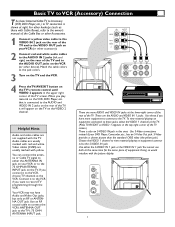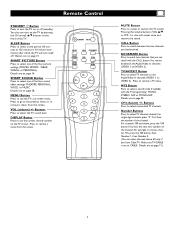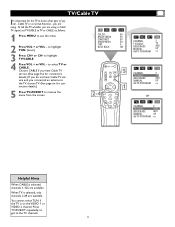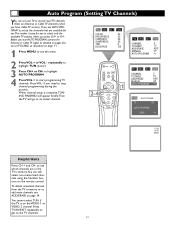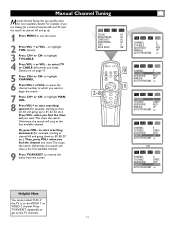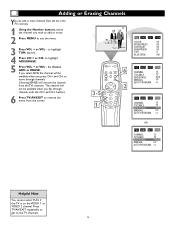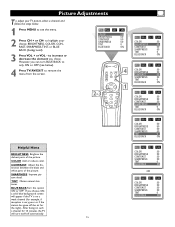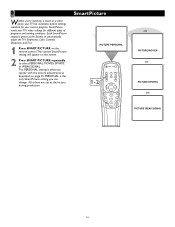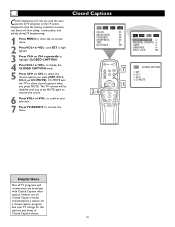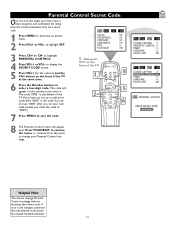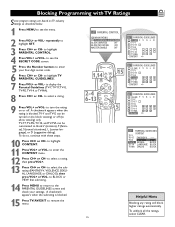Magnavox 27MS343S Support Question
Find answers below for this question about Magnavox 27MS343S - 27" Color Tv Stereo.Need a Magnavox 27MS343S manual? We have 1 online manual for this item!
Question posted by Anonymous-119890 on September 3rd, 2013
My Tv Has Sound But No Picture It's A Magnavox Dvd Vhs Combo
The person who posted this question about this Magnavox product did not include a detailed explanation. Please use the "Request More Information" button to the right if more details would help you to answer this question.
Current Answers
Related Magnavox 27MS343S Manual Pages
Similar Questions
I Just Tried To Hook My Tv Up To Surround Sound And When I Did The Tv Started Sh
(Posted by charmainindigo 10 years ago)
Philips Magnavox 27ms343s 27' Tv Is Stu On Standby ...no Working Remote ..chili
child lock is engaged ...will a universial remote fix my problem?
child lock is engaged ...will a universial remote fix my problem?
(Posted by wutdafuxup07 12 years ago)
I Am Having Trouble Connecting A Magnavox Dvd/vcr Combo To A Direct Tv Dvr
(Posted by pjcakes7630 12 years ago)
How Do I Turn My Tv On If The Childlock Is On It Wont Turn On At All.
I was trying to change the language on my tv and ended up turn the child lock on then i turned off m...
I was trying to change the language on my tv and ended up turn the child lock on then i turned off m...
(Posted by leftwichdonald 12 years ago)
How Do I Change The Tv Over To Watch Dvd Player On A Magnavox Ms3250c?
(Posted by Jillharris 13 years ago)