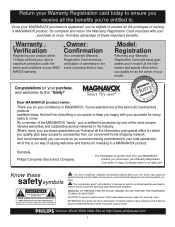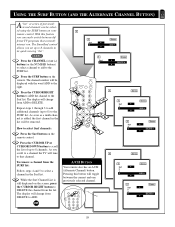Magnavox MS3250C Support Question
Find answers below for this question about Magnavox MS3250C - 32i Smart Series Ctv.Need a Magnavox MS3250C manual? We have 1 online manual for this item!
Question posted by Jillharris on September 20th, 2010
How Do I Change The Tv Over To Watch Dvd Player On A Magnavox Ms3250c?
The person who posted this question about this Magnavox product did not include a detailed explanation. Please use the "Request More Information" button to the right if more details would help you to answer this question.
Current Answers
Related Magnavox MS3250C Manual Pages
Similar Questions
Which Button Do I Push To View The Dvd Player.
I Have Direct Tv And Have Programmed The Remote But Cannot View The Dvd Player When It Is On. What B...
I Have Direct Tv And Have Programmed The Remote But Cannot View The Dvd Player When It Is On. What B...
(Posted by garylane 10 years ago)
Tv Vcr Dvd Combo Magnavox Remote Controller Codes
TV VCR DVD COMBO MAGNAVOX REMOTE CONTROLLER CODES I have been unable to find the identical remote on...
TV VCR DVD COMBO MAGNAVOX REMOTE CONTROLLER CODES I have been unable to find the identical remote on...
(Posted by mssotaken 11 years ago)
Can This Model Connect To A Dvd Player
can the model MT 1905B101 support a DVD player?
can the model MT 1905B101 support a DVD player?
(Posted by dinapage1490 12 years ago)
Dvd Player Says Open....will Not Take Disc.
WHen I try to play a dvd. it says "open" and will not take my disc. It pushes it right back out with...
WHen I try to play a dvd. it says "open" and will not take my disc. It pushes it right back out with...
(Posted by johaase 13 years ago)
I Have A 36md/32md25id Lcd Tv With Dvd Player. Is It Mountable On The Wall.
(Posted by georgiann2010 13 years ago)