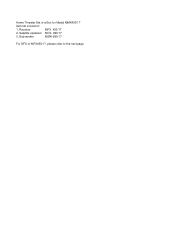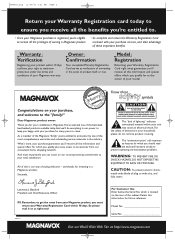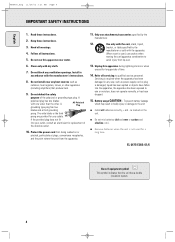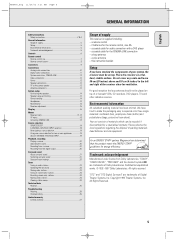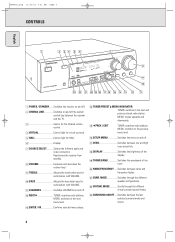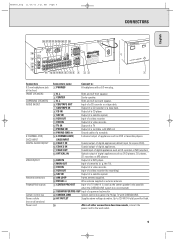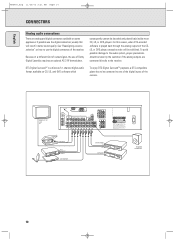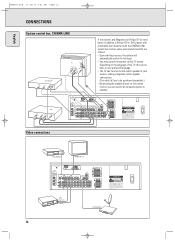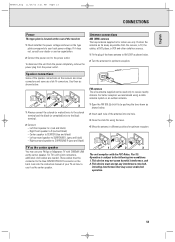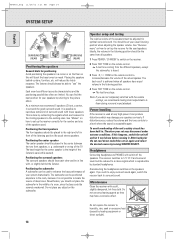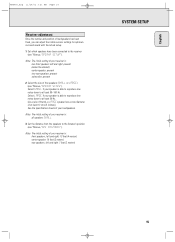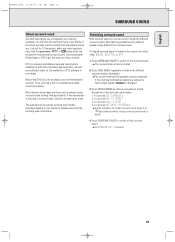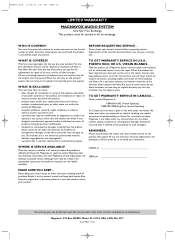Magnavox MFX450 Support Question
Find answers below for this question about Magnavox MFX450 - Audio System.Need a Magnavox MFX450 manual? We have 1 online manual for this item!
Question posted by ramirotkt on June 16th, 2012
I Need A The Code For A Panasonic Flat Screen T.v Model # Tc-l32c22x
The person who posted this question about this Magnavox product did not include a detailed explanation. Please use the "Request More Information" button to the right if more details would help you to answer this question.
Current Answers
Related Magnavox MFX450 Manual Pages
Similar Questions
Where Can I Get A User Guide For The
Magnavox Digital Cinema Sound Center
The Sound Center is Model MFX450/17 I need a user guide or a Manual for it. Thanks. Tip Moses ke7...
The Sound Center is Model MFX450/17 I need a user guide or a Manual for it. Thanks. Tip Moses ke7...
(Posted by ke7gyo 12 years ago)
Hooking Up Cables To A New Tv
Got a new TV, have hooked up cables, TV works fine, but when I try to play a DVD through Home theate...
Got a new TV, have hooked up cables, TV works fine, but when I try to play a DVD through Home theate...
(Posted by morafamily 13 years ago)
I Need A Manual For The Magnavox Mfx450.
(Posted by gsestes 13 years ago)
Can I Buy A Replacement Remote For My Magnavox Home Theater Model Mrd310 Where?
(Posted by christinavalle 13 years ago)