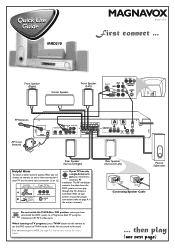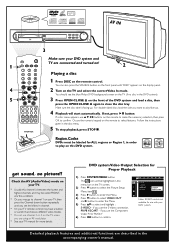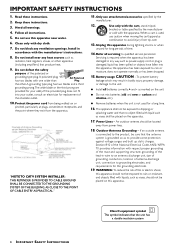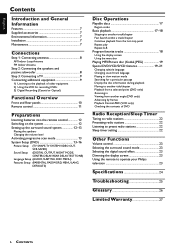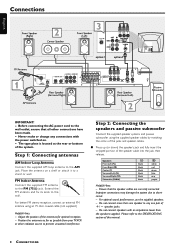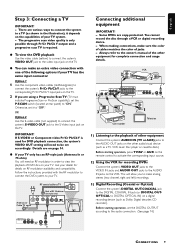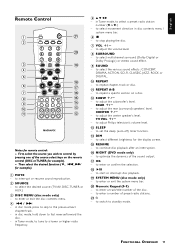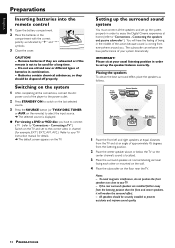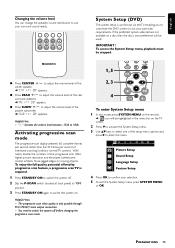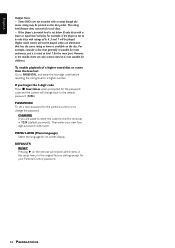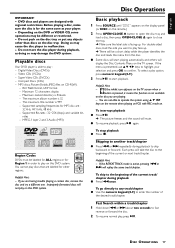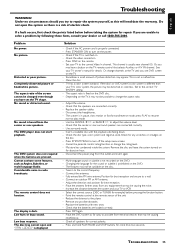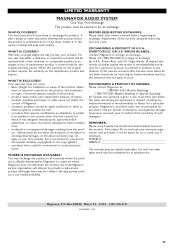Magnavox MRD210 Support Question
Find answers below for this question about Magnavox MRD210.Need a Magnavox MRD210 manual? We have 2 online manuals for this item!
Question posted by morafamily on March 20th, 2011
Hooking Up Cables To A New Tv
Got a new TV, have hooked up cables, TV works fine, but when I try to play a DVD through Home theater system, it plays in black and white. HT system is magnovox MRD210. Need to know how to hook it up right
Current Answers
Related Magnavox MRD210 Manual Pages
Similar Questions
Where Can I Purchase The Din Cable That Comes With This System.
I need to know where I can purchase the din cable that comes with Magnavox MME239 DVD Micro System.
I need to know where I can purchase the din cable that comes with Magnavox MME239 DVD Micro System.
(Posted by LindaBybee 12 years ago)
Looking For A Mrd210/37 Remote
looking for a MRD210/37 remote If you have one please let me know where you are..
looking for a MRD210/37 remote If you have one please let me know where you are..
(Posted by tchristopher1 13 years ago)
Full Manul For Magnavox Mrd310 Home Theater System
im looking for the full manual not the sheet
im looking for the full manual not the sheet
(Posted by janetrump2001 13 years ago)