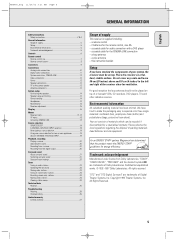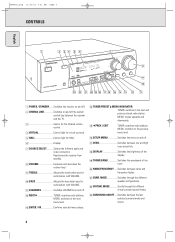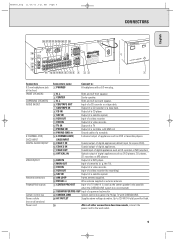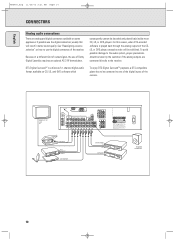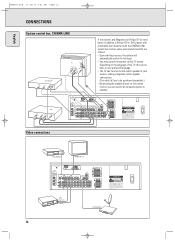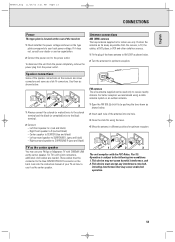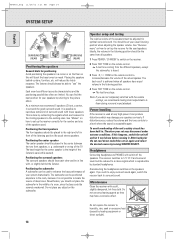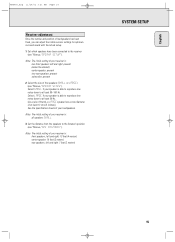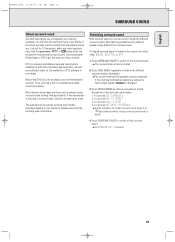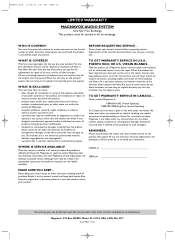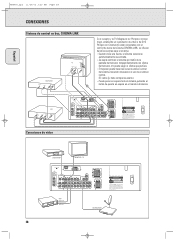Magnavox MFX450 Support Question
Find answers below for this question about Magnavox MFX450 - Audio System.Need a Magnavox MFX450 manual? We have 1 online manual for this item!
Question posted by ke7gyo on December 23rd, 2011
Where Can I Get A User Guide For The Magnavox Digital Cinema Sound Center
The Sound Center is Model MFX450/17 I need a user guide or a Manual for it.
Thanks.
Tip Moses
[email protected]
Current Answers
Answer #1: Posted by freginold on February 7th, 2012 3:57 AM
You can download the user guide here:
http://www.p4c.philips.com/files/m/mmx45037/mmx45037_dfu_aen.pdf
http://www.p4c.philips.com/files/m/mmx45037/mmx45037_dfu_aen.pdf
Related Magnavox MFX450 Manual Pages
Similar Questions
My Magnavox 5 Dvd Home Theater System Mrd510 Does A Squeaky Noise And Won't Turn
One of my DVD got stuck and couldn't turn on. I unplugged it a connected again and it satarted makin...
One of my DVD got stuck and couldn't turn on. I unplugged it a connected again and it satarted makin...
(Posted by sonniaq4 9 years ago)
I Cant Get My Surround Sound To Stay
i switch in my system and its going stright into standy by and i cant do anything with it ive tried ...
i switch in my system and its going stright into standy by and i cant do anything with it ive tried ...
(Posted by deliscotland 11 years ago)
Full Manul For Magnavox Mrd310 Home Theater System
im looking for the full manual not the sheet
im looking for the full manual not the sheet
(Posted by janetrump2001 14 years ago)
Im Looking For The Manual Mrd310 Home Theater System
i lost manal
i lost manal
(Posted by janetrump2001 14 years ago)