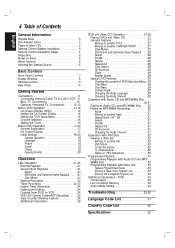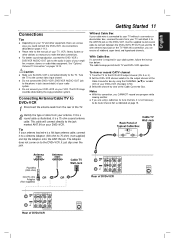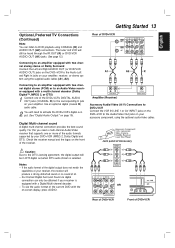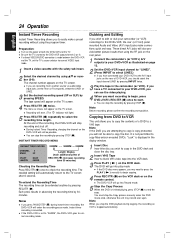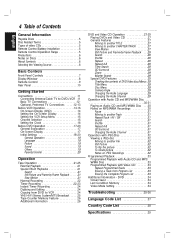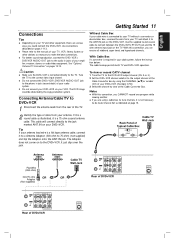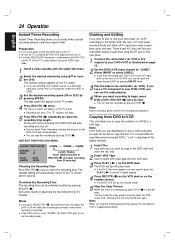Magnavox MDV560VR Support Question
Find answers below for this question about Magnavox MDV560VR - Dvd/vcr Player.Need a Magnavox MDV560VR manual? We have 2 online manuals for this item!
Question posted by emokey44 on June 16th, 2022
My Mdv560vr Won't Scan Digital Channels. I Tried Different Connecting Cables Wit
No improvement, no channels.
Current Answers
Answer #1: Posted by SonuKumar on June 16th, 2022 10:11 PM
Please respond to my effort to provide you with the best possible solution by using the "Acceptable Solution" and/or the "Helpful" buttons when the answer has proven to be helpful.
Regards,
Sonu
Your search handyman for all e-support needs!!
Related Magnavox MDV560VR Manual Pages
Similar Questions
Digital Tv Tuner Not Scanning Digital Channel [email protected]
Digital TV Tuner not scanning digital Channel
Digital TV Tuner not scanning digital Channel
(Posted by Orgasma135 7 years ago)
Progressive Scan Mode
I made a mistake and set the player to progressive scan mode and I turn the player off. Now my the p...
I made a mistake and set the player to progressive scan mode and I turn the player off. Now my the p...
(Posted by tymueu 12 years ago)
Progressive Scan Mode
How to remove progressive scan mode and return to basic playing?
How to remove progressive scan mode and return to basic playing?
(Posted by 1msjan1 12 years ago)
I Just Bought A Dv220mw9 A Magnavox Unit. I Am Trying To Connect It To A Cable D
descrambler which already has a DVD recorder hooked up to it. How can I have both these units connec...
descrambler which already has a DVD recorder hooked up to it. How can I have both these units connec...
(Posted by zjdezso 13 years ago)