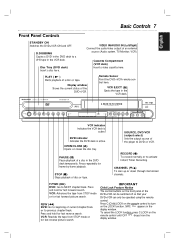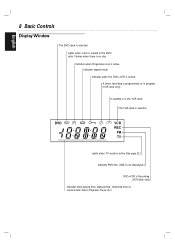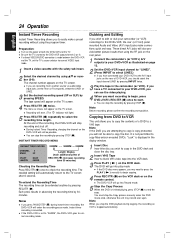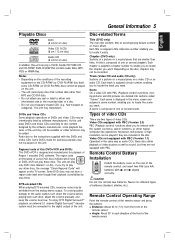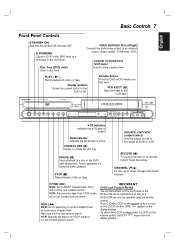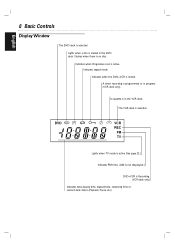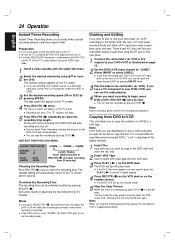Magnavox MDV560VR Support Question
Find answers below for this question about Magnavox MDV560VR - Dvd/vcr Player.Need a Magnavox MDV560VR manual? We have 2 online manuals for this item!
Question posted by 1msjan1 on June 5th, 2011
Progressive Scan Mode
How to remove progressive scan mode and return to basic playing?
Current Answers
Related Magnavox MDV560VR Manual Pages
Similar Questions
Can A Magnavox Dv225mg9 Dvd And Vcr Player Be Converted To Be Region Free?
Can a Magnavox DV225mg9 dvd and vcr player be converted to be region free?
Can a Magnavox DV225mg9 dvd and vcr player be converted to be region free?
(Posted by LisaChoate1996 8 years ago)
What Is Playback Sound Mode Magnavox Dvd & Vcr Player
(Posted by hussomor 9 years ago)
Dvd Skips
I just fixed thw progressive scan error. now when I attempt to play the dvd it skips over to another...
I just fixed thw progressive scan error. now when I attempt to play the dvd it skips over to another...
(Posted by liz708 11 years ago)
Progressive Scan Mode
I made a mistake and set the player to progressive scan mode and I turn the player off. Now my the p...
I made a mistake and set the player to progressive scan mode and I turn the player off. Now my the p...
(Posted by tymueu 12 years ago)