Magnavox MDV2300 Support Question
Find answers below for this question about Magnavox MDV2300.Need a Magnavox MDV2300 manual? We have 2 online manuals for this item!
Question posted by dcarmine50 on March 18th, 2013
Dvd Player Frozen
I can't get player to do anything, it won't go forward, backward, eject and unit will not shut off.
Current Answers
There are currently no answers that have been posted for this question.
Be the first to post an answer! Remember that you can earn up to 1,100 points for every answer you submit. The better the quality of your answer, the better chance it has to be accepted.
Be the first to post an answer! Remember that you can earn up to 1,100 points for every answer you submit. The better the quality of your answer, the better chance it has to be accepted.
Related Magnavox MDV2300 Manual Pages
Owners Manual - Page 1
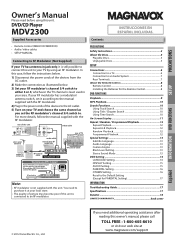
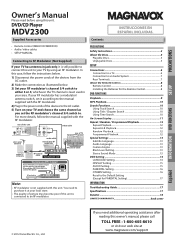
.... IN
Note:
• RF modulator is connected to an RF modulator. DVD/CD Player
MDV2300
INSTRUCCIONES EN ESPAÑOL INCLUIDAS. rear of this unit
CB/PB Y
L DIGITAL
AUDIO OUT
R
S-VIDEO OUT
CR/PR VIDEO OUT... follow the manual supplied with the RF modulator.
4) Plug in your TV by using this player. If your TV and choose the same channel as illustrated below .
1) Disconnect the power ...
Owners Manual - Page 2
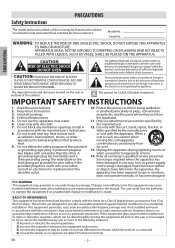
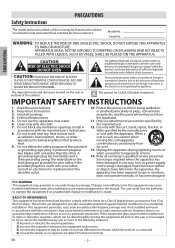
... amplifiers) that may be of sufficient magnitude to constitute a risk of electric shock to persons.
Safety Instructions
PRECAUTIONS
The model and serial numbers of this unit may be found to comply with the limits for a Class B digital device, pursuant to Part 15 of the FCC Rules.
REFER SERVICING TO QUALIFIED SERVICE...
Owners Manual - Page 3


...shut off when find trouble or not in the picture. LASER SAFETY This apparatus is incorrectly replaced. patents and other than those specified herein may increase slightly. A falling unit can be exposed to a warm place. -
In this unit... inches (10cm) or more around this unit may
cause artifacts to service this 525p(480p) DVD player, please contact our customer service center.
-...
Owners Manual - Page 4


...THIS MANUAL The following symbols appear in some headings in this unit becomes inoperative, do not try not to clean the unit. Description refers to DVD-video.
: Description refers to audio CD.
: Description ... edge and try to correct the problem by yourself.
Do not spray insecticide liquid near the unit.
Do not wipe in a circular motion.
• Do not use solvents such as benzine...
Owners Manual - Page 5
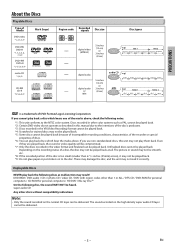
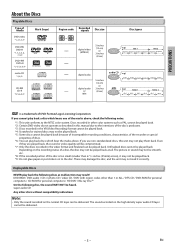
... 2
file 3 file 4
folder 2
file 1
file 2
is too small (smaller than 1 or ALL / DTS-CD / DVD-ROM for personal computers / CD-ROM for personal computers / HD DVD / Blu-ray Disc™ On the following discs as described in this unit may not be smooth, etc. *8: If the recorded portion of the disc is a trademark...
Owners Manual - Page 6
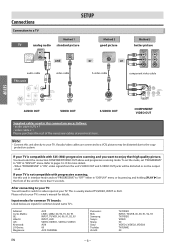
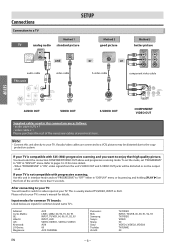
...be distorted or not be distorted due to the copy protection system.
Note:
• Connect this unit directly to your TV is compatible with progressive scanning; Refer to pages 14-15 for more details...COMPONENT VIDEO IN
Y
COMPONENT VIDEO IN
Y
CB or
PB
CR
PR
audio cable
video cable
This unit
CB/PB Y
L DIGITAL
AUDIO OUT
R
S-VIDEO OUT
CR/PR VIDEO OUT
COMPONENT VIDEO OUT
AUDIO...
Owners Manual - Page 7
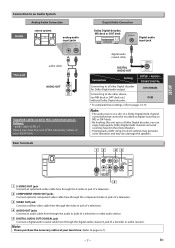
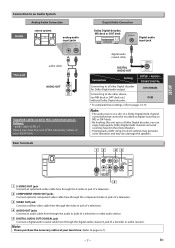
... By hooking this connection are as heard in the movie theaters.
• Playing back a DVD using incorrect settings may generate noise distortion and may also damage the speakers.
PCM
* To ...Connection
Audio
stereo system
analog audio input jacks
L
R
This unit
audio cable
AUDIO OUT
L
R AUDIO OUT
Supplied cables used in this unit up to a Dolby Digital decoder, you can enjoy high...
Owners Manual - Page 8
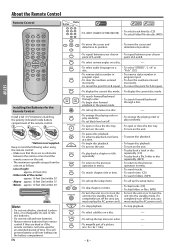
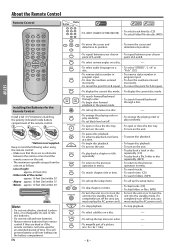
...; To call up the menu on a disc.
• To search forward/backward through a disc.
• To begin disc playback. • To turn on the unit. • To play back a track or disc
repeatedly. (CD) .... (MP3)
• To call up the setup menu.
EN
REV
FWD
MENU
• To search forward/backward through a disc.
------
ZOOM
• To magnify part of the remote control.
1
2
3
* ...
Owners Manual - Page 9
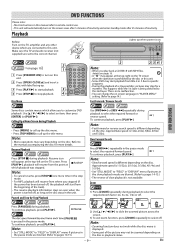
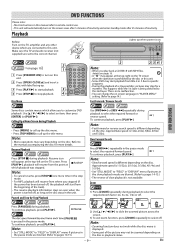
....
3) To exit zoom function, press [ZOOM] repeatedly to select off , as long as the disc stays in the unit. AUDIO 1
SUBTITLE 4
ANGLE 7
2
3
5
6
8
9
2 Press [OPEN / CLOSE A] and insert a...
• You can change the on-screen language in "PLAYER MENU" setting. (Refer to page 14.)
Disc Menu
Fast Forward / Reverse Search
DVD FUNCTIONS
Some discs contain menus which playback was stopped. To ...
Owners Manual - Page 10


.../027
1. folder3 4. file name12 3 3.
file name4 3 5. file name7 3 8. file name16 3 7. This unit recommends the files recorded under the following circumstances: • Sampling frequency: 44.1kHz or 48kHz. • Constant bit....
3 Refer to highlight . OFF
e.g.) DVD
[B] to "Resume Playback" on the disc being played back, this unit.
file name1 3 2. file name14 3 ...
Owners Manual - Page 11


... number / total folders current file number / total files in the current folder
elapsed time of the current file
remaining time of entire disc
DVD FUNCTIONS
4
4
Note:
• Some DVD will not allow you to set chapter playback correctly. folder1 2. folder1 2. On-Screen Display
You can check the information about the current disc...
Owners Manual - Page 12
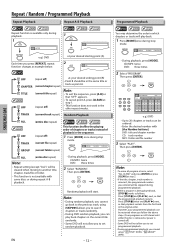
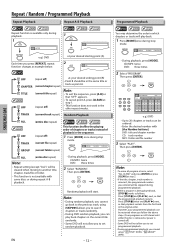
...track repeat) Random Playback
ALL
OFF TRACK GROUP
(entire disc repeat)
(repeat off .)
• Some DVD will not allow you to another title, chapter, track/file or folder.
• This function is...allows you to 20 chapters or tracks can play back.
1 Press [MODE] once during stop
mode. DVD: title and chapter number CD: track number MP3: folder and file number
3 Select "PLAY".
ENTER
ENTER...
Owners Manual - Page 13
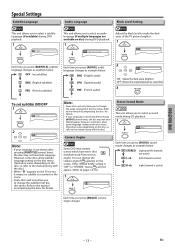
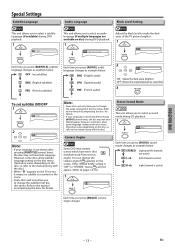
... the TV screen, it means no subtitles)
ENG (English subtitles)
FRE (French subtitles)
This unit allows you press [ANGLE], camera angle changes.
- 13 -
... ... OFF (no subtitle is... the disc may contain scenes which have that language. DVD FUNCTIONS
Special Settings
Subtitle Language
Audio Language
Black Level Setting
This unit allows you press [AUDIO], sound mode changes as example...
Owners Manual - Page 14
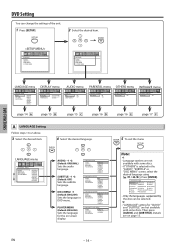
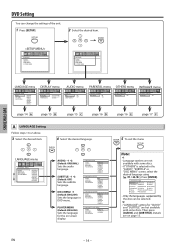
... PORTUGUESE HUNGARIAN
CHINESE DANISH ICELANDIC GREEK POLISH
the disc can change the settings of the unit.
1 Press [SETUP]. SETUP
2 Select the desired item. ENTER
ENTER
LANGUAGE AUDIO SUBTITLE DISC MENU PLAYER MENU
LANGUAGE
AUDIO SUBTITLE DISC MENU PLAYER MENU
DVD FUNCTIONS
LANGUAGE menu DISPLAY menu AUDIO menu PARENTAL menu OTHERS menu INITIALIZE menu
LANGUAGE_AUDIO...
Owners Manual - Page 15
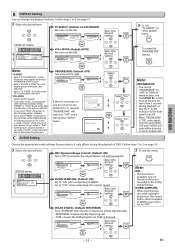
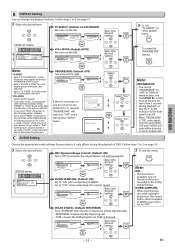
...DOLBY DIGITAL
ENTER
ENTER
ENTER
DOLBY DIGITAL: (Default: BITSTREAM) Set to "BITSTREAM" when the unit is
available only on the discs which consists of two separate images called as "field".
...MODE PROGRESSIVE
OFF ON
OFF ON
ENTER
If there is no picture or picture is connected to this unit.
EN DVD FUNCTIONS
B DISPLAY Setting
You can set to "OFF".
- 15 - ENTER
Note:
PROGRESSIVE:
&#...
Owners Manual - Page 16
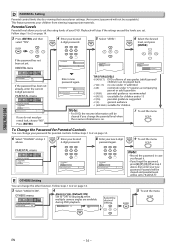
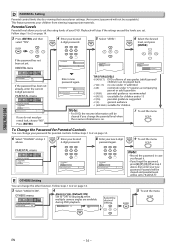
... the desired
ENTER level, and press [ENTER]. PARENTAL menu
PARENTAL_CHANGE
PASSWORD LEVEL CHANGE
Enter password
---- Press [ENTER]. TIPS FOR LEVELS
• 8 [ADULT]: DVD software of your DVD. ENTER 9 To exit the menu
SETUP
PARENTAL menu
PARENTAL_CHANGE PASSWORD LEVEL CHANGE
1
2
3
4
5
6
7
8
9
0 +10
PASSWORD LEVEL CHANGE
Enter new password
----
1
2
3
4
5
6
7
8
9
0 +10...
Owners Manual - Page 17
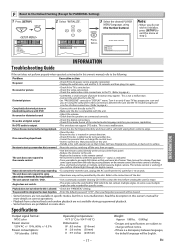
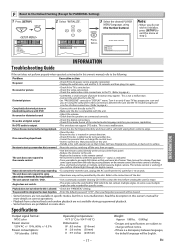
... CD / DVD to the TV. -Set "PROGRESSIVE" correctly in correct direction. -Check if the disc is defective by switching off the unit, then on remote control toward a digital camera. Angle does not switch.
-The angle cannot be English.
- 17 -
Read the description in again.
SETUP
STOP
LANGUAGE AUDIO SUBTITLE DISC MENU PLAYER MENU...
Owners Manual - Page 19
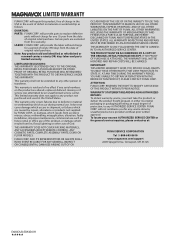
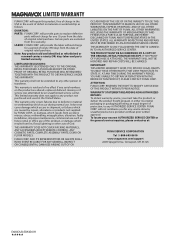
...AND FITNESS FOR A PARTICULAR PURPOSE, ARE HEREBY DISCLAIMED BY FUNAI AND ITS REPRESENTATIVES IN THE UNITED STATES. IF NO PROOF OF PURCHASE IS ATTACHED, THE WARRANTY WILL NOT BE HONORED AND ... by unauthorized service providers without prior written approval. THIS WARRANTY IS ONLY VALID WHEN THE UNIT IS CARRIEDIN TO AN AUTHORIZED SERVICE CENTER. It does not cover damage which occurs in material...
Setup Manual - Page 1
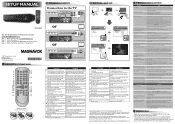
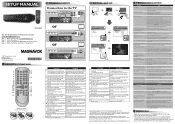
... en la entrada de programa. To repeat between the unit and the TV.
To turn off . Para encender la unidad.
11. To search forward / backward through a disc. Para parar la reproducción.
13. Para visualizar el menú de títulos de un
(DVD)
disco. (DVD)
14.
Para activar/desactivar el nivel del negro.
16...
Setup Manual - Page 2
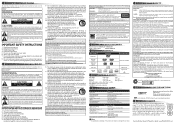
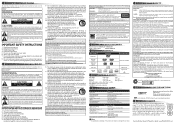
..., consulte con un electricista para reemplazar sus antiguos tomacorrientes.
10.
Disconnect the mains plug to shut off and on, the user is capable of being walked on the furniture that produce heat....literature accompanying the appliance. www.magnavox.com Click on this unit. REGION CODES
This unit has been designed to play back DVD-video with Canadian ICES-003. Look for details: www....
Similar Questions
Is There A Hack To Make Player Region Free? I Have Dvd Player / Vcr Dv220mw9
trying to play universal dvd purchased at Amazon and need to unlock region to play it. Is there a ha...
trying to play universal dvd purchased at Amazon and need to unlock region to play it. Is there a ha...
(Posted by Fleetwoodpatricia 8 years ago)
When Playing Vhs Unit Shuts Down On Magnavox Zv427mg9 Vhs Dvd Recorded
(Posted by JOSboy 10 years ago)
Can I Make My Magnavox Mdv2300 Dvd Player All Region
(Posted by jpiemerl 10 years ago)
How To Make Magnavox Mdv2300 Dvd Player Region Free
(Posted by earthhklemm 10 years ago)

