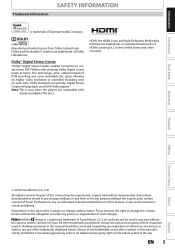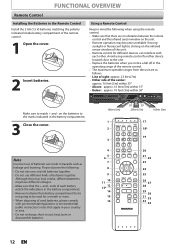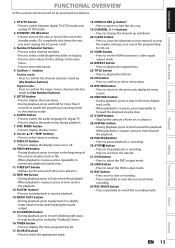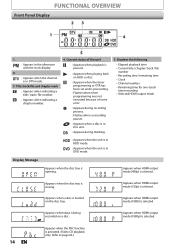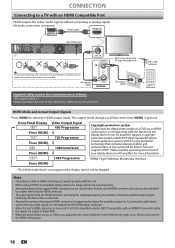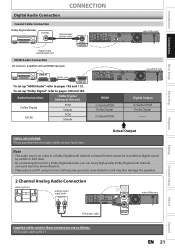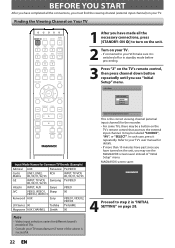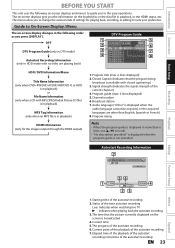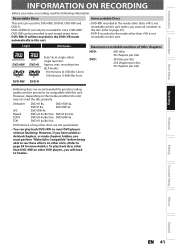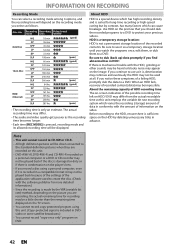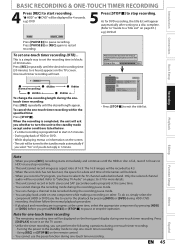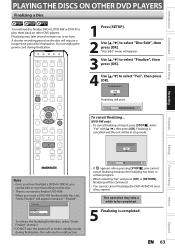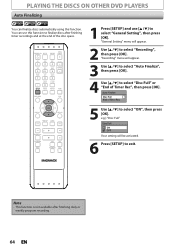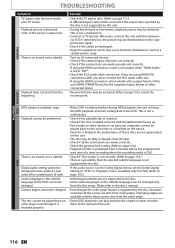Magnavox MDR513H Support Question
Find answers below for this question about Magnavox MDR513H.Need a Magnavox MDR513H manual? We have 2 online manuals for this item!
Question posted by easav on August 26th, 2014
Mdr513h Disk Won't Play
The person who posted this question about this Magnavox product did not include a detailed explanation. Please use the "Request More Information" button to the right if more details would help you to answer this question.
Current Answers
Related Magnavox MDR513H Manual Pages
Similar Questions
Is There A Hack To Make Player Region Free? I Have Dvd Player / Vcr Dv220mw9
trying to play universal dvd purchased at Amazon and need to unlock region to play it. Is there a ha...
trying to play universal dvd purchased at Amazon and need to unlock region to play it. Is there a ha...
(Posted by Fleetwoodpatricia 8 years ago)
Dvd-rw Recorded On Magnavox Mdr513h Will Not Play On Other Dvd Player
(Posted by Theroyi 10 years ago)
Magnavox Mdr513h. I Have Audio, But Know Video.
I switched rca cables to one that worked on my stand alone dvd player. I would like to get something...
I switched rca cables to one that worked on my stand alone dvd player. I would like to get something...
(Posted by vintaget 11 years ago)
Playback Of Dvd On Other Players
DVD-RW discs recorded on Magnavox MDR513H will not playback on other DVD players. I selected "make c...
DVD-RW discs recorded on Magnavox MDR513H will not playback on other DVD players. I selected "make c...
(Posted by joanrex 12 years ago)
Dvd Player Says No Disk
My Magnovox 7" Dual screen Portable DVD (MPD722D)player stopped working 3 months after I bought it. ...
My Magnovox 7" Dual screen Portable DVD (MPD722D)player stopped working 3 months after I bought it. ...
(Posted by msm7763 13 years ago)