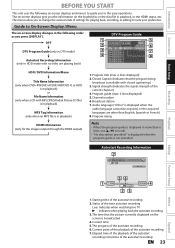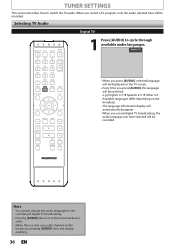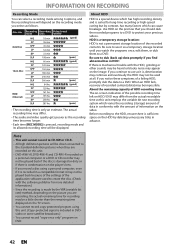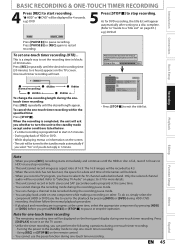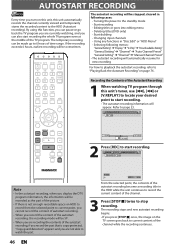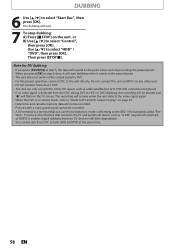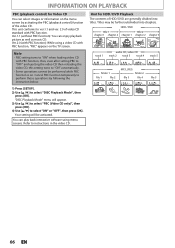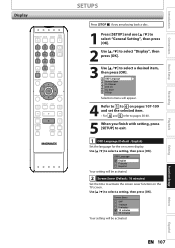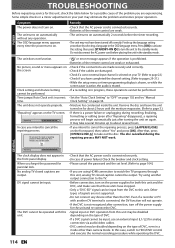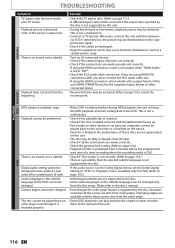Magnavox MDR513H Support Question
Find answers below for this question about Magnavox MDR513H.Need a Magnavox MDR513H manual? We have 2 online manuals for this item!
Question posted by vintaget on September 29th, 2012
Magnavox Mdr513h. I Have Audio, But Know Video.
I switched rca cables to one that worked on my stand alone dvd player. I would like to get something up on my tv screen so I can start setting up. I put in a dvd and it plays audio but no video. It not a cable or source selection problem.
Current Answers
Related Magnavox MDR513H Manual Pages
Similar Questions
Dvd-rw Recorded On Magnavox Mdr513h Will Not Play On Other Dvd Player
(Posted by Theroyi 10 years ago)
Does It Play. Dvds Rw Or Dvd R...u Know Burned Dvds
(Posted by kelbeme22 11 years ago)
Magnavox Mdr513h/f7 Hdd And Dvd Recorder With Digital Tuner.
will thsi hook up todtv h24-700 and record and playback tv shows?
will thsi hook up todtv h24-700 and record and playback tv shows?
(Posted by Anonymous-41452 12 years ago)
Magnavox Dvd Player/vcr Mdl 220mw9 Sanyo Model Dp26640. Can Hear Dvd Play No P
The DVD and VCR will play, but cannot see a picture. How to set up the two to get a picture.
The DVD and VCR will play, but cannot see a picture. How to set up the two to get a picture.
(Posted by Anonymous-37522 12 years ago)