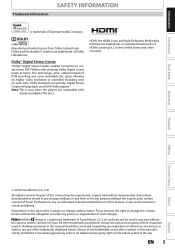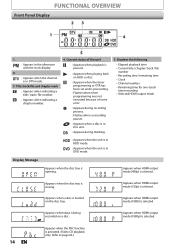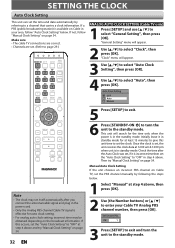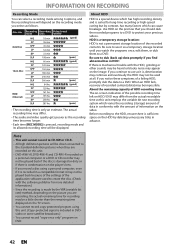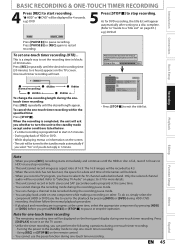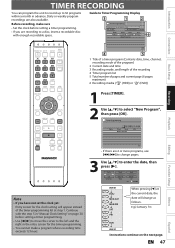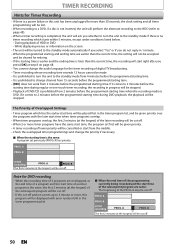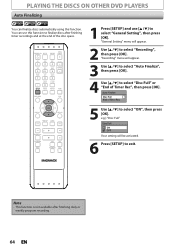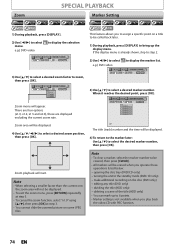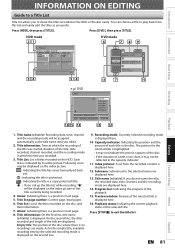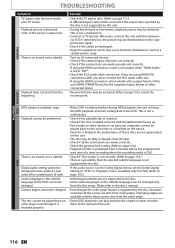Magnavox MDR513H Support Question
Find answers below for this question about Magnavox MDR513H.Need a Magnavox MDR513H manual? We have 2 online manuals for this item!
Question posted by twhiting on February 25th, 2012
Instructions How To Set Up Weekly Recording At The Same Time Different Date
The person who posted this question about this Magnavox product did not include a detailed explanation. Please use the "Request More Information" button to the right if more details would help you to answer this question.
Current Answers
Related Magnavox MDR513H Manual Pages
Similar Questions
Is There A Hack To Make Player Region Free? I Have Dvd Player / Vcr Dv220mw9
trying to play universal dvd purchased at Amazon and need to unlock region to play it. Is there a ha...
trying to play universal dvd purchased at Amazon and need to unlock region to play it. Is there a ha...
(Posted by Fleetwoodpatricia 8 years ago)
Dvd-rw Recorded On Magnavox Mdr513h Will Not Play On Other Dvd Player
(Posted by Theroyi 10 years ago)
Changing The Date On The Title Name When Recording A Dvd
I have a DVD recorder that I am using to put home video VHS tapes on DVD, I can change the title nam...
I have a DVD recorder that I am using to put home video VHS tapes on DVD, I can change the title nam...
(Posted by aleishamackinnon1983 11 years ago)
Initial Set Up/general Settings Menu
my new magnavox MDR503H/F7 dvd player/recorder will not find the input (3) of my rca tv. I am using ...
my new magnavox MDR503H/F7 dvd player/recorder will not find the input (3) of my rca tv. I am using ...
(Posted by blythe234 12 years ago)
Setting The Recording Time To 1hr Still Shows Sp Setting & Not Hq Record Mode Se
How to get HQ record mode setting? When setting record to 1 hr it still says SP record mode.
How to get HQ record mode setting? When setting record to 1 hr it still says SP record mode.
(Posted by dennis78124 12 years ago)