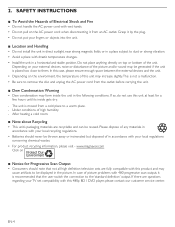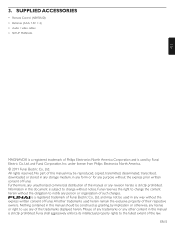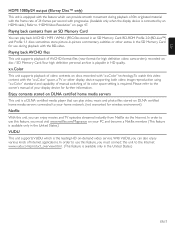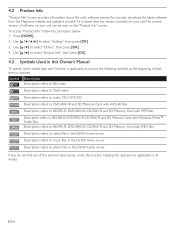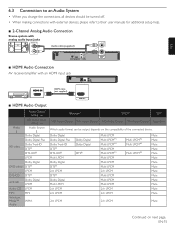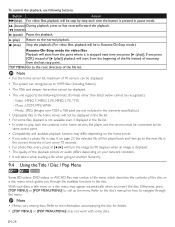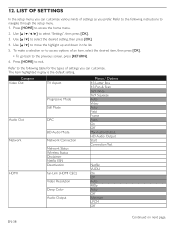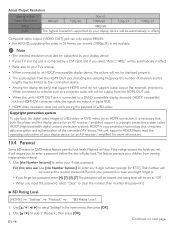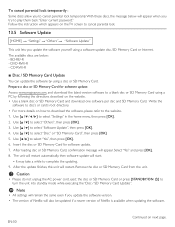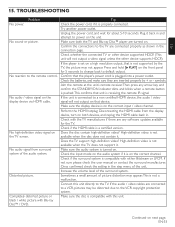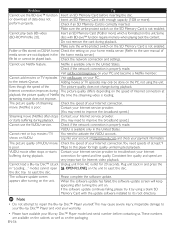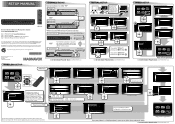Magnavox MBP5210 Support Question
Find answers below for this question about Magnavox MBP5210.Need a Magnavox MBP5210 manual? We have 2 online manuals for this item!
Question posted by gambldev on March 29th, 2014
Magnavox Mbp5210 Wireless Wont Setup
The person who posted this question about this Magnavox product did not include a detailed explanation. Please use the "Request More Information" button to the right if more details would help you to answer this question.
Current Answers
Related Magnavox MBP5210 Manual Pages
Similar Questions
Is There A Hack To Make Player Region Free? I Have Dvd Player / Vcr Dv220mw9
trying to play universal dvd purchased at Amazon and need to unlock region to play it. Is there a ha...
trying to play universal dvd purchased at Amazon and need to unlock region to play it. Is there a ha...
(Posted by Fleetwoodpatricia 8 years ago)
How To Connect Magnavox Blu Ray Dvd Player To Tv No Signal
(Posted by makkar 9 years ago)
What Is Magnavox Home Network Option On My Dvd Player Mbp5210
(Posted by gatha 10 years ago)
Why Does My Magnavox Mbp5210/f7 Dvd Player Reload Netflix Mid Stream
I cant watch more than 10 or 15 minutes of a movie without the screen going blank while reload occur...
I cant watch more than 10 or 15 minutes of a movie without the screen going blank while reload occur...
(Posted by ericingraham 11 years ago)
Problem With Dvd Player
A friend of mine gave me this dvd player and when I put the dvd in it thinks and then it shows a red...
A friend of mine gave me this dvd player and when I put the dvd in it thinks and then it shows a red...
(Posted by cwil617 13 years ago)