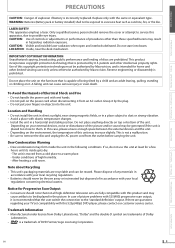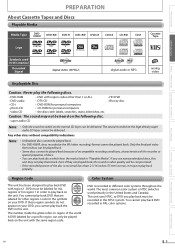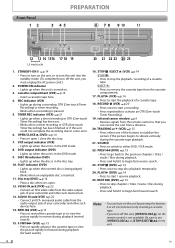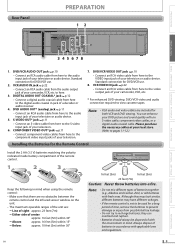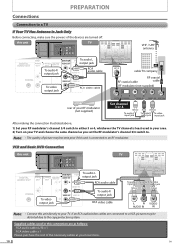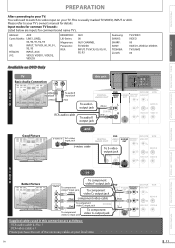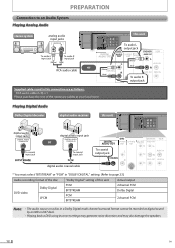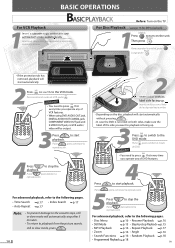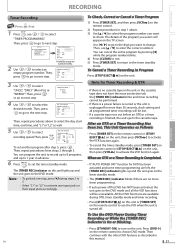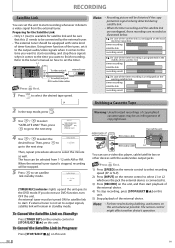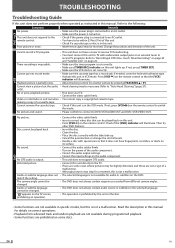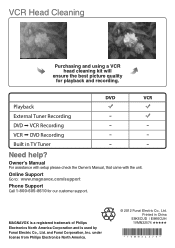Magnavox DV220MW9 Support Question
Find answers below for this question about Magnavox DV220MW9 - DVD/VCR.Need a Magnavox DV220MW9 manual? We have 2 online manuals for this item!
Question posted by MIGgricha on March 7th, 2014
Magnavox Dv220mw9 Dvd Vcr How To Record Tv Shows
The person who posted this question about this Magnavox product did not include a detailed explanation. Please use the "Request More Information" button to the right if more details would help you to answer this question.
Current Answers
Related Magnavox DV220MW9 Manual Pages
Similar Questions
Magnavox Dvd Player Vcr Dv220mw9 How To Record From Digital Tv
(Posted by stehess 10 years ago)
Magnavox Dvd Player Vcr Dv220mw9 How To Record From Tv
(Posted by bhgenaey 10 years ago)
Vcr Does Not Record My Tv Shows.do I Need To Buy Tuner? Thank You Please Advis
I bought this dvd/vcr and I am not able to record on vcr my tv shows.Please advise if I need to buy ...
I bought this dvd/vcr and I am not able to record on vcr my tv shows.Please advise if I need to buy ...
(Posted by nrbhathena 10 years ago)
Recording Tv From An Antenna
Just purchased a zv427mg9 a. Is there a way to record tv shows? I use an antenna.
Just purchased a zv427mg9 a. Is there a way to record tv shows? I use an antenna.
(Posted by jerrydevan 11 years ago)
How To Record Tv Programs On The Magnavox Dv220mw9 Dvd Player/vcr. Unable To Rec
Need help in using vcr to record from television.
Need help in using vcr to record from television.
(Posted by sweetcityent12 12 years ago)