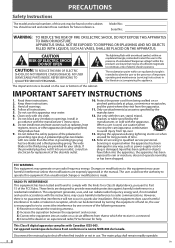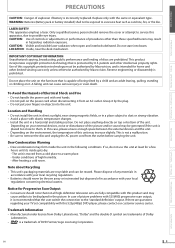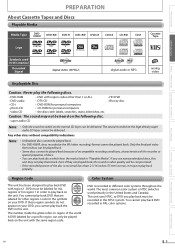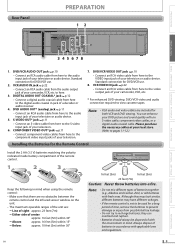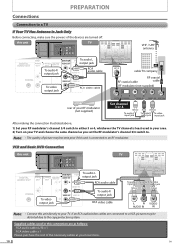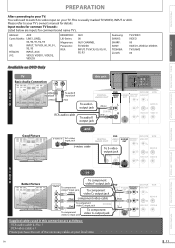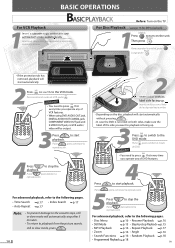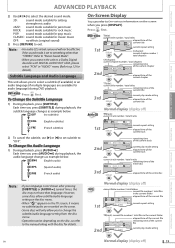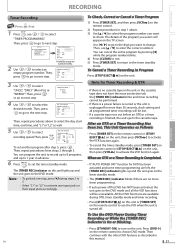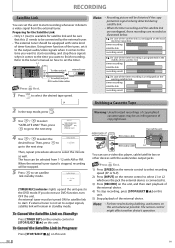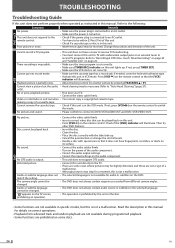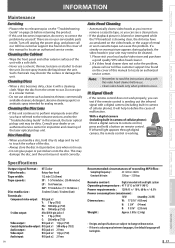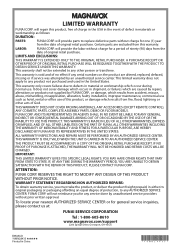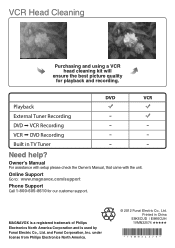Magnavox DV220MW9 Support Question
Find answers below for this question about Magnavox DV220MW9 - DVD/VCR.Need a Magnavox DV220MW9 manual? We have 2 online manuals for this item!
Question posted by banditis56 on June 3rd, 2010
I Need A Manual For Magnavox Model Dv220mw9 Manual
I need to find out where I can get a manual for a MAGNAVOX Model DV220MW9
Current Answers
Answer #1: Posted by Odin on June 4th, 2010 11:16 AM
You can view the manual here.
Hope this is useful. Please don't forget to click the Accept This Answer button if you do accept it. My aim is to provide reliable helpful answers, not just a lot of them. See https://www.helpowl.com/profile/Odin.
Related Magnavox DV220MW9 Manual Pages
Similar Questions
Is There A Hack To Make Player Region Free? I Have Dvd Player / Vcr Dv220mw9
trying to play universal dvd purchased at Amazon and need to unlock region to play it. Is there a ha...
trying to play universal dvd purchased at Amazon and need to unlock region to play it. Is there a ha...
(Posted by Fleetwoodpatricia 8 years ago)
What Are The Remote Codes For Magnavox Dvd Player/vcr Combo Model #dv220mw9
(Posted by Liarsbro 10 years ago)
Dvd Player, Watch, Remove, And Then Insert Dvd And Have Same Spot.
I have a magnavox, vhs/dvd player I got at Wal-Mart a couple of years ago. With the dvd player, I st...
I have a magnavox, vhs/dvd player I got at Wal-Mart a couple of years ago. With the dvd player, I st...
(Posted by ronniesd2001 11 years ago)
How Can I Get An Instructional Free Manual,for My Dvd Player Model Dp100mw8b
i cannot get my dvd player to work with my tv duraband tv model dv1901.on the front of the tv it has...
i cannot get my dvd player to work with my tv duraband tv model dv1901.on the front of the tv it has...
(Posted by allensmith34 13 years ago)
I Need A Code To Control This Dvd Player With A Toshiba Ct 90233 Remote.
I need a code to control this DVD player with a Toshiba CT 90233 remote.
I need a code to control this DVD player with a Toshiba CT 90233 remote.
(Posted by Hiltonmagk 13 years ago)