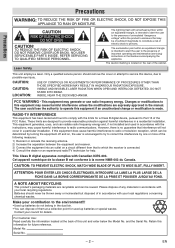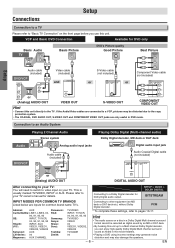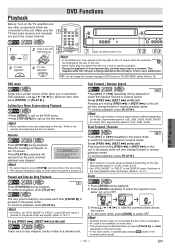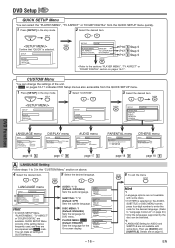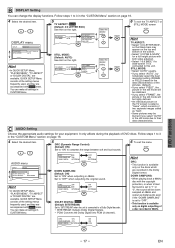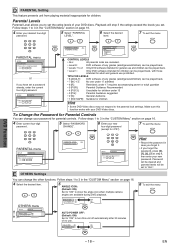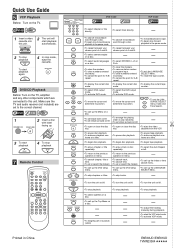Magnavox DV200MW8 Support Question
Find answers below for this question about Magnavox DV200MW8 - DVD/VCR Combo.Need a Magnavox DV200MW8 manual? We have 1 online manual for this item!
Question posted by gaelman80 on January 2nd, 2012
The Unit Automatically Powers Down Approx 5 Sec After Inserting Dvd.
The unit automatically powers down approx 5 sec after inserting dvd. Strangely enough, if I remove the top cover the unit does not power down. Why does the unit do this?
Current Answers
Related Magnavox DV200MW8 Manual Pages
Similar Questions
No Sound On Vhs Side Of Dvd/vhs Combo.
I have a Magnavox DVD/VCR combo model number DV200MW8. My issue that I am having is that when I try ...
I have a Magnavox DVD/VCR combo model number DV200MW8. My issue that I am having is that when I try ...
(Posted by annieclinger 9 years ago)
How To Connect The Converter Box To Vcr/dvd And Tv?
Magnavox DV200MW8 DVD/VCR Combo
Magnavox DV200MW8 DVD/VCR Combo
(Posted by ewingate 12 years ago)
How Do I Hook Up The Magnavox Dv225mg9 Dvd/vcr Combo To My Cable Box
I just purchased the Magnavox DVD Player/VCR Combo with progressive scan and I need simple step by s...
I just purchased the Magnavox DVD Player/VCR Combo with progressive scan and I need simple step by s...
(Posted by trina1259 12 years ago)
Hooking Up >dvd/vcr Combo Magnavox
We have Direct TV! Need to hook up combo recorder to tape programs and play back. HELP Got very conf...
We have Direct TV! Need to hook up combo recorder to tape programs and play back. HELP Got very conf...
(Posted by tomnorma 12 years ago)
Magnavox Dvd Recorder/vcr Combo Mwr 20v6
Am looking to to go to over the air tv. Is the Magnavox DVD Recorder/VCR Combo mwr 20v6 digital tv r...
Am looking to to go to over the air tv. Is the Magnavox DVD Recorder/VCR Combo mwr 20v6 digital tv r...
(Posted by woodenchips21 13 years ago)