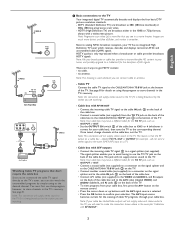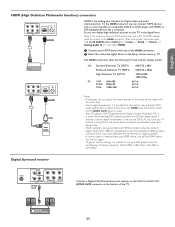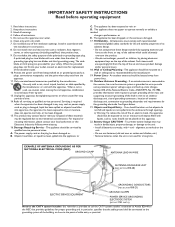Magnavox 50MF231D Support Question
Find answers below for this question about Magnavox 50MF231D - 50" Digital Widescreen Plasma Tv.Need a Magnavox 50MF231D manual? We have 3 online manuals for this item!
Question posted by ruthannulmer on November 12th, 2011
I Need A Repair Manaul For A 50ml8105d/17 Magnavox 50' Hdtv
The person who posted this question about this Magnavox product did not include a detailed explanation. Please use the "Request More Information" button to the right if more details would help you to answer this question.
Current Answers
Related Magnavox 50MF231D Manual Pages
Similar Questions
Magnavox Model 42mf231d/17 Has No Picture Or Sound
(Posted by rgaylord 8 years ago)
Replacement: Flat Panal Tabletop Stand For A 50mf231d/37 Tv.
Where can i buy a replacement FLAT PANAL TABLETOP STANDthat goeswith this Magnavox 50MF231D/37- 50" ...
Where can i buy a replacement FLAT PANAL TABLETOP STANDthat goeswith this Magnavox 50MF231D/37- 50" ...
(Posted by n3usi59 11 years ago)
Magnavox 42mf231d/17
It shows red and blue colors. What module do I need to fix it? Thanking you in advance for your advi...
It shows red and blue colors. What module do I need to fix it? Thanking you in advance for your advi...
(Posted by crairtech 11 years ago)
I Need A Severe Manual For 50mf231d/37
Magnavox.
(Posted by Quinton 12 years ago)
I Need Front Glass And Panel For 50mf231d/37. How Much.thanks Mike
(Posted by mrbinkshounddog1 13 years ago)