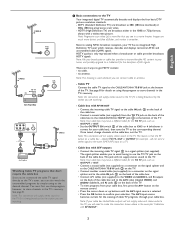Magnavox 50MF231D Support Question
Find answers below for this question about Magnavox 50MF231D - 50" Digital Widescreen Plasma Tv.Need a Magnavox 50MF231D manual? We have 3 online manuals for this item!
Question posted by mrbinkshounddog1 on February 3rd, 2011
I Need Front Glass And Panel For 50mf231d/37. How Much.thanks Mike
The person who posted this question about this Magnavox product did not include a detailed explanation. Please use the "Request More Information" button to the right if more details would help you to answer this question.
Current Answers
Related Magnavox 50MF231D Manual Pages
Similar Questions
Base Stand
My t.v. is no longer mounted on the wall and I cant find a stand anywhere. Any help wwith where I mi...
My t.v. is no longer mounted on the wall and I cant find a stand anywhere. Any help wwith where I mi...
(Posted by jamierachelle 10 years ago)
Replacement: Flat Panal Tabletop Stand For A 50mf231d/37 Tv.
Where can i buy a replacement FLAT PANAL TABLETOP STANDthat goeswith this Magnavox 50MF231D/37- 50" ...
Where can i buy a replacement FLAT PANAL TABLETOP STANDthat goeswith this Magnavox 50MF231D/37- 50" ...
(Posted by n3usi59 11 years ago)
Is There A Base For Model 50mf231d/37
Someone gave us a magnovox 50MF231D/37 tV We want to know is this is a wall mount only? Did it ...
Someone gave us a magnovox 50MF231D/37 tV We want to know is this is a wall mount only? Did it ...
(Posted by reed4210 11 years ago)
Plasma 50mf231d/37 Blinks Red Light 6times Wont Come On
When turning tv on the green light in front is now red and blinking 6 times. Any thoughts? Tv wont c...
When turning tv on the green light in front is now red and blinking 6 times. Any thoughts? Tv wont c...
(Posted by randycindy5 12 years ago)
I Need A Severe Manual For 50mf231d/37
Magnavox.
(Posted by Quinton 12 years ago)