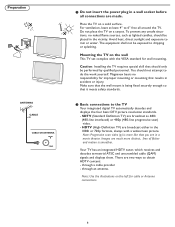Magnavox 42MF231D Support Question
Find answers below for this question about Magnavox 42MF231D - 42" Plasma Tv.Need a Magnavox 42MF231D manual? We have 3 online manuals for this item!
Question posted by crairtech on September 3rd, 2012
Magnavox 42mf231d/17
It shows red and blue colors. What module do I need to fix it? Thanking you in advance for your advise.
Current Answers
Answer #1: Posted by crairtech on November 3rd, 2012 12:07 PM
Bad fuse on Y-SUS board (on the left). It is not easy to get to the fuse because it is underneath the left-side vertical bar (when you open it up, you will see support bars, one of the left and one on the right). You will need nimble fingers and a good pair of tweezers to remove and replace it.
Related Magnavox 42MF231D Manual Pages
Similar Questions
Magnavox Model 42mf231d/17 Has No Picture Or Sound
(Posted by rgaylord 9 years ago)
My Magnavox Plasma Tv Turns Off Then Back On About Every 1/2 Hour
It seems like it's when a new tv show starts
It seems like it's when a new tv show starts
(Posted by kjwat 11 years ago)
Have A Magnavox 42mf231d ,no Picture Has A Burnt Component On A Board Worth Fixi
(Posted by debbiet020 11 years ago)
My Tv Is Making A Clicking Noise When I Turn It On And There Is No Picture
(Posted by heatherb7376 12 years ago)
My 42' Plasma Does Not Power Up, There Is A Red Light Flashing In A Series Of 8
(Posted by eddiestark 13 years ago)