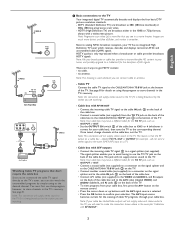Magnavox 50MF231D Support Question
Find answers below for this question about Magnavox 50MF231D - 50" Digital Widescreen Plasma Tv.Need a Magnavox 50MF231D manual? We have 3 online manuals for this item!
Question posted by alcorntoby2 on February 12th, 2021
Channel Lock Reset Pin
Current Answers
Answer #1: Posted by waelsaidani1 on February 13th, 2021 4:21 AM
Select in the Menu preferences Change PIN & menu and press the cursor right. Press the cursor right to enter the overriding é
PIN code 0-7-1-1
Press the cursor again and enter a new personal 4-digit PIN code. The previous code is erased and the new PIN-code is stored
Related Magnavox 50MF231D Manual Pages
Similar Questions
Where can i buy a replacement FLAT PANAL TABLETOP STANDthat goeswith this Magnavox 50MF231D/37- 50" ...
trying to find control button on TV
Unable to find location on TV for volume/channel buttons