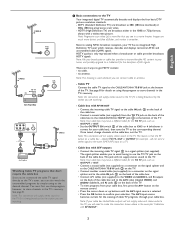Magnavox 50MF231D Support Question
Find answers below for this question about Magnavox 50MF231D - 50" Digital Widescreen Plasma Tv.Need a Magnavox 50MF231D manual? We have 3 online manuals for this item!
Question posted by msoma1 on September 22nd, 2012
Location Of Volume /channel Control On Tv ?
Unable to find location on TV for volume/channel buttons
Current Answers
Related Magnavox 50MF231D Manual Pages
Similar Questions
Can I Play Wii On 2008 Plasma Tv Without Damaging The Screen?
(Posted by hahn1 11 years ago)
Replacement: Flat Panal Tabletop Stand For A 50mf231d/37 Tv.
Where can i buy a replacement FLAT PANAL TABLETOP STANDthat goeswith this Magnavox 50MF231D/37- 50" ...
Where can i buy a replacement FLAT PANAL TABLETOP STANDthat goeswith this Magnavox 50MF231D/37- 50" ...
(Posted by n3usi59 11 years ago)
Where Is The Control Button Located On The Tv ( Volume/channels
trying to find control button on TV
trying to find control button on TV
(Posted by msoma1 11 years ago)
Sound Bar
How Do You Connect The Magnavox Tv To A Yamaha Sound Bar
how do you connect the Magnavox TV to a yamaha sound bar
how do you connect the Magnavox TV to a yamaha sound bar
(Posted by Anonymous-62092 11 years ago)
My Tv Will Not Come On, It Just Clicks, Or Ticks.
Whenever i try to turn on my TV it just clicks or ticks, and i have to pull the power plug for it to...
Whenever i try to turn on my TV it just clicks or ticks, and i have to pull the power plug for it to...
(Posted by dandude1961 13 years ago)