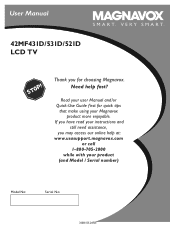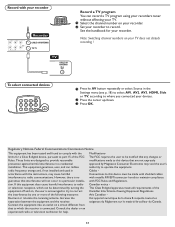Magnavox 42MF521D Support Question
Find answers below for this question about Magnavox 42MF521D - 42" LCD TV.Need a Magnavox 42MF521D manual? We have 3 online manuals for this item!
Question posted by tbashara on January 5th, 2013
I Try To Turn Tv On, But It Just Blinks Green Three Times And Goes Back To Red.
The person who posted this question about this Magnavox product did not include a detailed explanation. Please use the "Request More Information" button to the right if more details would help you to answer this question.
Current Answers
Related Magnavox 42MF521D Manual Pages
Similar Questions
Red Light Blinks 4 Times
after tv comes on and I try to change the volume or change channel tv blinks 4 times picture goes of...
after tv comes on and I try to change the volume or change channel tv blinks 4 times picture goes of...
(Posted by onestop675 4 years ago)
Is There A Reset Button On My Magnavox 42mf521d - 42' Lcd Tv ?
(Posted by lanmarkent 10 years ago)
Power Light Just Blinks And Won't Turn On Or Off
power went off in the middle of the night and the tv was on. when power was restored our directv cam...
power went off in the middle of the night and the tv was on. when power was restored our directv cam...
(Posted by raley28 11 years ago)
Magnavox 42' Lcd Screen Turned Picture White. I Can Hardly. See Picture What Is
(Posted by leonardjones687 11 years ago)
My Tv Just Randomly Shut Off The Red Stand By Light Is On But The Tv Wont Go On
I was watching it, it shut off and has not turned back on since this morning the red stand by light ...
I was watching it, it shut off and has not turned back on since this morning the red stand by light ...
(Posted by neimadwu01 12 years ago)